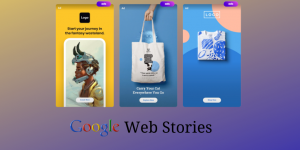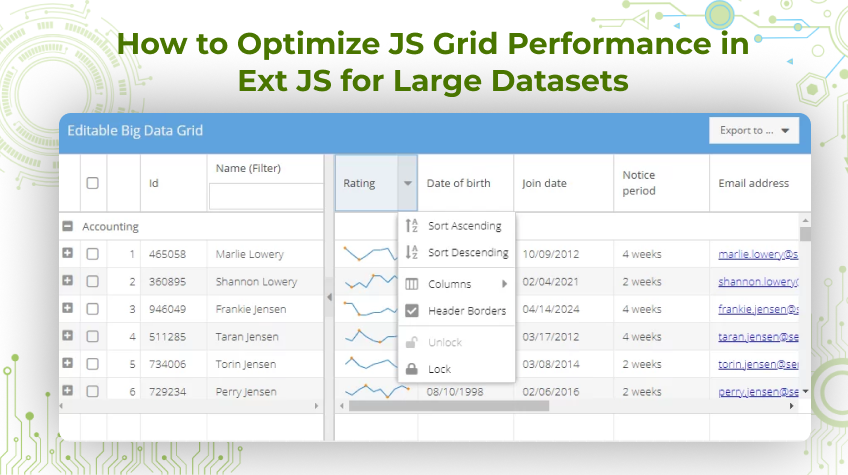
Have you worked with Ext JS grids? If you have, then you know how dealing with large datasets in a JavaScript data grid can be a nightmare. Research shows that poor rendering speeds can cut user interaction by 50%. That’s huge.Your users want a fast interface. So do you.In this article, we’re diving into data grid performance and how to optimize it in Ext JS. I’ll share some easy-to-follow tips that you can apply right away.
First, we’ll look at common issues with big data. Rendering problems, data filtering, and slow data binding are frustrating. We’ll tackle them head-on.Then, I’ll show you how to optimize grid features. Lazy loading makes a difference. Pagination breaks data into manageable chunks. Virtual scrolling keeps things smooth.We’ll also improve filters and sorters. I’ll cover better data binding and fine-tuning grid and data storage configurations. You’ll learn how to customize grid header row, customize grid inserting row, and even customize grid filter row for better usability.
Finally, we’ll touch on caching and handling data asynchronously while working with element data var grid to enhance efficiency.I’ll introduce you to tools for analyzing system performance. Let’s get to it and fix these React responsive grid problems now!
Key Challenges with Large Datasets

If you’re handling massive datasets in a JS grid, you’ve probably hit performance issues. It’s a struggle.
- Processing large amounts of data eats up power. Queries running in parallel often lag. Page load times get longer. The whole system slows down.
- Memory usage skyrockets, and servers take the hit. Crashes and freezes become more common. Productivity drops. Your app’s responsiveness suffers.
- Every delay adds frustration. Your users need quick, seamless access to data. Every second counts. These little slowdowns build up over time.
- Optimizing queries is a must. Indexing plays a big role. Scalable architectures handle grid rows more efficiently.
- Rethinking data storage speeds things up. Small changes, like how you customize the grid header row, can lead to big performance gains. Fine-tuning grid header row behavior improves interaction.
- Handling row operations is crucial. You may need to customize grid inserting row, customize grid filter row, and adjust table insert row cell placement. Refining table filter row cell and table edit row cell settings helps streamline performance.
- Additionally, how the system sets grid editing row impacts overall efficiency. The goal? A faster, more responsive app.
You have to tackle these challenges. Being proactive is the key.
Optimization Techniques

When working with large datasets, optimization is everything. Your Ext JS app needs to run fast and smooth. Here are some must-know techniques for your application development software.
1. Implementing Lazy Loading
Lazy loading is a game-changer. It only loads data when needed. That means less memory usage and fewer heavy processes running. Your app feels lighter and faster. Users don’t have to wait forever for content. The initial load time shrinks.
In Ext JS, lazy loading is handled in data stores. Configure the store to load data as required. Buffered stores help too. Pick the right page size for your needs. Make sure your grid header row allows scrolling to fetch new data. Test everything to keep performance smooth.
This small tweak makes a huge difference. Your app becomes way faster and more responsive.
Also Read: How To Improve Website Loading Speed
2. Utilizing Pagination
Pagination is an excellent method. It organizes large data rows into smaller groups or chunks. Each group appears on a single page. This reduces the amount of data that must be processed and displayed. The result is faster performance.
In Ext JS, you can display a paging toolbar in grids. This toolbar lets users navigate through pages based on available records. Adjust the data volume and set the appropriate page size. Displaying fewer records at a time reduces grid editing row load time.
A more user-friendly experience is achieved. Users spend less time waiting while browsing data. Pagination is a basic but powerful concept. It significantly improves the user experience. It makes data structure navigation much easier.
Setting up pagination correctly boosts system performance. It also increases efficiency.
Also Read: User Interface (UI) vs User Experience (UX): Unmask the Design World
3. Leveraging Virtual Scrolling
Virtual scrolling ensures smooth performance with large datasets. It prevents unnecessary data loading. Only visible rows are rendered at any given time. The rest of the data is loaded when needed. This greatly reduces the burden on the browser. In Ext JS, virtual scrolling can be enabled via configuration settings. Adjust row height as necessary.
Virtual scrolling is most effective for datasets with thousands of rows. It creates the illusion that all data is present. Meanwhile, it prevents system overload. The grid header row scrolls efficiently at high speed. Users can work with large datasets without performance issues. By using this method, rendering operations decrease. The interface becomes smoother.
Additionally, Ext JS supports basic grid operations, allowing users to filter, sort, and manage grid filter row configurations easily. You can retrieve grid instance dynamically and even highlight grid rows for better user interaction. To further enhance efficiency, you can customize the grid header row and customize editing row rendering for better performance. Using a custom validation function message helps ensure data integrity.
For advanced customization, modifying row jQuery element item properties can optimize sets grid editing row behavior, while adjustments to the grid filter row refine filtering.
4. Efficient Data Filtering and Sorting
Filtering and sorting can slow down your app if not managed properly. Choosing between server-side and client-side processing is important. Server-side filtering reduces browser workload. Only the required data is sent back to the client. This method is best for large datasets. Client-side filtering and sorting happen in the browser. It is ideal for smaller datasets. Each method has its advantages and drawbacks.
Ext JS provides control over grid configurations. Choose the best method for your needs. Optimize queries on the server. Use proper indexing. Avoid heavy filtering on the client side. Instead, perform efficient operations to keep the app responsive. Always test to find the right balance for your scenario.
5. Optimizing Data Binding
Data binding is crucial in every Ext JS application. It must be done efficiently. Data binding links UI components with data sources. Poor binding reduces app performance. Minimizing workload is key. Use one-way bindings when possible. This reduces unnecessary updates.
Focus on lean, targeted bindings. Only bind essential elements. Reduce extra event listeners. This eases CPU load. Watch for interface delays or stuttering. A smooth, lag-free experience is the goal. Updates should be fast but not excessive. When you keep data binding optimized, it ensures a lightweight, responsive application.
6. Customizing Grid Configuration
Adjusting your grid configuration can greatly improve performance. For example, the grid filter row can be simplified or removed entirely if not needed. The grid header row can also be turned off if unnecessary. This reduces the total processing load on the grid.
Complex templates can be adjusted to simpler ones. Columns can be modified to show only the most relevant information. You can also create column header content dynamically to optimize rendering. All of these changes help reduce the burden on the grid.
A simpler grid processes user clicks and interactions faster. Elements representing table row and representing table cell td can be optimized for better structure. Experiment with different settings to see what works best for you. Tuning your grid configuration is a powerful way to maximize its efficiency.
7. Implementing Caching Strategies
Caching can greatly improve performance. It speeds up data retrieval by storing information in temporary files. In Ext JS, caching can be implemented in multiple ways. Memory caches store frequently accessed information.
You need to adjust your data store for caching. This reduces server calls and minimizes lag. A well-defined validation configuration object ensures cached data remains consistent. Have a plan for cache invalidation. Outdated data should be refreshed or removed.
For best performance, use both client-side and server-side caching. This not only speeds up data retrieval but also reduces server load. A promise loads data calling an API efficiently when new data is required. Additionally, when fetching records, ensure your controller accepts filter parameter for precise data handling.
Applying a string representing CSS classes to grid elements helps maintain a clean UI while enhancing performance. Caching is essential for any high-performance application.
8. Utilizing Asynchronous Data Loading
Fetching data in the background keeps the application responsive. Users can continue working while data loads. They don’t have to wait. In Ext JS, AJAX calls can be used for asynchronous data loading. Data stores can be set up to fetch data asynchronously.
Use promises or call backs to handle results. Ensure proper error handling is included in your code. This prevents the UI from freezing during heavy data operations. Users stay productive while data is being fetched. This creates a seamless and modern user experience.
The UI remains responsive and easy to use, even with large datasets. Asynchronous data loading is especially useful for handling big data.
Tools for Performance Testing
A modern approach is needed to test grid performance in web applications like Ext JS. Some recommended tools include Apache JMeter, Selenium, and WebPageTest. These tools simulate users, generate traffic, and measure system response under load. Ext JS provides the Performance Monitor. This tool helps track performance metrics.
The Ext JS Profiler analyses how the grid handles large datasets. It measures rendering time, CPU usage, and memory consumption. Other useful tools include Chrome DevTools and Lighthouse. These help identify slow rendering issues and excessive reflows.
Monitoring network requests with load testing frameworks ensures the grid performs well under all conditions. This prevents performance issues for users.
Also Read: 10 Best Tools of Mutation Testing for Performance Optimization
Conclusion
Ext JS grids must be optimized for large datasets. Proper configuration ensures a smooth user experience. Lazy loading, data binding, pagination, virtual scrolling, and caching can greatly improve speed and responsiveness.
Identifying bottlenecks is key. Using tools like Chrome DevTools helps refine performance testing. Apache JMeter provides deeper insights. With the right combination of methods, large datasets will no longer be an issue. Users will experience faster load times and smoother navigation.
FAQs
1. Why is my Ext JS Grid slow when handling large datasets?
It could be due to inefficient data binding or rendering too much data at once.
2. How can we optimize column rendering in JS Grid?
Keep templates simple. Only load the essential data and hide unnecessary columns.
3. Are there any Ext JS configuration settings that help with performance?
Yes, try lazy loading, virtual scrolling, and pagination to improve performance.