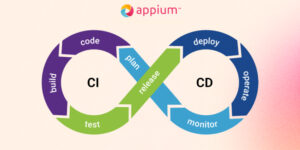Gaining insight into some valuable and common questions is essential for individuals desiring a tech-based job. Whether you are a beginner, experienced, or even a fresher, exploring some Appium interview questions and answers can help you to grab the best job opportunity in credible tech companies. An open-source, cross-platform solution for automating mobile applications is called Appium. It enables you to automate Windows, iOS, and Android native, hybrid, and web applications. For web browser automation, Appium makes use of the WebDriver protocol, which is also utilized by Selenium.
In simple terms, Appium is a powerful and flexible tool that can be used to automate a wide variety of mobile apps. In this informative article, discover the top 15 Appium interview questions along with answers. However, before enlisting the Appium interview questions and answers, let’s understand the basic features of the Appium platform.
Appium Interview Questions and Answers
Here is our 15 Appium interview questions and answers for best job opportunity so, take a look…
1. What is Appium and How Does it Work?
Answer: Appium is a cross-platform, open-source mobile app automation solution. It connects to the mobile application being tested via the WebDriver protocol. For Appium to function, a server is injected into the mobile application, serving as a conduit for the test scripts and the application.
2. What are the key Features of Appium?
Answer: Well, the key features of Appium include:
- Cross-platform compatibility across different platforms including iOS, Android, and Windows.
- Appium is compatible to support native, hybrid, and web apps.
- It uses the WebDriver protocol.
- The platform is open-source and community-driven.
- Appium doesn’t require any modification to the app under test.
3. What is the Difference Between Appium and Selenium?
Answer: Although both make use of the WebDriver protocol, Selenium is typically used for web application automation, whereas Appium is specifically made for automating mobile apps. Appium can interact with native, hybrid, and online apps in a mobile context and manages gestures and elements unique to mobile devices.
4. How Do You Set up Appium for iOS Testing?
Answer: To set up Appium for iOS testing, we follow the below steps:
- Install the Apple Developer tools together with X-code.
- Obtain a provisioning profile by registering as an Apple Developer.
- Set up an iOS simulator or a real device.
- Set up Appium with the required features, such as the app path, platform version, and device name.
5. How do You Set up Appium for Android Testing?
Answer: To set up Appium for iOS testing, we follow the below steps:
- Install the Apple Developer tools together with X-code.
- Obtain a provisioning profile by registering as an Apple Developer. Set up an iOS simulator or a real device.
- Set up Appium with the required features, such as the app path, platform version, and device name.
6. What is the Role of Desired Capabilities in Appium?
Answer: The settings and capabilities for the Appium session are described in the JSON object called Desired Capabilities. Device name, platform version, app path, app package name, app activity name, and other pertinent parameters are among the details it contains.
7. How do You Locate Elements in Appium?
Answer: We can locate elements in Appium through different strategies including ID, Name, XPath, Accessibility ID, Class name, Android UI Automator, IOS Class Chain, and Tag name.
8. What is Appium Inspector?
Answer: Appium features an “Inspector” for recording and playback, much like the record and playback feature of the Selenium IDE. By examining the DOM, it records and simulates native application behavior and creates test scripts in any language that is selected. Nevertheless, Appium Inspector uses the UI Automator viewer by default and does not support Windows.
9. Point Out the Prerequisites to use Appium.
Answer: Prerequisites to use Appium include:
- ANDROID SDK
- JDK
- TestNG
- Eclipse
- Selenium Server JAR
- Web driver Language Binding Library
- APPIUM for Windows
- APK App Info On Google Play
- js
10. Which Tools are Available in Appium for Debugging?
Answer: Appium provides several tools and techniques for debugging mobile apps automation tests such as Appium Inspector and server logs. Device logs such as Android logcat and iOS console. In addition, Appium provides debugging tools in programming languages such as a debugger in Java, Python, or JavaScript.
11. What are Some Popular Appium Frameworks and Tools?
Answer: Some famous Appium frameworks and tools include:
- Appium Server: Essentially the heart by which all Appium tests are run.
- Appium Client Libraries: SDKs that allow for the programming language of choice to send commands to and from the Appium server (Java, Python, Ruby, NodeJS).
- TestNG: A testing framework for writing automated tests in Java that can be used with Appium.
- Cucumber: A BDD tool that may be used together with Appium.
- Selenium Grid: can be used to farm out Appium tests amongst different devices or machines.
12. How do you Handle Hybrid Apps in Appium?
Answer: Because they combine online and native components, hybrid applications are distinct in their level of automation. Appium offers tools to manage these apps efficiently. Within a hybrid application, Appium enables you to transition between the native and web environments. The same locator techniques apply to both native and web items.
13. What are Some Best Uses of Appium?
Answer: Some best advantages of the Appium platform include:
- Check the functionality of the app on various platforms and devices.
- Test data input/output, user flows, and interactions.
- Early in the development phase, find and repair bugs.
- Make sure that following upgrades or changes to the code, the functionalities remain intact.
- To save time and effort, automate test cases that are repeated.
14. What are the Limitations of Appium?
Answer: It may be difficult to obtain actual devices for testing, particularly for more recent models or uncommon platforms. Although Appium is compatible with Windows, iOS, and Android, some features or functionalities may not work perfectly on all of these platforms.
15. What are Some Best Practices for Appium Test Automation?
Answer: Some of the best practices include:
- Employ relevant and evocative element locators.
- Write readable and well-maintained test code.
- Employ a testing framework such as Cucumber or TestNG.
- Take into consideration parallel execution with a cloud-based testing platform.
- Update your framework and Appium versions regularly.
Conclusion
In summary, Appium is an open-source platform that is used to automate mobile applications. The cross-platform allows a user to automate Windows, iOS, and Android native, hybrid, and web applications. Gaining insights into some popular and common Appium questions provides essential knowledge to be ready to face an interview confidently.