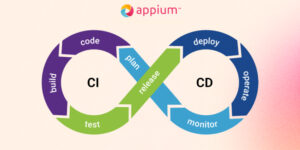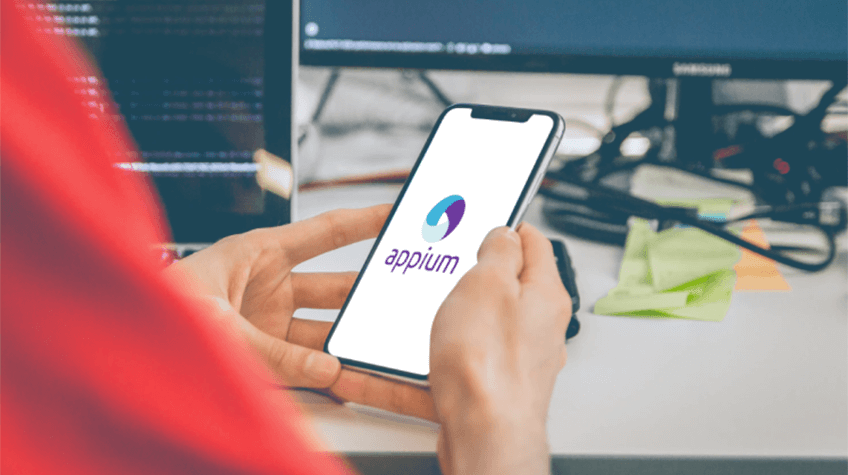
An open-source test automation tool called Appium supports several different platforms. The tool concentrates on apps created for both iOS and Android. For hybrid apps, web applications, and native applications, it can be used to automate test scenarios. In the most recent scenarios, Appium announced that it would now permit the testing of desktop applications for the Windows operating system. Appium 1.22, the most current version, is currently available for download.
Is Appium different from Selenium?
Appium and Selenium are two well-known open-source frameworks for test automation. However, each framework has a different set of features and applications. Selenium framework is one of the tools for testing applications and websites made for desktop browsers. On the other hand, Appium is used to test both mobile and web applications that are created specifically for mobile devices. For example, Selenium WebDriver is used by Appium while testing mobile applications for Android, Windows, and iOS. Appium supports all of the programming languages as Selenium does. LambdaTest offers advanced tools on its platform to help developers and testers complete their daily tasks.
Benefits of using Appium as your Platform
If the market’s general acceptance of Appium for testing mobile applications isn’t convincing enough to change your mind, perhaps the following points will:
- Free and Open Source: Both free and open source. It also has no related costs. This shows that Appium may be altered in infinite ways to function as per your preferences.
- Application’s source code is not required: Access to the source and application code libraries was necessary for automation testing. By neglecting this fundamental aspect of automation testing, Appium brings something new.
- Cross Platform: Regardless of whether it is a hybrid app, a native app, or even a web app, Appium can test any mobile application. Whether the software runs solely on iOS, Android, or both platforms, Appium has you covered. In addition, Appium can be set up on Linux, Mac, and Windows operating systems.
- Application is not Reinstalled: Its principle states that testing an application shouldn’t involve reinstalling it or altering it in any other manner.
- Support: Appium is one of the frameworks supported by many automated testing tools, making migration of projects easy.
- Lively Community: A tool is never sufficient on its own. Therefore, the growth of a community is of the highest significance. An active community that can speed up issue reporting and simplifies troubleshooting is essential for an automation testing platform to succeed.
How does Appium function?
Javascript is used in the development of Appium and is a simple HTTP server. It uses a client-server architecture, the most typical kind. Requests are sent from the Appium client to the Appium Server, which processes them, and then delivers them to the simulator, emulator, or physical device where the automated test scripts run. Finally, the Appium Server communicates the test results to the Appium client as a server response.
Apps Overview: Any application, including hybrid, web, and native apps, can be automated. This is an overview of the many distinct categories of apps.
Native apps: They use software development kits (SDKs) for Android, iOS, and Windows. They are in use once they have been installed in the device. For example, the program Skype must be installed on the device before it can be used. Therefore, Skype users are unable to start the application using the browser.
Web Apps: They can be accessed with only a web browser. For instance, there is no other method to visit
websites are other than opening on web browsers.
Hybrid Apps: Applications that have a wrapper across the “web review,” a native interface that enables interaction with web data, are referred to as hybrid applications. Cross-platform apps are another name for these programs. With these, you can view them via their URL or locally install them on the device. For instance, the Amazon app can be downloaded and installed on the device. Amazon.com can also be directly accessed through the browser.
Most importantly, the Appium tool is “cross-platform,” which implies that you can write tests for numerous platforms while still employing the same API, including Android, iOS, and Windows. As a result, code may be reused on Android, iOS, and Windows-based devices.
Architectural design of Appium
WebDriver sessions are managed by this HTTP server, which was developed with the Node.js programming language. With HTTP requests that come from the client libraries, JSON data is transmitted to the Appium Server. Then, depending on the platform the application is running on, the requests are handled in a variety of different ways:
It achieves its objectives through a client-server design. The following three components make it up:
- Appium Client
- End Device
- Appium Server
- Appium Exception:
Appium Client:
In any company, the scripted automated code is called Appium Client. This automation script contains the configuration information for both the application and the mobile device. Also, the logic and code necessary to run the application’s test cases have been written. Any programming language, including PHP, Python, or Java, can be used to create the code’s script.
End Device:
This is a mobile device, either one that is real or one that is emulated. The Appium Server runs the automation scripts on the end device in response to commands received from the client.
Appium Server:
The programming language used to create the Appium Server is Node.js. On mobile devices, it executes the command after receiving connection and command requests in JSON format from the Appium client. After being installed on the workstation, a prerequisite for invoking the automation code is that the Server must first be started.
For mobile applications to communicate with end devices, a session is started. The Server can communicate with many different platforms, including Android and iOS. It was developed using the Node.js programming language as an HTTP server. This HTTP server looks over the HTTP requests that the client libraries have sent and then transmits them to the most appropriate platform.
To initiate the Server, the users must obtain the source code or install it directly from Npm. Moreover, it provides a server’s graphical user interface.
Appium Exception:
The word “Exception” indicates an uncommon or special case. It is quite common to receive an exception to automation coding. The exceptions can be received due to incorrect syntaxes, waiting time, parameters, etc. Also, executing the automation code may not give the expected results as many factors are involved, like server stability, internet issues, network issues, etc.
Exceptions are related to the events that allow the Java program to end abruptly and not give output as expected. Java also provides a framework that allows the user to handle the exception. The detailed procedure of handling the exceptions is known as Exception handling.
Exception handling entails preventing the breakage and continuing with the execution of the program. The exceptions must be handled as they tend to break the execution normal flow for the program. Therefore, you had to perform a series of actions for any specific exception.
5 Common Appium Exceptions and How to Handle Them
The exceptions cannot be ignored as they can break the execution of any program. We have listed five exceptions here and how you can handle them via coding and checking manually.
Here are some common exceptions and how you can handle them:
1. If the scripts are taking a long time to load for the iOS platform:
These exceptions are related to the time the scripts take to launch.
If you install, delete, or uninstall the WebDriverAgent App from a real test device or simulator.
If you are uninstalling and do not fix the issue, look ahead to restart your mobile and attempt to run the test.
2. SessionNotFoundException
The exception can occur while the driver tries to perform various operations for web apps, especially when the browser is shut down or the session is unavailable. It is never a great idea to handle this exception; rather, the tester should keep the browser active by modifying the code and ensuring the rest code runs when the browser is open.
Try choosing the latest stable version for the browser when trying to test cases.
3. ElementNotvisibleException
The exception occurs when the WebDriver tries to act on any invisible web element and cannot be interacted with as the element is hidden. For instance, No hidden tab is showcased on the web page, and if you find any HTML code, then by clicking the tab with the help of locators in the script, you will receive an ElementNotVisibleException. The exception can be seen even if the respective page is not loaded and the user is trying to make contact with the element.
You can handle this by waiting until the specific element is visible on the browser. To help yourself, the explicit wait methodologies can be used.
4. WebDriver Exception:
The WebDriverException can happen when the code you execute tries to act on any non-existent browser, such as the user trying to use the driver to close the session.
The driver can handle the exception.Close() on completing all tests.
5. TimeoutException:
WebDriver uses aits to avoid exceptions such as ElementNotVisibleException, which can occur when the user clicks any tabs before loading the page. In addition, the TimeOutException can occur when the given command takes more time to complete, and the components are not loading on passing the mentioned time. Therefore, a timeout exception is thrown.
Various wait commands can be added with either explicit, fluent, or implicit to avoid this exception.
Conclusion
Exception handling is an integral part of automation. An optimal and robust code can be written for handling exceptions smartly. It is also best to know how to handle exceptions in the script, allowing you to report when your program fails for any reason. We have listed some common Appium exceptions and how you can handle them effectively. Try implementing these exception mechanisms for your automation scripts and handle all your runtime issues.