
Phishing isn’t a new thing; it’s been the most prevalent attack method for hackers for years. However, because phishing scams are growing more complicated, learning how to recognize phishing scams is more vital than ever. Phishing is becoming a more common cyber danger in today’s world, endangering almost everyone who uses the internet. That’s why teaching your employees how to recognize phishing scams and respond effectively to phishing attempts is crucial. Doing so can help you stay ahead of the game.
Here in this post, we shall discuss how to recognize phishing emails and avoid them.
Let’s get started…
Table of Contents
- What is phishing?
- Different Types of Phishing Scams or Techniques
- 7 Ways To Recognize Phishing Scams
- 12 Ways To Respond To Phishing Scams
- Keep Up With Phishing Techniques
- Keep your systems clean
- Keep your software up-to-date
- Keep A Watch On Your Online Accounts
- Keep Away From “Freeware” programs
- Install an Anti-Phishing Toolbar On Your System
- Avoid Sharing Your Personal Details or Sensitive Data
- Employ anti-virus software
- Install Firewalls
- Check a Website’s Security
- Remind Yourself – Not Every Link Is Safe To Click
- Be Wary of Pop-Ups
Before we actually shed light on the recognition of phishing emails, let’s know what phishing is.
Here we go…
What is phishing?
Phishing is one of the techniques of sending bogus emails that appear to come from a trustworthy source. It is done to obtain sensitive information such as credit card and login information, as well as infecting the victim’s computer with malware. When an attacker pretends as a trustworthy entity and persuades a victim to open an email or a message, this is known as phishing.
The recipient is finally deceived into opening a malicious link, which results in the installation of malware, a system freeze due to a ransomware assault, or the disclosure of sensitive information. The most hazardous phishing emails are those that are socially engineered. Socially engineered phishing emails frequently elude detection by email filters. They have the necessary Sender Policy Frameworks and SMTP restrictions to pass the filter’s front-end checks, and they’re rarely delivered in bulk from blacklisted IP addresses.
Socially engineered phishing scams are designed to be relevant and real to their intended audience. The recipient has a higher level of trust in the email and completes the job suggested in the email. The consequences can be disastrous. An attacker can get unnoticed access to a business network or personal details if the recipient clicks on a link to a malware URL, or opens an attachment with a malicious payload, or divulges their login credentials.
Different Types of Phishing Scams or Techniques
Here are the different ways phishers attack people worldwide:
a. Breach of Trust: This is one of the most common type of phishing technique. In this type, receivers get emails from what they believe is their bank, requesting a wire transfer confirmation. The email directs the receiver to a link that appears to be their bank’s website, but it is actually a “trickery” but identical copy. More often than not, people fall trap of such phishing attacks, and they end up giving up their credentials.
b. False Lottery: Another scenario, which is, of course, quite common, is a false lottery. Say you receive an email that says you have won a reward in sweepstakes. Of course, nobody just clicks on such emails. However, the email is from your boss that shows a platform that you both are a member of. Definitely, you will immediately click on the link, and you’ll be taken to a fake page that downloads malware.
c. Data Update: In this type, receivers receive emails with an attachment that seems to be sent by their known people. And these attachments actually contain malware, which no receiver is ever aware of because the attachments seem to be authentic. The malware that results might track your keystrokes, corrupt your entire network, and even result in catastrophic security breaches across the company.
Besides these, there are myriads of other ways phishers attack users.
Here is how to spot Phising Scams
7 Ways To Recognize Phishing Scams
1. Emails Requesting Immediate Action
Phishing emails frequently threaten a negative outcome or a loss of opportunity unless immediate action is taken. Attackers frequently use this tactic to compel recipients to act before they have had a chance to examine the email for defects or contradictions.
2. Emails with Grammatical and Spelling Errors
Another indicator of phishing is poor grammar and spelling. To ensure that outgoing emails are grammatically correct, many companies use spell-checking programs by default. Web browsers with autocorrect or highlight functions are used by those who utilize browser-based email clients.
3. Emails with Suspicious Attachments
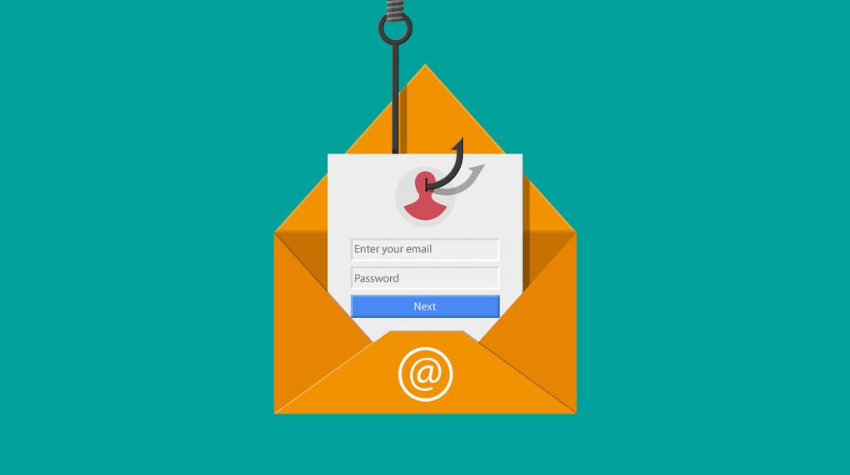
Collaboration solutions like SharePoint, OneDrive, and Dropbox are now used for the majority of work-related file sharing. As a result, internal emails with attachments should be regarded with caution – especially if the extension is unexpected or is usually connected with malware, such as .zip, .exe, .scr, etc.
4. Emails with an Unfamiliar Salutation or Greeting
A casual salutation is commonly used in emails between coworkers. Those that begin with “Dear” or contain terms not commonly used in casual conversation are from sources unfamiliar with your company’s manner of workplace contact and should raise suspicion.
5. Emails Requesting Sensitive Data
Emails requesting sensitive data, such as your login credentials, financial information, and son on from an unexpected or unfamiliar sender can be an act of phishing. Such emails should always be viewed with caution. Cyber criminals can create phony login pages that resemble the real thing and send an email with a link that takes the receiver to the fake page. If a recipient is linked to a login page or informed that a payment is needed, they should not enter any information unless they are certain the email is genuine.
6. Email address, link, and domain name discrepancies
Finding anomalies in email addresses, URLs, and domain names is another approach to detect phishing. Is the email from a company with whom you’ve had a lot of contacts? If this is the case, compare the sender’s address to earlier emails from the same company. Check out the link to see whether or not the link is real or not by hovering the mouse cursor over a link (you don’t need to click on it). Report an email as a phishing attack if it appears to come from some source, such as Google, but the domain name is different.
7. Emails that seem too impressive
Too good to be true or too impressive emails entice recipients to click on a link or open an attachment by implying that they will be rewarded in some way. If the source of the email is unknown, or if the recipient does not start communication, it is most likely a phishing email.
12 Ways To Respond To Phishing Scams
1. Keep Up With Phishing Techniques
The first and foremost is to keep up with new phishing techniques. New phishing scams are constantly being created. You can fall prey to any new phishing strategies if you don’t keep up with them. Do obtain knowledge about the emerging phishing scams. If you learn about them as soon as possible, you’ll have a far lower risk of being baited by one. Moreover, let your employees have security awareness training to maintain security front of mind throughout the firm.
2. Keep your systems clean
Keeping your computer clean is essential. Install a registry cleaner with advanced features to delete obsolete entries, gaps, embedded keys, empty registry keys, trash files, and clean up your web activities on purpose to protect your personal information.
3. Keep your software up-to-date
If your system or software needs to be updated, do so right away. This is due to the possibility that system and software developers found a severe security vulnerability in the previous version, demanding an immediate update. As a result, if you refuse to upgrade or are adamant about not doing so, you may be subject to security vulnerabilities. As a result, the ideal practice is to validate and install all new software patches on a regular basis, as well as to update your operating systems, browsers, software tools, plug-ins, and other software, and to do periodic maintenance to guarantee that all of your software is up to date.
4. Keep A Watch On Your Online Accounts
If you tend to take long breaks from your online accounts, then you’re in real danger as someone else could be playing with it. So, it is essential to check in with each of your online accounts on a frequent basis, even if you don’t officially need to. Also, don’t miss to change your passwords on a regular basis. Moreover, it’s advised to physically check your statements on a frequent basis to avoid bank phishing and credit card phishing frauds. It’s advised to get monthly financial account statements and review each and every entry to check if there is any fraudulent transactions occurred without your knowledge.
5. Keep Away From “Freeware” programs
People frequently click on “Freeware” without thinking, which might be hazardous to their online presence. As a result, any “freeware” product (whether a music or movie program) must be verified before being downloaded. You can use the Google Toolbar or Microsoft Bing to assess the security of links or free files. This will keep you from installing malware or bugs that could jeopardize your privacy, overwhelm your computer with pop-up windows, cause your computer to slow down or crash.
6. Install an Anti-Phishing Toolbar On Your System
Anti-phishing toolbars are available for most popular online browsers. These toolbars do quick checks on the websites you’re visiting, comparing them to a list of known phishing sites. When you visit a potentially hazardous website, the toolbar will alert you. There is no harm in having this is extra layer of protection against phishing tactics. Moreover, most anti-phishing toolbars come for free.
7. Avoid Sharing Your Personal Details or Sensitive Data
As a rule of thumb, you should avoid sharing your personal or financial information over the Internet. Sharing your personal details can cause you immense harm. Hence, it is always good to view such emails requesting for personal details with caution. When in doubt, go to the company’s website, get their phone number, and give them a call. The majority of phishing emails take you to a page where you must enter money or personal information. Never enter any confidential information using the links supplied in your emails.
8. Employ anti-virus software
Cyber-criminals frequently create non-removable and difficult-to-find malicious software. These apps can’t be uninstalled without the use of a special tool. Spyware, Worms, Trojans, Rootkits, Password Stealers, Tracking Dangers, and other cyber threats that can slow down your system, cause personal data loss, modify system settings, and create other problems must be discovered and completely removed. As a result, running a good anti-virus tool can help protect your computer. Anti-virus software scans computer files for malware and removes it.
9. Install Firewalls
Firewalls act as a barrier between you, your computer, and intruders from the outside world. There are two types of firewalls to use: a desktop firewall and a network firewall. A desktop firewall is a software, while a network firewall is a hardware type. They greatly limit the chances of hackers and phishers penetrating your computer or network when utilized simultaneously.
10. Check a Website’s Security
There is no problem disclosing critical financial information on the internet as long as you’re on a secure website. Ensure the site’s URL begins with “HTTPS” and a closed lock icon near the address bar before submitting any information. Also, look for the site’s security certificate. Do not ever open a website if you receive a notification stating that it may contain dangerous files.
11. Remind Yourself – Not Every Link Is Safe To Click
When you’re visiting a trusted website, there’s no problem in clicking on links. However, clicking on links in random emails and instant messages isn’t a good idea at all. It’s always advised to hover on the links to check their authenticity before you click on any links. Check whether or not those links are leading in the right direction. A phishing email may appear from a reputable organization, and when you follow the link to the website, it may appear identical to the actual one. You may be asked to fill out the information in the email, but your name may not be included. Most of the phishing emails start with “Dear Customer,” so be wary if you receive one.
12. Be Wary of Pop-Ups
Pop-up windows can make a website appear to be legitimate. However, more often than not, they are phishing scams. Many main browsers allow you to prevent pop-ups or enable them on a case-by-case basis. If you manage to get past the gaps, avoid clicking the “cancel” option; these URLs commonly lead to phishing sites. Instead, just click on the “x” sign in the upper right corner of the window.
Conclusion…
So, that’s how to recognize phishing scams and avoid being a victim of one. Hopefully, this article will assist you in detecting and avoiding phishing attacks in the future. Remember that you don’t have to be terrified of these dangers; all you need to do is remain cautious and vigilant, and with that, use the right tools.






