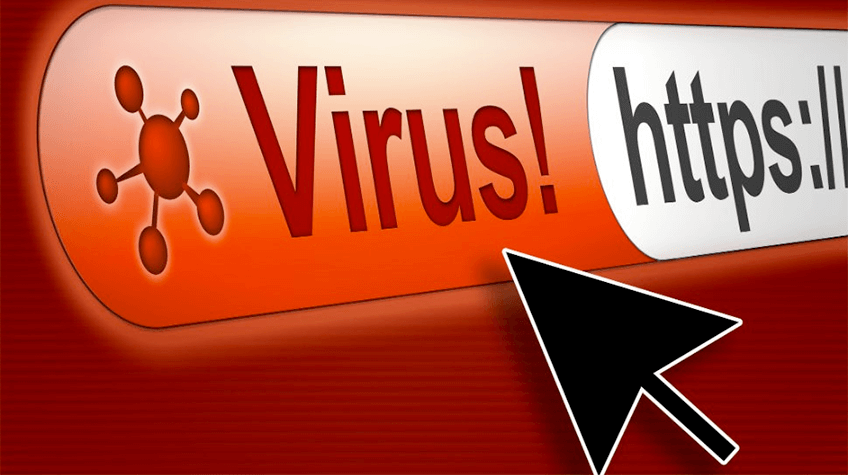
Malicious URLs are probably something you’ve heard about on a few occasions. In this post, we will address all of your concerns, including What Is a Malicious URL? How do I block malicious URLs?
Let’s get started…
Table of Contents
What is a Malicious URL?
Malicious URLs, also known as “infected links,” “virus links”, or, simply, “weaponized links,” are the links designed to promote scams, attacks, and frauds. When one clicks on malicious URLs, they end up downloading ransomware, a virus, a trojan, or any other type of malware that compromises their machine or, in the case of a business, your network, or data.
These URLs can be used for myriads of fraudulent acts, including to trick you into revealing sensitive information on a bogus website. Know that it is not only links to malware that can be spread on the internet; there are various types of threats that can cause damage.
Believe it or not, a short, simple URL can do immense damage to the user. The risk of harm is so great that that malicious links are regarded as one of the most serious threats to the digital world, particularly when it comes to attacks and threats delivered via email.
You’re probably wondering why these URLs are created when they’re so dangerous to your systems.
Now, let’s look at who creates these malicious URLs and why.
Who Creates Malicious URLs? And Why?
Well, cybercriminals create malicious URLs. They do it to:
- gain access to the login credentials of users in order to gain access to their personal or professional accounts;
- conduct phishing attacks to obtain personal information from users in order to commit identity theft or other types of fraud;
- infiltrate victims’ computers to encrypt their files in preparation for a ransomware attack;
- trick users to download malicious software, which cybercriminals can use to spy on victims or take control of their devices;
- remotely control a victim’s computer using a remote access trojan (RAT); and
- dupe victims by impersonating well-known and trustworthy organizations or individuals.
How to Identify Malicious URLs?
Undoubtedly, cybercriminals use their brains to create unique URLs, which is why many people become victims of cybercrime so easily.
There are, however, some significant types of email scams that attempt to persuade victims by using pre-written phrases such as “This is a safe link” or “This email isn’t spam” or “We’re interested in partnering with your company,” and so on.
In the case of phishing, for example, cybercriminals may use your friend’s email account. Assume you have a friend named Fred, and you are unaware that his account has been compromised. A malicious URL may be included in an email from Fred. Alternatively, the cybercriminal may deceive you by impersonating your friend and using his or her name and address. Malicious links can also be hidden in seemingly safe download links and quickly spread through the file and message-sharing networks. Furthermore, you may receive false winning emails, etc., which can cause serious harm.
Let’s take a look at some notable findings of malicious URLs…
Significant Findings of Malicious URLs
- According to the 2019 Webroot Threat Report, 40% of malicious URLs are discovered on good domains.
- Home user devices are significantly more likely as business devices to become infected. Consumer endpoints account for 68% of infections, while business endpoints account for 32%.
- Over the course of 2018, phishing attacks increased by 36%, while the number of phishing sites increased by 220%.
- According to Verizon, 94% of malware attacks involve the use of emails.
- FBI reports that phishing was the most common type of cybercrime in 2020, with the number of phishing incidents nearly doubling from 114,702 in 2019 to 241,324 in 2020. According to the FBI, there were more than 11 times as many phishing complaints in 2020 as there were in 2016.
- According to Cisco Talos Intelligence Group, 84% of global email traffic is spam.
- Verizon’s 2021 Data Breach Investigations Report (DBIR) indicates that phishing has been the most common “action variety” seen in breaches in the previous year, with phishing and/or pretexting accounting for 43% of breaches.
Given the potential threats posed by malicious URLs, you’re probably wondering how to block malicious URLs. Right?
So, without further ado, let’s get to the ways for blocking malicious URLs…
Here we go…
How to Block Malicious URLs?
There are several engines and methods for blocking malicious URLs. For example:
- A Secure Email Gateway is there for corporate networks.
- In the case of browsers, security plugins can be installed.
- The most effective and widely used protection techniques rely on filters that compare domains and hosts using URL blocklists.
- Then, machine learning, sandboxing, URL rewriting, and real-time click detection are some of the other techniques used.
- A DMARC-based solution can also prevent attackers from using your domain to deliver scams and other threats via malicious URLs.
Ways to Prevent Cyber-Attacks
Well, sometimes these cyber-attacks seem inevitable, but it’s not how it is. You can still prevent them from occurring, and here are the ways to do so…
1. Be Aware of Phishing Techniques
New phishing scams are constantly being developed. If you do not keep up with them, you may unintentionally fall victim to one of these new phishing techniques. Keep an eye out for updates on new phishing scams. You will be much less likely to be knocked back by one if you learn about it as soon as possible.
2. Train Your Staff
For IT administrators, continuous security awareness training and simulated phishing for all users are highly recommended. It will help them keep security at the forefront of their minds throughout the organization.
3. Double Check Before You Click Any Link
When you’re on a trusted site, it’s fine to click on links. Clicking on links in random emails and instant messages, on the other hand, isn’t such a good idea. It is advised to double-check any links you’re not sure about before clicking on them. Remember that a malicious email may purport to be from a legitimate company or source. When you click the link to the website, it may appear identical to the real website.
The email may ask you to fill out the information, but it may not include your name. Most phishing emails will begin with “Dear Customer,” so be on the lookout for these emails. In case of any doubt, go straight to the source rather than clicking a potentially harmful link.
4. Verify a Site’s Security
It’s understandable to be apprehensive about providing sensitive financial information online. However, as long as you are on a secure website, you should be fine. Check that the site’s URL begins with “HTTPS” and that there is a closed lock icon near the address bar before uploading any information. Additionally, look for the site’s security certificate.
5. Don’t Just Be Tempted To Click On The Links
If you receive a warning that a particular website may contain malicious files, do not open it. Downloading files from suspicious emails or websites is never a SMART IDEA. Even search engines may display links that direct users to a phishing website that offers low-cost products. If the user makes a purchase on such a website, cybercriminals quickly gain access to the user’s credit card information.
6. Keep Your Browser Up to Date
Security updates for popular browsers are released on a regular basis. They are made available in response to security flaws that phishers and other attackers invariably discover and exploit. Some users simply ignore notifications to update their browsers, but you don’t do that. Download and install any updates as soon as they become available.
7. Avoid Clicking on Pop-Ups
Pop-up windows frequently disguise themselves as legitimate website components. However, quite often, they are nothing but phishing attempts. You can block pop-ups in many popular browsers and allow them in a particular scenario. If you do manage to slip through the cracks, do not click the “cancel” button; such buttons frequently lead to phishing sites.
8. Use Antivirus & Ant-Spyware Software
There are numerous reasons why one should use antivirus software. Antivirus software includes special signatures that protect against known technology workarounds and flaws. Just don’t miss to keep your software is up to date. In order to prevent cyber-attacks, it is recommended that antivirus and anti-spyware software be used. Furthermore, firewall protection prevents access to malicious files by thwarting attacks.
The market is filled with a plethora of high-quality antivirus software, such as Quick Heal. Using a good antivirus program can help to secure your computer. Antivirus software scans every file that arrives on your computer via the Internet. It aids in the prevention of system damage.
Also see: Best firefox extensions for privacy
9. Install Firewalls
A firewall is a piece of software or an appliance that acts as a barrier between a computer system or a network and intruders from the outside world, preventing unauthorized access while allowing authorized communications. It is a device that is outfitted with powerful centralized management and reporting tools to prevent unauthorized users from accessing private networks that are linked to the Internet.
There are two types of firewalls to use: a desktop firewall and a network firewall. The first is a type of software, while the second is a type of hardware. Installing a firewall will assist you in preventing unauthorized access to your private network. Firewalls significantly reduce the likelihood of hackers and phishers infiltrating your computer or network when used in tandem.
10. Set up an Anti-Phishing Toolbar
Anti-phishing toolbars can be installed on the majority of popular Internet browsers. These toolbars conduct quick checks on the websites that you visit and then compare them to lists of known phishing sites. If by chance, you visit a malicious website, the toolbar will notify you. This is an additional layer of defense against phishing scams, and it is entirely free.
11. Keep an eye on your online accounts regularly
Cybercriminals could be having a field day with your online account if you don’t visit it for a while. Make a habit of checking each of your online accounts on a regular basis, even if it isn’t technically necessary. Not only that, but change your passwords on a regular basis. And to avoid bank phishing and credit card online frauds, make a habit of checking your statements on a regular basis.
12. Never Share Your Personal Information
Last but not least, avoid sharing personal or financially sensitive information over the Internet as a rule of thumb. The majority of phishing emails will direct you to pages where you must enter financial or personal information. You should go to the company’s main website, get their phone number, and call them in case of any doubt. You should never enter sensitive information using the links provided in the emails. Also, avoid sending sensitive information via email to anyone. Always check the website’s address before you actually share your details there.
Wrapping up…
We hope this article successfully answers your questions; what is a malicious URL? How do I block malicious URLs? And it has been illuminating to you. If you have any kind of doubt, please feel free to write to us.
Stay Safe!!






