
Companies must create SEO-friendly websites, articles, and blogs to rank on search engines. But it is also equally important for websites to concentrate on making their webpage’s URL SEO friendly.
A Uniform Resource Locator (URL) is the webpage address for search engines and potential customers. It is a powerful tool for achieving SEO success. It is also called the link to your page; it matters what the webpage link looks like, as people can visit your page directly by accessing it.
Let’s understand what a URL is and what it consists of.
What is a URL?
An URL has many sub-parts. First, it replaces the numbers in the IP address used to communicate with the servers. Users can easily understand the context of an article by looking at the URL of the webpage.
It is made up of the following things:
◈ Protocol
◈ Domain name
◈ Path
◈ Slug
An URL SEO friendly will look like this http://blog.example.com/subtopic/blog-post.
To learn about SEO and to help the website rank better, aspiring SEO professionals must take a Umass Amherst Digital Marketing training course to better understand all the skills involved.
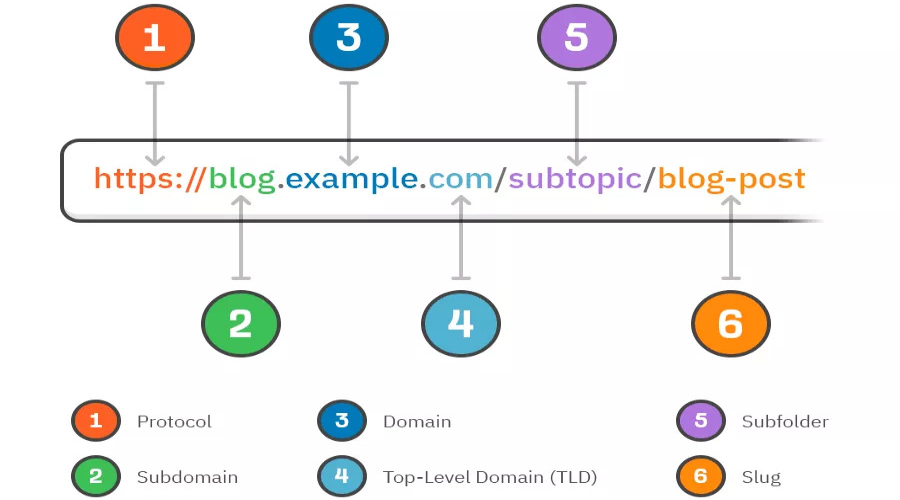
Why does URL structure matter the most?
The structure matters for two reasons. First, as explained before, the webpage’s URL links the company and the user.
◈ To provide user experience: Search engines like URLs that are concise, simple to type, and include relevant keywords that accurately represent the page’s content.
◈ To Improve Page Ranking: A website’s URL helps Google’s web crawlers understand the topics covered on the pages and makes it easier for the bots to scan the website and rank it, making it easy for humans to navigate through the site.
How to create URL SEO friendly?
Let us go over the best practices that websites should employ to increase the likelihood that the linked page is clicked and the likelihood of the page being ranked.
1. Use keywords
Each page should be tailored to a single keyword; ideally, the URL should include the keywords. When crafting a URL, prioritize the most relevant keywords up front since search engine crawlers give the latter parts of a URL less weight. Avoid keyword stuffing. Search engines will penalize your site’s rankings if you overuse keywords.
2. Keep it short
The best way to ensure that your users and search engines can comprehend your URLs is to keep them as short, relevant, engaging, and correct as possible (a prerequisite to ranking well). Therefore, a more concise URL is desirable since shorter URLs rank better.
3. Use hyphens to separate words.
Both human readability and search engine optimization benefit from having words in a URL phrase separated by hyphens. If you need to separate words in a URL, Google suggests using hyphens (-) instead of underscores (_) since the former is seen as a space and the latter as a single word.
4. Stick to lowercase letters
Use only lowercase letters and hyphens in your URLs at all times. Avoid using all capitals or underscores. Some servers may consider this a big deal and treat a capital letter URL as an incorrect or duplicate page. Google may not rank URLs with capital letters. For example, https://blog.example.com/sub-topic/blog-post and https://blog.example.com/Sub-Topic/Blog-Post.
When comparing two URLs, the one with lowercase letters will be deemed SEO-optimized while the other won’t.
5. Avoid special characters
Refrain from using commas, semi-colons, and brackets in the URL. The best practice is to avoid them in the URL, as it will get harder for Google to crawl and rank the page.
6. Do not use dates
No one, including users and search engine crawlers, benefits from having a date as part of a URL.
Including the date in the URL makes things more complicated than needed since Google employs other methods to determine when an article was published.
7. Use HTTPS
In a 2014 announcement about HTTP, Google encouraged businesses and SEO professionals to switch to HTTPS to improve and boost site ranking. HTTPS makes your website more secure and encrypted. It will ensure safe browsing and protect users’ information.
Also Read: Understand HTTP Status Codes for SEO Audit and Corrections
8. Do not use stop words.
Remove words like a, an, the, a, for, to, etc. from the URL. Instead, keep it simple and short for users to read. This will make the URL SEO friendly.
9. Avoid using numbers
To make the URL SEO friendly, remove numbers from the URL to avoid any mistakes while updating older blogs. For example, if you return to the article to change the number of tips, say from 5 to 6, but fail to update the URL. WordPress software might automatically update the slug. However, this sort of problem in the search results might arise since it’s simple to forget to update the URL number while making changes.
Getting rid of the digits from the URL is preferable. That way, if you make any minor corrections to the page, you won’t have to worry about updating the URL.
Also Read: What is a Malicious URL | How do I block Malicious URLs?
10. URL structure
Pay attention to the URL structure, such as the domain name, the subdomains, the folders, etc. As a best practice, limit folders to a maximum of two.
Incorporating keywords into URLs without making them appear spammy is another benefit of using subfolders.
Conclusion
These were the top 10 best practices for creating URL SEO friendly. URLs are the foundation of any website and, if done well, may do wonders for your visitors. Search engine rankings, credibility, and shareability are all improved with cleaner URLs.
Keeping all these pointers in mind will help Google remember your site as genuine.
In terms of search engine optimization, URL usability is paramount. Keep the end user in mind at all times. Google is fond of revising its policies. Keep an eye out for developments in the SEO industry.






