
Is your website looking a bit outdated? Designs that were looking good just a few years ago can feel antiquated now, given how fast things change online. Websites that still use older-looking designs can lead to less engagement, as visitors feel that the site’s content, not just its design, may be out of date. HubSpot, a digital marketing services provider, found that many marketers think that websites should get a redesign every 18 to 24 months.
However, redesigning a website comes with its own problems. If you’re ready to update your site, be sure to take the necessary measures to ensure that you won’t drop in the search engine rankings. When your site’s code changes, as it does with a redesign, you can lose your placement in the listings, dropping a few places or even falling off the radar altogether if you’re not careful.
That’s not inevitable, though. There are some simple precautions you can take when undergoing a redesign in order to avoid losing your search rankings.
Keep Your Content Intact
One of the essential parts of maintaining your site’s rankings during a redesign is keeping your content as-is. Your redesign shouldn’t touch your actual content; it should be limited to improving the site’s usability and appearance.
If you delete a page or change your design in a way that some of the content on a page no longer loads, the search engine crawlers will notice, and your rankings are likely to drop. Making sure that your redesign doesn’t affect any of your content will prevent this from happening.
Maintain Current URL Structures
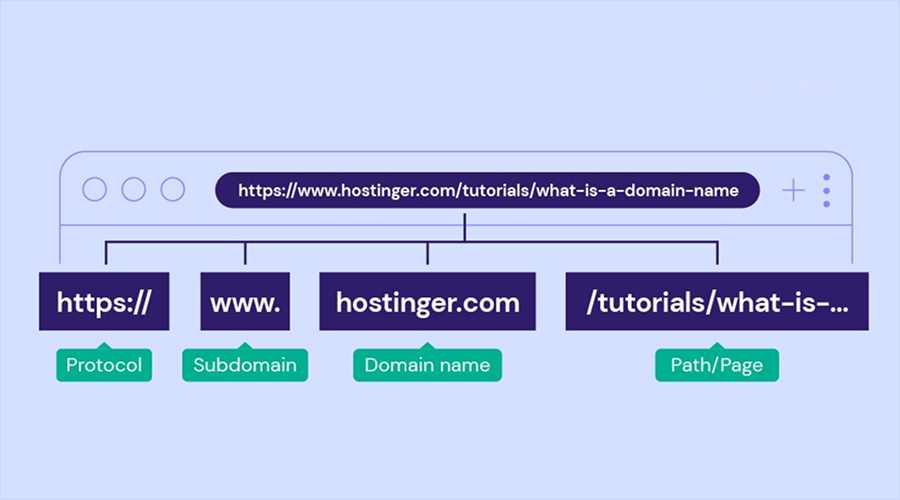
Along with maintaining your content-as is, keeping the URL structure of your site intact will help ensure your search rankings don’t drop. If you’re using good descriptive URLs, changing them will do more harm than good. Search engines will have to re-index your site, during which time you’ll get lower rankings.
When you change the URL of a page, you’re essentially moving it to a new place. When search engines crawl your site, they’ll try to visit the old URL, and when they don’t find it, it will be removed from their results, and then they’ll index and rank the new URL. This means that any accrued standing the old URL had built up over time is gone. Even if the content has remained the same, any backlinks will be gone, along with other factors that search engine algorithms consider when ranking a page.
Also Read: On Page SEO and Off Page SEO Differences: Beginner’s Guide
Use Redirects When You Do Change URLs
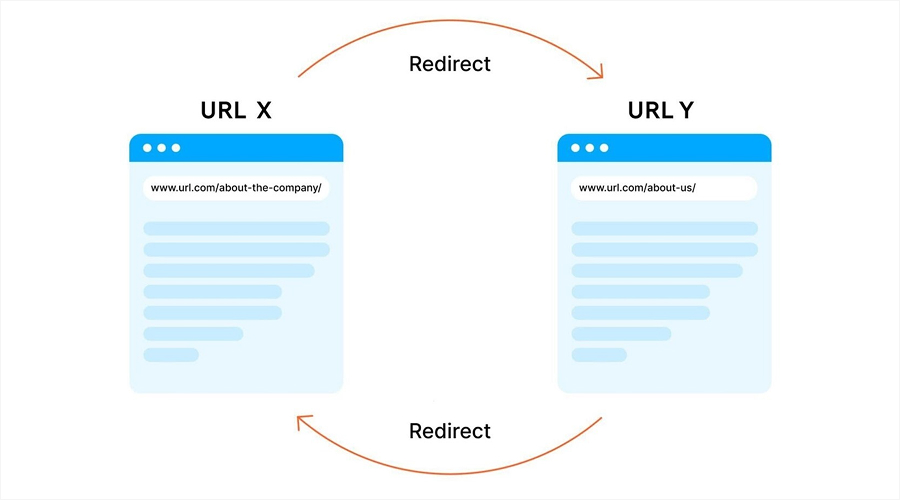
The exception to the above point is if your site is using nondescriptive URLs. In this case, it can be worthwhile to change them to descriptive URLs during your redesign. A descriptive URL is easier for customers to remember, and it also offers significant benefits for search engine optimization (SEO).
A descriptive URL uses relevant keywords separated by hyphens, usually based on the title of the page. Many content management systems automatically generate these descriptive URLs and also allow you to edit them as necessary, ideally before you publish your new content. When a search engine sees a page with a descriptive URL, it’ll already be able to begin categorizing it accurately. Visitors can also easily return to pages they’ve visited previously by typing the title they remember into their browser’s URL field.
A URL that consists of random letters and numbers, on the other hand, doesn’t tell either website visitors or search engines anything. Search engines will depend on only the text on the page itself to determine how it should be categorized and ranked. This is why it’s important to take advantage of descriptive URLs.
So how can you change URLs without losing your search rankings? The answer is 301 redirects, also known as permanent redirects. These redirects point anyone who tries to visit an old URL to the new URL automatically. This goes both for search engine indexing bots and visitors, whether they input the old URL directly or click a link. The benefit of 301 redirects, aside from the automatic rerouting, is that most ranking authority won’t be lost. All your backlinks will remain intact, and the new version of the page will retain those benefits.
Also Read: How Page Speed Affects SEO and Google Rankings in 2025
Be Careful with Titles and Meta Descriptions
Another thing to keep your eye on during a website redesign is your page titles and meta descriptions. These are in the header section of each page, and they’re an essential component of search engine indexing. Search engines pull from the title tag on a page for the title used in search engine listings, and the meta description tag for the listing descriptions.
You may want to improve your rankings by improving your titles and meta descriptions, but it’s a good idea to wait to do this until you’ve finished your redesign. If your site’s code is changing significantly, changes to your header content may lead to indexing problems and harm your positioning in the listings. Once your new design is complete, you can more safely make adjustments to your keywords in these tags.
Use Responsive Design for Mobile Friendliness

In 2017, mobile traffic superseded desktop traffic, according to research from Statista. The number of people using mobile devices to browse the web has only increased since then. If you don’t already have a mobile-responsive website, it’s essential that you incorporate one now, and even if your site is currently mobile friendly, be sure that your redesign is too.
Many templates and themes, especially older ones, haven’t been designed to work smoothly on mobile devices. Be sure that any new design you choose has a full suite of mobile responsiveness so that the user experience on your site is great for all your visitors, no matter what device they’re using. Search engines also look for mobile friendliness, so ignoring mobile design can cost you in the rankings as well.
Use SEO Tools to Review Your Redesign
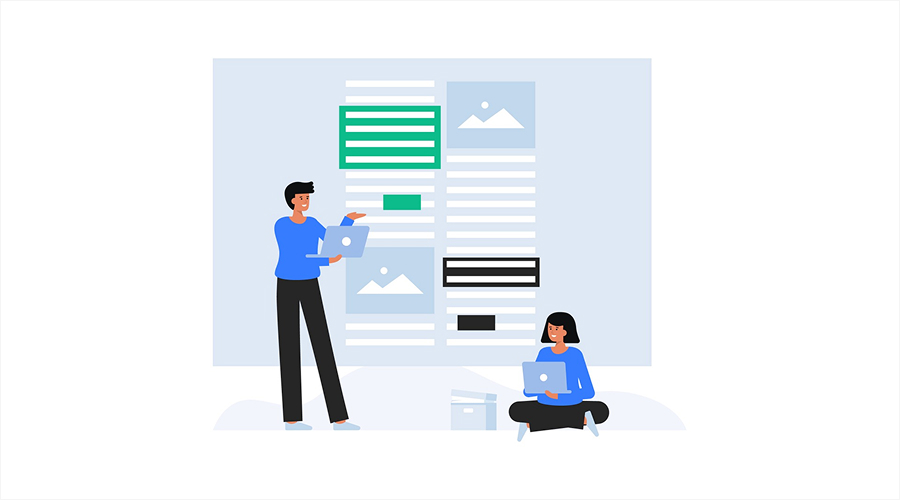
Even if you’ve followed the above guidelines and your newly redesigned site is looking great, it’s important to remember that search engines don’t see it the same way. If there are any problems with your site’s new coding, it can cause search engines to change your rankings for the worse. With Google’s URL inspection tool and Bing’s Fetch as Bingbot tool, you can review your site from the search engines’ perspectives so that you can find any issues that could harm your site’s standings.
It’s also a good idea to scan your site with a broken link checker in order to find any 404 errors or other issues that could prevent your site from being indexed properly.
Also Read: How to Restore SEO Ranking After a Website Redesign: Some Must-Follow Tips
Rebuild Your Sitemap
Even though ideally you didn’t change your site’s overall structure and page hierarchies during your redesign, it’s still good to rebuild your website’s sitemap after it’s been through a redesign. Some pages may have changed, and the sitemap, which uses an XML file format, provides a full directory of the pages on your site, structured to reflect their actual hierarchy. Search engine indexing bots will use the sitemap to crawl through your site, so keeping it accurate means that all your pages will be indexed accurately.
Conclusion
If you’ve been putting off a website redesign because you’re worried about your search engine rankings, don’t wait any longer. Keeping your site up-to-date with current design principles is important both for usability and visual appeal. By following the precautions in this article, you can redesign your website without worrying about a loss in your search rankings.






