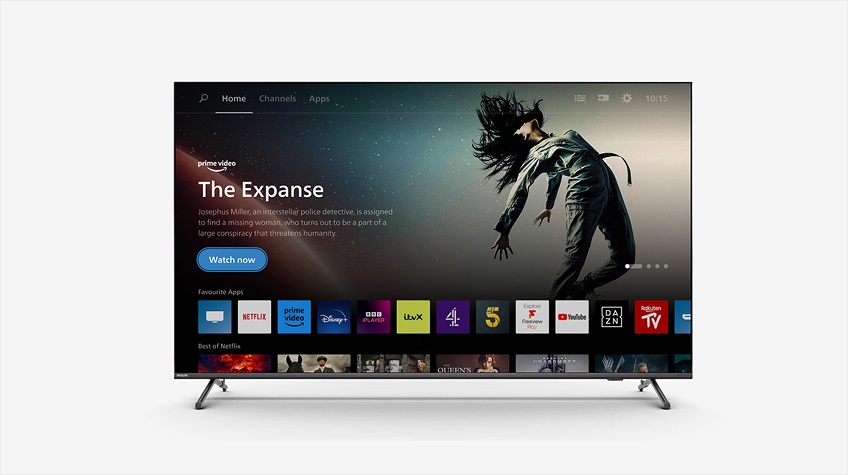
Titan OS App Store is transforming the smart TV experience by offering an exceptional navigation experience, personalized content, and next-gen apps integration. In this guide, learn how Titan OS is bringing a smarter and more connected entertainment ecosystem to modern consumers.
The smart TV market is expanding fast, and customers want to get something more than clear images and rich audio. They desire speed, customization, and user-friendly apps. The latest smart TV Operating system, Titan OS App Store, introduces a fresh approach to content accessibility by providing a user-friendly experience characterized by combining simplicity with innovation
Smart TVs are not mere devices to watch Netflix or YouTube anymore; they have now become an entertainment hub. Titan OS leads this trend and gives an app market that is designed to satisfy all types of consumers, including those who watch series and play games, to news and exercise addicts.
What is Titan OS?

The Titan operating system is a smart TV platform that delivers a powerful, content-first, responsive, and intuitive experience to consumers. It is not dedicated to certain hardware brands, so it can be freely adopted by manufacturers and provide firm continuity to the users. Focused on ease of use, personalized suggestions, and the rich app ecosystem, the Titan OS App platform aims to facilitate the entry of new applications to the market by enabling quick sample creation and simple code composition.
Imagine a version of Android or iOS that has been developed specifically for the television and not just for scaling up other devices. It has its sleek interface, quick app switching, and smart features, and therefore suits the modern households that embrace streaming and smart connectivity.
What Makes the Titan OS App Store Different?
Though the majority of smart TV websites include app stores, Titan OS proposes a new solution. The following is specific to it:
1. A Clean and Minimal UI
The Titan OS app store uses a simple design with no clutter. Viewers are able to navigate through categories such as Trending Now, Recommended for You, New, Noteworthy, and Top Rated without getting overloaded. Its minimalist design makes it user-friendly even to first-time users.
2. Fast Loading and Smooth Transitions
Performance matters. Titan OS provides an efficient, lag-free interface. Apps open fast, and they navigate through sections smoothly. This is a significant improvement over the older platforms, which usually seem slow or complex.
3. Curated App Experience
Instead of filling the app store with thousands of poor-quality applications, Titan OS makes use of curation. The most popular applications are preferred, and only the quality applications are permitted. There are all video streaming platforms such as Netflix, Amazon Prime Video, YouTube, Disney+, and other localized content applications, which have been optimized to use the Titan OS.
4. Smart Search and Voice Commands
Titan OS has voice control, which allows you to say what you’re interested in watching or searching. Its intelligent search feature is context-aware, too. For example, entering the keyword “action movies” will find results on different platforms in real-time.
5. Personalized Content Discovery
Titan OS examines your watching patterns to suggest the apps and series that you are sure to enjoy. No matter whether you like K-dramas, indie movies, or cartoons for child development, it places the finest variants in the forefront.
Also Read: Titan OS vs Android OS: Which TV Operating System is Better?
Key Categories in the Titan OS App Store

Titan OS App Store has a smart structure. These are the most important sections that you can visit:
1. Streaming & On-Demand
These include the best names, such as Netflix, Amazon Prime Video, YouTube, Hulu, HBO Max, and locally available video streaming services, including Zee5, Hotstar, and iQIYI. The store also makes sure that every app is highly optimized and provides a seamless playback.
2. Gaming
Titan OS also has light TV games, which are compatible with remote control or Bluetooth gamepads. Consider arcade-based games, puzzles, and trivia. Great to play casually or with the family without the need to have a console.
3. News & Weather
Use updated applications such as BBC, CNN, The Weather Channel, and their local news channels. You are able to choose settings in the application to view live news headlines or weather updates on your home screen.
4. Fitness & Wellness
There are apps, such as FitOn, Peloton, and YogaTV. These provide directed training, meditation methods, and wellbeing hints, and these are all shown on your television and transform your sitting room into a fitness room.
5. Kids & Education
Apps found in the Titan OS App Store, such as PBS Kids, ABCmouse, and National Geographic Kids, are family-safe. It also has parent control and child interface, making it a carefree play zone.
Titan OS vs Other Smart TV Platforms
| Feature | Titan OS | Android TV | Tizen (Samsung) |
|---|---|---|---|
| User Interface | Clean, minimal | Busy, customizable | Sleek, slightly complex |
| Performance | Fast & smooth | Can lag on low-end TVs | Generally fast |
| App Ecosystem | Curated & quality-focused | Large & open | Proprietary |
| Voice Search | Integrated & accurate | Google Assistant | Bixby |
| Customization | Smart recommendations | Highly customizable | Limited |
Security and Privacy Features
- App Permissions: Clear permission requests to be transparent.
- Automatic Updates: Apps are updated automatically in the background to maintain security.
- No Unwanted Bloatware: Pre-installed apps are only chosen apps, and users have an easy time uninstalling unused apps.
How to Use the Titan OS App Store?
The Titan OS App Store is simple to use. A step-by-step breakdown is given here:
- Open the App Store: On your home screen, go to the ”app icon” and open the Titan OS App Store.
- Browse Categories or Search: In order to locate a specific app, either browse categories or utilize voice command or the search bar.
- Check Ratings and Reviews: Ratings and reviews are provided on each application, and you can make informed decisions based on these.
- Install the App: Most of the apps are installed in seconds and are available in a short moments.
- Organize on Home Screen: To get your favorite applications very easily, you can pin them to the home screen or make folders.
Also Read: Tizen vs Android: Which is better? A Straight Comparison
Future of Titan OS App Store
1. More AI Integration
Titan OS aims to make its AI-driven experience more complete to provide hyper-personalized recommendations depending on mood, time, and based on previous activities. The main screen in itself will change dynamically and display apps and content that you are most likely to interact with. More intelligent voice search will enable more natural command-style types that will enable users to find programs or applications effortlessly without knowing titles or application names.
2. Expansion of App Categories
The Titan OS App Store will also not be limited to entertainment but will bring new categories of apps, such as productivity, shopping, and education. Tools that can be utilized by the user will be related to calendars, taking notes, e-learning, and easy access to e-commerce environments. This expansion also makes your smart TV a multi-purpose center, which can be used for work, learn, browsing, and even shopping online through the screen.
3. Cross-Platform Syncing
Titan OS will work more closely with smartphones and tablets, letting users sync their profiles, preferences, and app activity. You might be watching a show on your phone and be able to finish watching it immediately on your television set. It can also become a smart home controller as it will allow users to control lights, thermostats, and even cameras via the Titan OS interface.
4. Support for Cloud Gaming
As cloud gaming gains popularity, Titan OS is integrated to be compatible with such platforms as Xbox Cloud Gaming and NVIDIA GeForce NOW. This will enable you to play high-end games without a console, using a smart TV and a Bluetooth controller. Future low-latency streaming, as well as an increased number of curated games, will convert Titan OS into a real gaming-ready solution.
Conclusion
In conclusion, Titan OS App Store is changing the way we use smart TVs. It provides an ideal combination of utility, appearance, and functionality. Unlike any other smart television system, Titan OS has a curated app list, personal recommendations, developer-friendly infrastructure, and naturally smart intelligence.
With more brands implementing Titan OS and developers creating optimised user experiences, you can watch and listen to your smart-tech-powered entertainment in the comfort of your home. Titan OS should be on your radar if you have been searching for a smart yet easy-to-use TV system.






