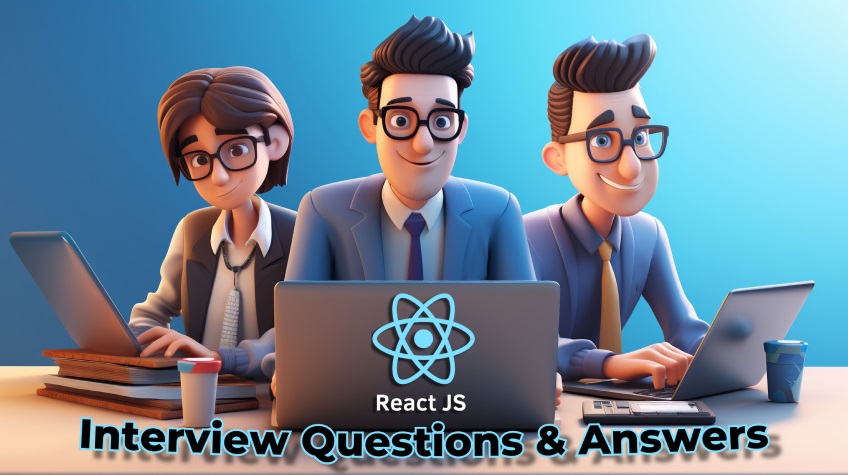
Are you seeking the top React JS interview questions and answers? If yes, you’re at the right pace! This post has all you need to know for a React JS interview. Whether you’re going to interview a candidate or are a candidate for the interview, this post is going to be really very helpful for you.
So, get ready to unlock new opportunities and pursue your career as a developer. Choosing the right path is crucial to staying happy in life, isn’t it? Yes, for sure.
In that instance, this article helps you get insight into the most important questions that are asked regarding React JS during interviews. Enough waiting! Explore the list of React JS questions that will assist you in cracking the interview. Whether you’re a newbie or a professional who wants to switch careers, you can utilize these questions to get a knack for it.
Don’t miss it! Stay focused to clear the upcoming React JS developer interview on the first attempt. Without wasting time, let’s get started!
Top 25 React JS Interview Questions With Answers
Here is our list of the top 25 React JS interview questions along with their corresponding answers for your immediate reference. Take a look…
1. What is React JS? Explain its advantages
React is a robust JavaScript library that enables developers to build highly flexible and modular user interfaces, making it ideal for creating modern applications. The primary goal of React JS is to streamline intricate interfaces by breaking them down into simpler components.
Facebook has developed this technology, which is highly efficient for building interactive user interfaces and web applications with minimal code.
Advantages of ReactJS
- Effortless maintenance
- It is an easy-to-learn framework
- It offers fast rendering
- It is search engine-friendly
- It offers reliable development tools and Redux facilities
- It is easily composable and declarative
- It guarantees stable code
2. Define Redux and tell about the components of Redux
Redux is an open-source library for managing application states. It helps you maintain consistency across the server, client, and native environments. This framework is exclusively designed to work well with React, so you can easily build app interfaces.
Redux consists of three main components: the store, actions, and reducers. The purpose of a store is to hold the state of an application, while an action is used to store the source information of the store. The reducer is used to define how an application’s state changes in response to actions.
3. What is JSX?
JSX is abbreviated as JavaScript XML, which allows developers to write HTML inside JavaScript files. It can be placed in the DOM without using specific functions such as createElement() or appendChild(). This file makes the application robust and enhances its performance.
An example of JSX is:
render () {
return (
<div>
<h1> Hello World!! </h1>
);
}
4. What is a virtual DOM?
Virtual DOM is a programming concept where a UI is kept in memory virtually to sync with real DOM (Document Object Model). This process is known as reconciliation. There are several benefits to using virtual DOM. It helps optimize performance, boost efficiency, maintain a clean UI, provide faster updates, and ensure a better user experience.
5. What are the important features of React?
React JS is the best JavaScript framework that plays a crucial role in the front-end ecosystem. The key features of React JS include,
- One-way data binding for code stability
- Simplicity and composability
- Faster development and enhanced performance
- Components of React JS
- Virtual DOM and JSX
- Time-saving
- Allows you to access third-party libraries
6. What are the predefined Prop Types used in React JS?
Prop types ensure whether the passed value is the correct data type or not. Basic Prop Types include string, object, number, Boolean, function, and symbol. And the class types are Prop Type.string, Prop Type.object, Prop Type.number, Prop Type.bool, Prop Type.func, and Prop Type.symbol.
Example:
Count.propTypes = {
name: propTypes.string,
age: propTypes.number,
address: propTypes.object,
friends: propTypes.array,
};
7. Differences between React and React Native
| React | React Native |
| React JS is for building a web application’s user interface | React Native is for building cross-platform mobile applications (i.e., applications that run on both Android and iOS devices) |
| To create the user interface, React uses HTML, CSS, and JavaScript | React Native uses native UI and APIs for creating mobile applications |
Related Article: Understanding the Cost Factors of Professional React Native Development Services
8. Define state and props in React?
State: The state is an object within a component that stores information, and this information can change throughout the lifespan of the component. The component will re-render whenever there is a change in the state object. The state is private, which means that it cannot be accessed by any other component until it is passed to another component.
Props: Props in React are the inputs of the components. Its primary objective is to pass custom data to your component, trigger state changes, and use the Props function inside the component’s render method. For Example, this.props.reactProp is inside the render () method.
9. Difference between States and Props
| State | Props |
| It is managed within the component | It is for passing inputs to the components |
| State can be mutable that is changed dynamically | Props are immutable that can’t be changed and only be read |
| State is used for displaying the changes in the components, and it is controlled by React components | Props are for communicating between components, and they are controlled by component renders |
| State can track of information that changes over time | Props are used to customize component’s behavior or appearance |
| Stateless components cannot have State. State can’t make components reusable | Stateless components can have Props. Props can make components reusable |
10. Tell about ES6 syntax and ES5 syntax
ES is abbreviated as ECMAScript, which is a trademarked scripting language specification and is created to standardize JavaScript. ES5 and ES6 are the fifth and sixth editions of ECMAScript, introduced in 2009 and 2015, respectively.
ES5 supports primitive data types such as string, null, boolean, number, and undefined. Whereas ES6 supports all the mentioned primitive data types, adding to this, it introduces a new data type called Symbol. It is exclusively for supporting unique values. Let’s explore the syntax in various aspects.
Require vs import syntax:
ES5: var React = require(‘react’);
ES6: import React from ‘react’;
Exports vs export syntax:
ES5: module.exports = Component;
ES6: export default Component;
11. What are Jest and dispatcher?
Jest is a JavaScript testing framework, which is designed to ensure the correctness of any JavaScript codebase. It is used as a testing component, and it offers highly notable advantages. It includes first-class support for snapshot testing, relatively fast testing, and offers an isolated testing environment.
Dispatcher, on the other hand, is a flux application’s central hub that manages the data flow of the app. It is essentially a directory that organizes callbacks and triggers these callbacks in a specific sequence. Callbacks are stored in each store that has a dispatcher. You can receive actions and broadcast payloads to the registered callbacks.
12. List the types of React components
React components are an important building block of the React application. It simplifies the task of building UI in the application. Types of React components include
- Functional components
- Class components
- Higher-order components
- Dumb components
- Smart components
- Presentational components
- Container components
However, two main types of components are functional and class components; thus, let’s see an example.
Functional components:
function Title ()
{
Return <h1> This is Title</h1>
}
Class components:
class Title extends React.Component
{
render () {
return <h1> This is Title</h1>;
}
}
13. Differences between React and Angular
| React | Angular |
| It is used for building UIs | Angular is a complete framework that is used for building web apps, and it uses TypeScript |
| Components are flexible and lightweight | Components are opinionated and more structured |
| Easy learning curve, so even a newbie can learn quickly | Angular is quite tough to learn compared to ReactJS. But once you are well-versed in the fundamentals, you can become a pro |
| The core focus is on UI development | Core focus is providing a comprehensive approach to app development |
| Optimize performance using virtual DOM | For easy data flow, Angular uses two-way data binding |
14. What are React Hooks?
React Hooks are the new addition, and they allow developers to use state and other features without writing a class. Exceptional benefits of React Hooks are improved readability of code, easy testing, and reusability.
15. How do you handle errors in React?
Third-party libraries like Sentry or Bugsnag are used to monitor and report errors. In addition, developers can handle Errors in React in these ways. Such as,
- In components, developers can catch errors using try-catch statements
- Using the componentDidCatch() lifecycle method, you can display fallback UI and catch errors
- In child components, error boundaries are used to catch errors
16. Describe the implementation of animations in React
There are three different ways in which developers can easily implement animations: by utilizing CSS, JavaScript, or third-party libraries.
CSS transitions and animation properties are utilized in React to generate captivating animations. Developers can implement animation in React using JavaScript methods such as requestAnimationFrame, setInterval, and setTimeout.
Third-party libraries such as React Spring and React Transition Group offer a range of animation components and hooks. These libraries utilize declarative syntax and abstraction to simplify the complexity of low-level animation APIs.
17. What is the use of Webpack?
In general, Webpack allows you to bundle JavaScript applications and extend the support to access many assets like images, fonts, and stylesheets. In React, the JavaScript module bundler is the webpack that bundles and manages dependencies during the development process.
18. What are fragments?
Fragment is a syntax that groups a list of child components without adding extra nodes to the DOM.
Example:
render ()
{
return (
) ;
}
19. What do you understand in createElement and cloneElement?
What is your understanding of the concepts of createElement and cloneElement? The `createElement` method is used to create a React element, which requires three arguments: `Type,` `Props,` and `Children.` The cloneElement function in React is used to create a copy of an existing element while also allowing modifications. It take two arguments: the element to be cloned and the desired props for the cloned element.
createElement Example:
const element = React.createElement (‘h1’, {className: ‘title’}, ‘Hello!’) ;
cloneElement Example:
const originalElement = React. createElement (‘h1’, {className: ‘title’}, ‘Hello!’) ;
const clonedElement = React.cloneElement (originalElement, {className: ‘subtitle’});
20. Tell about the significant drawbacks of React JS
React JS is a component-based architecture that offers high performance. However, it has some limitations; they are
- high pace of development
- Lack of conventions
- React JS is not a full-featured framework
- Requires complex configuration when React integrates with the MVC framework
21. Define React Router
React Router is a standard routing library that allows developers to add new screen flows to web applications. In addition, it lets you change the browser URL, maintains the UI in sync with the URL, and allows you to navigate between various components. The three primary categories of components in React Router are,
- Routers like <HashRouter> and <BrowserRouter>
- Router matchers like <Route> and <Switch>
- For navigation, <Link>, <Redirect>, and <NavLink>
22. Why is React used widely?
React JS provides numerous advantages for developers when creating web applications. UI testing becomes significantly simplified, and React effortlessly integrates with other frameworks such as Angular. React is a versatile framework that can be used for both server-side and client-side React development. It is known for its ability to enhance the efficiency and performance of applications.
23. What are the React lifecycle components?
Each component in React has a lifecycle that you can monitor and manipulate during its three main phases, which include mounting, updating, and unmounting. You can monitor and manipulate every component during its three main phases.
Mounting refers to putting elements into the DOM, and it has four built-in methods, such as constructor (), getDerivedStateFromProps (), render (), and compenentDidMount ().
Updating is the next phase of the component lifecycle, and it has five built-in methods. getDerivedStateFromProps (), shouldComponentUpdate (), render (), getSnapshotBeforeupdate (), and componentDidUpdate ().
The unmounting phase is when the component is removed from the DOM, and it has only one built-in method, componentWillUnmount().
24. What are the advantages of using Redux?
Using Redux provides numerous advantages. The first and foremost advantage of Redux is its organized approach. It allows for organized and consistent codes. Redux functions are designed to be isolated, allowing code to be independent and easily testable. Additionally, the tools provided by Redux are readily accessible for React developers to use. In addition, the larger community of Redux provides users with access to user-friendly libraries for assistance.
25. What is a “Key” in React?
In React, a “key” is a specific string attribute that is required when creating lists of elements. The primary goal of Keys is to check the items and track changes effectively. Whether an item is added or removed, keys directly check for it. Keys are utilized to identify the specific items in a list that have been modified, updated, or removed. Keys in React are utilized to provide a unique identity to the elements within lists.
Last Few Words…
So, these are the top 25 React JS questions you can go through while preparing for your job interview or interviewing a candidate for a role. Utilizing these React JS interview questions will surely help you grab the job role. These are theoretical questions that enhance your knowledge; still, gaining practical knowledge is the most important thing to stand out from others. Apart from the technical knowledge, try to invest in other soft skills that shape you into the best React JS developer.
Happy learning, happy coding! 😊 😊
Wish you all the best as you commence your developer journey!






