
For many companies, how they talk to clients is just as crucial as the work they do for them. But often, this talk gets stuck in never-ending email chains. Updates disappear, attachments pile up, and clients feel out of touch with what’s going on. In fields where trust and clear talk are vital, these endless emails cause annoyance instead of trust.
Forward-looking teams are replacing fragmented channels with platforms designed for seamless collaboration. When researching the best project management tools, many firms realize they need more than project timelines. They need systems that reduce email clutter while strengthening communication with clients. Lark provides that structure, helping teams deliver transparency and responsiveness without relying on overloaded inboxes.
Simplifying updates with Lark Messenger
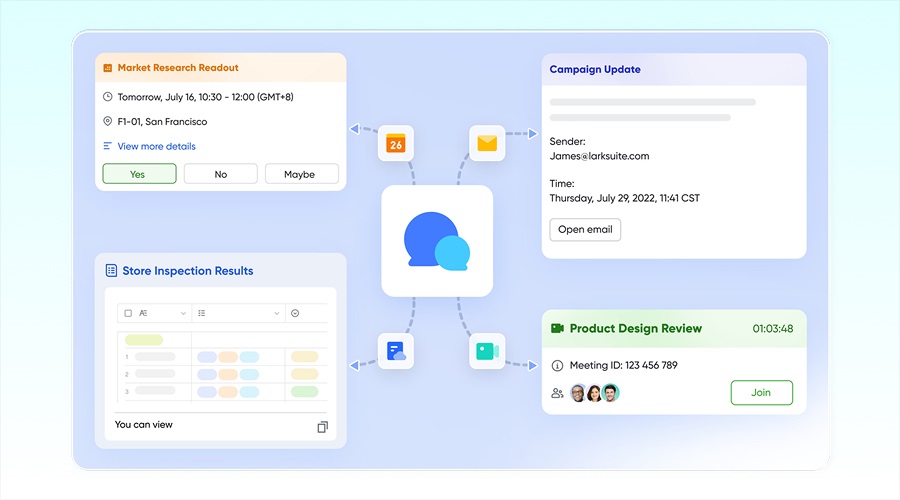
Email can be a pain because it throws all sorts of messages together. Clients waste time digging through endless threads to find what they need. Lark Messenger fixes this by allowing clients to create specific topic groups that keep updates clear and information easy to find.
With it, replies stay organized by topic, and reactions let you quickly say got it without adding extra junk. Files like reports and designs are stored in the chat, so you don’t have to keep re-attaching them.
For example, you’re doing a product release. The client services team can share daily updates in Messenger. The client can give a thumbs-up to show they’re on board, without sending yet another email. This keeps things quick, clear, and saves everyone time.
Collaborating on proposals with Lark Docs
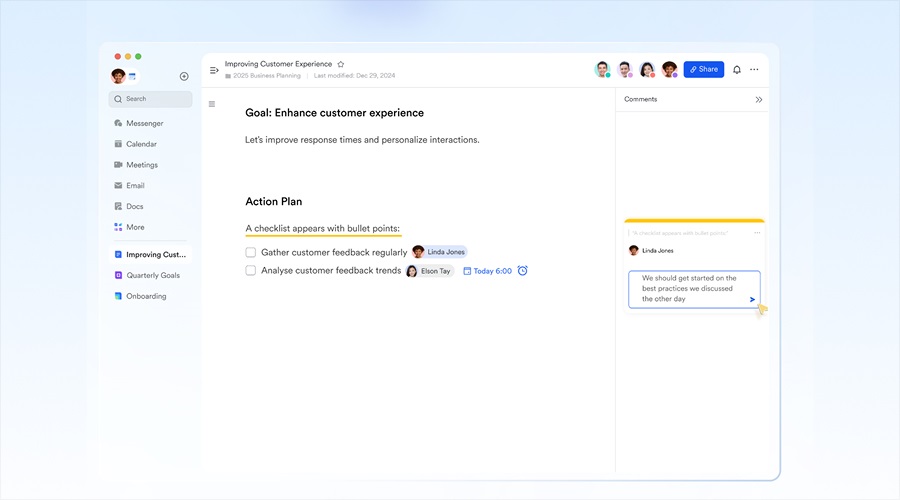
Clients want to know what’s going on with their projects. Sending drafts and reports as attachments can get confusing with multiple versions circulating. Lark Docs lets teams and clients work together in one document.
Account managers can write proposals, creative folks can add pictures, and clients can comment or ask questions right away. You can track every change with the version history, and permissions keep private stuff safe.
Think about a consulting company writing a plan for a client. Instead of emailing ten versions back and forth, they can all work in Lark Docs. The client can see updates as they’re made and give feedback instantly. By the time the plan is done, everyone is on the same page.
Also Read: Why Choose WeeTech as Your Ideal Enterprise Software Development Company
Keeping commitments visible with Lark Calendar
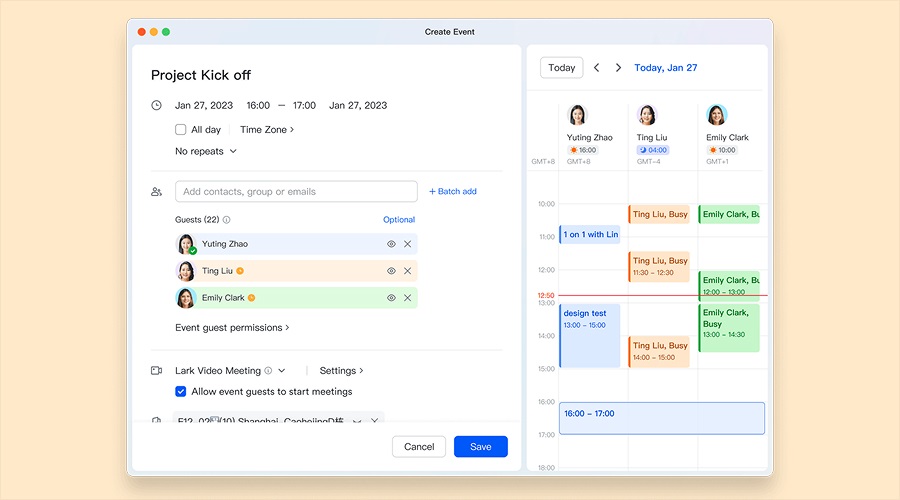
Keeping clients happy means hitting those deadlines. When you miss them, it messes up projects and makes clients lose trust. Lark Calendar helps avoid this by letting both your team and clients see the schedule.
With shared calendars, agencies can plan out important stuff like when things will be delivered, reviewed, or when campaigns will start. When you create a meeting call in Calendar, you can decide the location, date, and attendees, rooms, and the meeting notes for the discussion. When you make tasks in Lark, they also pop up in the Lark Calendar automatically. This helps everyone stay on track. Plus, you can set permissions so clients only see what they need to, while your team sees everything.
For instance, an agency is promoting a campaign on many platforms. The Calendar can show when creative work is due for review, when media needs to be booked, and when the final product needs to be delivered. Clients can see what’s important to them, and the team can see the whole process.
Streamlining approvals with Lark Approval
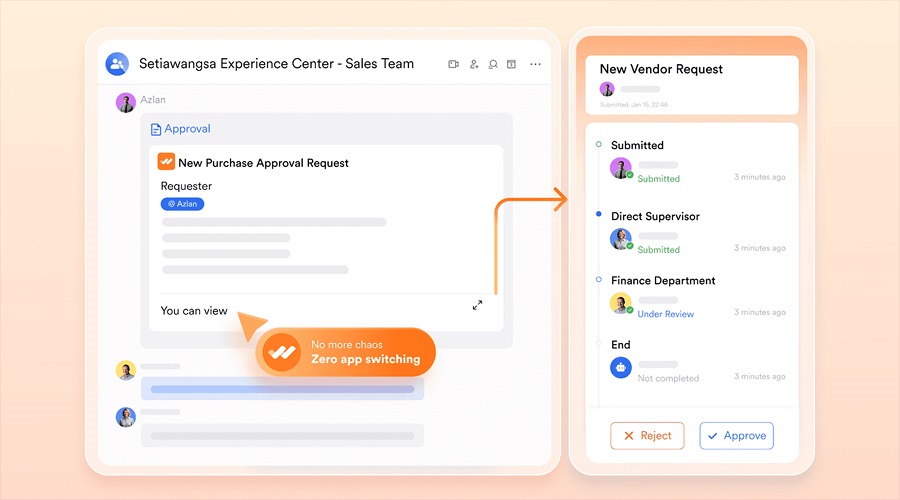
Getting client approvals is one of the biggest bottlenecks in project delivery. Waiting for sign-offs in email threads often delays progress. As a business process management software, Lark offers Approval to solve this with a clear, trackable workflow for requests.
With settings on Approval, teams can submit client approval requests for campaign budgets, creative assets, or strategy changes. Clients review and sign off within the platform, and the system tracks the decision.
For example, when a client approves a new advertising spend, the approval is logged automatically. The team has proof of consent, the client sees transparency, and projects move forward without delay.
Organizing client projects with Lark Base
Smooth client communication depends on more than messages. it requires keeping track of deliverables, timelines, and responsibilities. Spreadsheets or scattered email chains often leave teams and clients guessing what’s next. Inside Lark, Base structures client projects so that updates, tasks, and outcomes stay aligned.
With Base, account managers can set up tables that map campaign milestones, log client feedback, and track status updates in real time. Custom views enable internal teams to see the full workflow, while clients can view the progress that matters to them. Automations keep projects moving by sending reminders for reviews or flagging overdue deliverables.
With this flexibility, you can consider Lark as an automatic platform to arrange your project or a robust CRM app to centralize and manage customer information. For instance, during a product launch, Base can track creative drafts, media bookings, and client sign-offs in one place. This ensures that every update in Messenger or Docs connects directly back to a clear project plan. Clients gain transparency, teams avoid confusion, and both sides move confidently toward the launch.
Also Read: How to Create Successful Email Marketing Campaigns: A Step-by-Step Guide
Making calls productive with Lark Meetings
Client calls are frequent, but too often they end without clear action items. Lark Meetings ensures these interactions lead to results. Notes are generated automatically and saved in Docs, while recordings can be shared in Messenger for future reference.
Picture a status call where the client provides feedback on campaign visuals. With Meetings, the notes capture agreed changes, and the design team receives clear action points. The client knows their feedback has been heard, and the team avoids misinterpretation.
Conclusion
Client communication should strengthen trust, not strain it with endless email threads. With Lark Messenger, Docs, Calendar, Minutes, Approval, and Meetings, teams create a system where updates are visible, discussions are documented, and approvals move quickly. Clients receive clarity, and teams reduce wasted time on administrative follow-ups.
At the same time, strong client communication requires long-term relationship management. That is why many firms strive to find a like Lark in order to build consistent engagement beyond project delivery. Combined with reliable internal systems, this ensures client partnerships grow stronger with every interaction.






