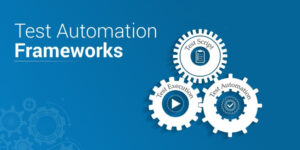When building a website, it’s important to ensure it works across all devices. In this article, you’ll learn about some of the top cross browser testing tools to help ensure your website looks great on any device.
What is Cross Browser Testing?
Cross browser testing checks your website or web application’s appearance and behavior on different browsers. This helps ensure that users have a consistent user interface irrespective of their browser.
There are a number of different ways to perform cross browser testing, including using online services, running virtual machines, or using real devices. Each approach has its benefits and drawbacks, so picking the correct choice for your needs is necessary.
Online services like BrowserStack or Sauce Labs offer a convenient way to test websites and web applications on various browsers. These services provide access to a wide range of browsers, making it easy to test how your site looks and works on different platforms.
Virtual machines can also be used for cross browser testing. This approach allows you to install and run multiple operating systems on a single computer and test your site on different versions of Windows, macOS, or Linux. This can be more time-consuming than an online service but offers more control over the test environment.
Finally, cross browser testing can also be done by using real devices. This is often the most accurate way to test how your site looks and works on different devices, but it can be impractical if you need to test many other browsers or platforms.
The Top Cross Browser Testing Tools
There are a number of great cross browser testing tools available today. Here are our top picks:
1. Selenium
Selenium is a famous open-source test automation tool that can perform testing of web-based applications across different software platforms. It has good support for most major browsers and can easily integrate multiple continuous integrations and delivery tools.

Selenium is one of the most well-known cross browser testing tools. It is an unrestricted source, has good community support, and can be utilized for operating and reversion testing. Yet, it can be challenging for those unknown with programming, and it does not have a built-in test management system.
Also Read: Steps to Migrate to Selenium for Automation Testing of Web Apps
2. BrowserStack
BrowserStack is a cloud-based platform that provides instant access to a range of real devices and browsers for testing purposes. It’s simple to use and integrates well with a range of development tools, making it a popular choice for many teams.
3. Sauce Labs
Sauce Labs is another cloud-based platform that provides access to real devices and browsers for testing purposes. It’s effortless to operate, has good integrations, and offers a broad spectrum of attributes, which makes it a popular option for many teams.
4. CrossBrowserTesting
CrossBrowserTesting is another cloud-based platform that provides access to real devices and browsers for testing purposes. It’s effortless to utilize, has good integrations, and presents a broad spectrum of segments, making it a popular choice for many teams.

CrossBrowserTesting is a cloud-based tool that offers both manual and automated testing. It has an overall capacity of segments and supports a large number of browsers and devices. Nevertheless, it could be expensive, and its customer help is not consistently accessible.
5. Ghostlab
Ghostlab is a desktop application that can test web applications across multiple browsers simultaneously. It’s simple to operate and offers good integrations with development tools, making it a popular option for many teams.
6. LambdaTest
LambdaTest is a cloud-based platform that provides access to a broad span of real devices and browsers for testing purposes. It’s easy to use, has good integrations, and offers a wide range of features, making it a popular choice for many teams.
LambdaTest is another cloud-based tool that offers both manual and automated testing. Again, it has extensive coverage of features and supports a large number of browsers and devices. However, like CrossBrowserTesting, it can be expensive, and its customer help is not always accessible.
7. Ranorex
Ranorex is a commercial test automation tool that can test web applications across various browsers. It has good support for most major browsers and can easily integrate with a range of continuous integration and delivery tools. Ranorex is another commercial tool that offers both GUI-based and script-based testing.

It has strong object recognition abilities and supports various mechanization (including net, mobile, desktop, etc.). However it can be challenging to use for those who are not experienced with programming, and it is also relatively expensive.
8. TestComplete
TestComplete is a commercial test automation tool that can test web applications across various browsers. It has good support for most major browsers and can easily integrate with a range of continuous integration and delivery tools.
TestComplete is a commercial tool that offers both GUI-based and script-based testing. It has strong object identification capabilities and can be used for both functioning and reversion testing. However, it is a bit more expensive than some of the other options on this list, and it can be challenging to use for those who are not experienced with programming.
9. Tricentis Tosca
Tricentis Tosca is a commercial test automation tool that can test web applications across a range of browsers. It has good support for most major browsers and can be easily integrated with a range of continuous integration and delivery tools.
10. Applitools
Applitools is a cloud-based tool that offers image comparison-based visual validation for web applications. It is easy to use and does not require any programming knowledge. However, it is unsuitable for functional or regression testing and is only available as a paid subscription.

11. BitBar
BitBar is a cloud-based platform that provides access to a wide range of real devices and browsers for testing purposes. It’s easy to use and has good integrations with development tools, making it a popular choice for many teams.
12. IE NetRenderer
IE NetRenderer is a free online service that can be used to test how web pages render in Internet Explorer. It’s simple to use and offers good compatibility with most major browsers. However, it only supports Internet Explorer and does not offer any other features or functionality.
13. ParaViewWeb
ParaViewWeb is an open source web-based application that can be utilized to consider and communicate with 3D data. It’s simple to use and offers good compatibility with most major browsers. However, it does not provide any other features or functionality.
14. WebPageTest
WebPageTest is a free online service that can be employed to experiment with the execution of web pages. It’s simple to use and offers good compatibility with most major browsers.

15. Browserling
Browserling is a cloud-based platform that provides access to a broad spectrum of real gadgets and browsers for testing purposes. It’s comfortable to utilize, has good integrations with development tools, and delivers an exhaustive scope of features, making it a popular option for many teams.
16. Browsershots
Browsershots is a free online service that can be used to test how web pages render in a range of browsers. It’s simple to use and offers good compatibility with most major browsers. However, it does not provide any other features or functions.
17. HeadSpin
HeadSpin is a cloud-based platform that provides access to real devices and browsers for testing purposes. It’s easy to use, has good integrations, and offers a wide range of features, making it a great tool for many companies.

Also See: Comparison of the Best Cloud Service Providers: A Brief Analysis
18. Katalon Studio
Katalon Studio is a free, open-source test automation tool that can test web applications across various browsers. It has good support for most major browsers and can be easily integrated with a range of continuous integration and delivery tools.
19. QA Wolf
QA Wolf is a free, open-source test automation tool that can check net applications covering various browsers. It has good support for most major browsers and can be easily integrated with a range of continuous integration and delivery tools.
20. TestProject
TestProject is a free and available source test mechanization tool that can test web applications across a range of browsers. It has good support for most major browsers and can be easily integrated with a range of continuous integration and delivery tools.

21. Test sigma
It is a cloud based automation tool that uses easy English and intuitive UI, which can increase the speed of test automation up to five times.
Added plus points are that no coding knowledge is required to use this tool, and it is one of the best automation tools in the list.
22. Experitest
Experitest provides only basic features in cross browser compatibility testing tools. It is one of the most economical cross browser testing tools on the list.
Experitest has limited features compared to other tools reviewed on the list; hence it’s recommended to use it only if the budget is tight.
Conclusion
We’ve taken a look at some of the top cross browser testing tools available today. While there are numerous significant choices, we consider these tools the finest. If you’re looking for an easy and efficient way to test your web applications across different browsers, then one of these tools is sure to fit your needs.