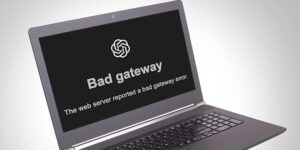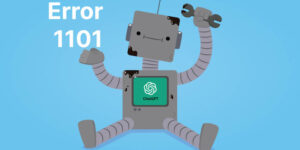Do you encounter problems with your code? Learn how ChatGPT can help you debug errors, make a more efficient workflow, and lots more!
If you’re encountering ChatGPT Error 1101, it could be a temporary server-side issue or a problem in your browser session. It’s good to rule out platform errors before diving deep into debugging your code.
Writing code can be fun, yet painful. Creating an idea into code is satisfying, but bugs and mysterious error messages can kill that flow. And this is where ChatGPT comes to help as an excellent coding assistant. Whether you are a newbie struggling to understand what’s wrong in the Python traceback or an experienced developer dealing with tricky logic errors, ChatGPT can accelerate the debugging and give you a hint for what is going wrong.
Given its capacity of handling natural language and code snippet analysis, ChatGPT can identify problems, illustrate reasons thereof, and even offer optimized solutions. This blog will guide you on how to effectively use chatgpt for code debugging and error fixing, the types of errors that it can fix, common mistakes to avoid, and ways to get maximum benefits. Let’s dive into smarter debugging with the help of AI.
Types of Errors ChatGPT Can Help Fix

ChatGPT can help to debug and explain different types of errors in different programming languages. These are the main areas of excellence of this product:
1. Syntax Errors
Syntax errors appear if your code is in violation to the rules of the programming language. These are caused by missed colons, parentheses, or typos. ChatGPT is capable of reviewing the code structure, and within a short span of time, points out what needs to be corrected.
2. Runtime Errors
These errors are flagged while the code undergoes operation and might be overlooked at first glance. Some of the examples would be division by zero, undefined variables or invalid function arguments. ChatGPT is able to inspect your code or output and tell where the problem lies.
3. Logical Errors
Logical errors are the trickiest. Your code does not crash, but it gives incorrect results. ChatGPT can be used to trace your logic and test sample inputs, and make suggestions for improvement.
4. Compilation Errors
In languages that are being compiled, such as C++ or Java, compilation errors make the code unable to turn into an executable. ChatGPT can read the error logs and offer a hint about correcting a type, scope, or syntax issue.
5. Configuration/Dependency Errors
Your cryptic error message may be due to an environment issue, such as a missing library or the wrong configuration file being accessed. These messages can be understood by ChatGPT and can direct you on how to install or configure the missing components.
When solving issues at scale or working in a team, Debugging Software like GDB, Chrome DevTools, or PyCharm’s debugger can pair well with ChatGPT to step through code and understand runtime behavior more deeply.
ChatGPT for Code Debugging and Error Fixing: Steps to Follow
Step 1: Clearly Define the Problem
Before sending code, explain where you are trying to go and what’s not working. Be as specific as possible. A generic topic, such as “my code does not function,” will not produce useful results. A proper prompt contains a short description of the goal and the problem you have.
An example of a good prompt can be:
“I developed a Python script to read a CSV file and compute an average salary. It runs with the majority of files, but if I attempt to run it with a huge CSV, it crashes with a MemoryError. What can I do?”
This gives ChatGPT sufficient information to assess such likely issues as memory usage, file handling, and optimization methods.
Step 2: Share the Code Snippet
After describing the issue, post the code that is causing it. Make sure your snippet includes the following:
- It is self-contained enough to understand the logic.
- It is well-formatted, employs code blocks like triple backticks for readability.
- It is confined to the component relevant to the problem.
Why This Matters: ChatGPT can read code like a human. If the logic is buried in the cluttered or irrelevant code, it is harder to find the problem.
Step 3: Provide the Error Output
Error messages are gold when you debug. They tell you:
- Where in the code, things go wrong?
- What type of error occurred
- What the interpreter/compiler was looking for
Always copy and paste the entire error message and not just a part of it. Add any traceback and line numbers, as well as file references. A prompt example can be like this: “TypeError: unsupported operand type(s) for +: ‘int’ and ‘str’”.
If ChatGPT’s advice seems off or incomplete, it might help to Fix ChatGPT by refreshing your session, checking your internet connection, or looking at OpenAI’s status page for platform updates.
ChatGPT can then:
- Identify it as a type mismatch.
- Indicate where the typecasting should be made.
- Explain the difference between data types.
Also state what you were doing when the error occurred, e.g., submitting a form, loading a page, running a script, etc.
Step 4: Ask Targeted Questions
Make it clear what you want ChatGPT to do. Avoid using open-ended instructions such as “fix it” or “what’s wrong”. Rather, phrase your question such that you invoke a particular analysis or response. Some good examples of questions can be:
- Why is this loop not terminating?
- “What makes this IndexError?”
- “How do I make this function more efficient?”
- “May I have the part of this SQL query that is incorrect?”
Chat GPT works at its best when it understands what you want. You can also command it to go through the code or simulate what the outcome would be at each line.
Step 5: Apply the Suggested Fixes and Test
After ChatGPT suggests a fix, don’t just copy and paste it into your codebase. First, understand the recommendation. Then:
- Carry out the change in a separate branch or file.
- Check the fix in terms of input values.
- Look at the change of behavior before and after the change.
Why Is This Important?
Although ChatGPT is based on a large amount of programming data, it still may not be completely aligned with your project structure and naming rules or with some special edge cases. Testing is important to make sure the solution is workable.
What to Do If It Doesn’t Work:
- Upon the fix, explain to ChatGPT precisely what happened after the fix.
- Paste new errors or changes in behavior.
- Ask follow-up questions such as “Why is this still failing on null input?”
Step 6: Ask for an Explanation
Never skip the learning opportunity. ChatGPT is not only a fixer but a teacher. Ask it to break down:
- Why did the bug happen
- How the fix solves the problem.
- What are the best practices that should be taken in the future?
Benefits of Asking Why:
- You reinforce your understanding.
- You are less likely to make the same mistake.
- Helps you develop your knowledge of programming patterns and hindrances.
- Can make requests to ChatGPT for deeper learning by recommending documents or resources.
Step 7: Use ChatGPT to Write Unit Tests
It is important to make sure that the bug that you have fixed does not reappear later. Writing unit tests is a powerful way of achieving this goal, and ChatGPT can help write these unit tests, too.
You can explain what your function or module is expected to do, and ChatGPT will be able to write test cases that will use your preferred testing framework. Regardless of whether you are programming in Python, JavaScript, or Java, ChatGPT can come in handy to deal with common scenarios, edge cases, and even the wrong input by writing tests.
These tests can help to verify the operation of your code and maintain its operations as anticipated in the long run. With the use of unit tests in your workflow, you not only improve code reliability but also detect regressions early on, particularly in updates or when you implement new features.
Some users may confuse infrastructure issues for bugs in their code. If you see a Bad Gateway Error 502 while using APIs or accessing tools, this could point to a temporary network or server error, not a coding mistake.
Mistakes to Avoid When Using ChatGPT for Debugging
Although ChatGPT is strong, it’s not flawless. These are some frequent errors you must be aware of:
- Sharing Too Much Code: It is difficult for ChatGPT to concentrate with the hundreds of lines thrown at it. Stick to the relevant portion.
- Not Providing Context: Simply copying and pasting the code with no explanation on what is wrong gives you vague answers. Always describe the problem.
- Blindly Copy-Pasting Fixes: Always perform testing and analysis of the recommended changes. ChatGPT can produce syntactically correct but logically wrong code.
- Ignoring Edge Cases: Request ChatGPT to speculate on different scenarios. A fix could appear to work in one case, whereas it breaks in another.
- Avoiding Follow-Ups: The best way to use ChatGPT is to provide feedback and allow it to develop the solution.
Also read: Ways to Fix ChatGPT ‘503 Service Temporarily Unavailable’ Error for Free and Plus
Tips for Better Debugging with ChatGPT
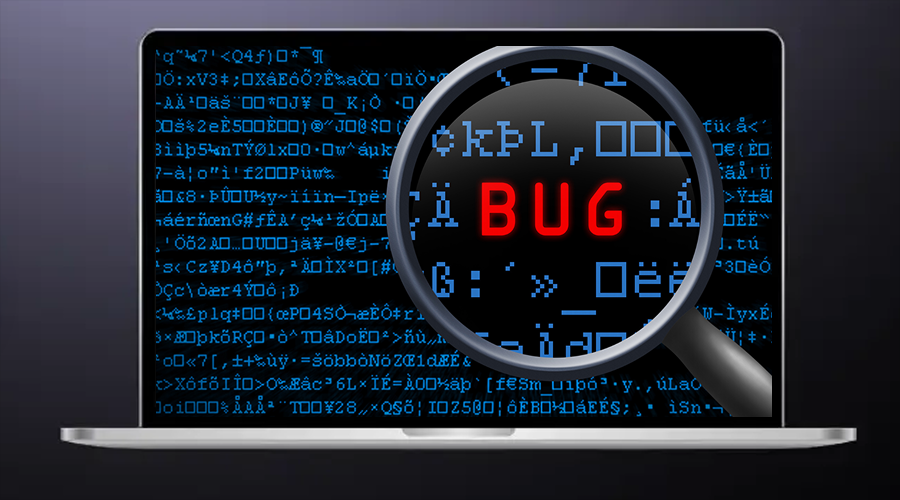
- Break down the issue into smaller bits if the problem is complex. Debug one function at a time.
- Before implementing any change, commit your current version. This will make it possible for you to roll back if necessary.
- Write the name of the language version, the IDE, or the framework. For instance, “Python 3.11 using Flask” assists ChatGPT in custom-making suggestions.
- Sometimes, the easiest solution is simply to rewrite in full. Ask, “Is there a cleaner way of doing this?”.
- Learn about the way ChatGPT names variables, writes functions, and manages errors. In this manner, you can become better at your coding habits.
- If an explanation is not clear, ask ChatGPT to make it simple or give an example.
Conclusion
In conclusion, code debugging or error fixing is no longer a painful and time-consuming affair. With the help of ChatGPT, you get a tireless assistant, available 24/7, who will help you decode cryptic error messages, identify the errors in your code, and even help you optimize your solutions. Using a systemic approach, giving context, asking intelligent questions, and thorough testing, you will be able to dramatically reduce the amount of time you spend on code debugging.