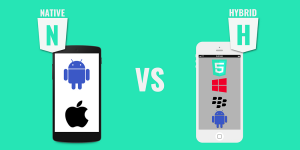Interested in linking your legacy systems to the modern hybrid learning environments? This guide explains everything that you should know, the challenges, and the intelligent steps towards integration so that you can modernize without beginning at the first step. It is ideal for schools, colleges, and IT departments that are willing to enhance learning processes.
Most educational institutions use older software programs commonly referred to as legacy software systems to handle learning courses, student information, and administrative tasks. But, as hybrid learning platforms (a mixture of face-to-face and online experience) grow in popularity, the desire to bind those outdated systems with the innovative e-learning platforms is increasing. This will permit improved data management, learning experience, and efficient operations. However, it is not that simple; lack of compatibility, safety of data, and possible malfunctions in the system can become an obstacle when not properly planned.
In the case of schools, universities, and developers that design educational technologies, one should learn how to unify new-age hybrid platforms with the old system. In this blog, we will guide you through what a legacy system is and why integration is essential, what challenges you may encounter, and how you can overcome them with the help of the correct strategy and the right tools. Continue reading.
What is a Legacy System in Education?
Any old software or technology platform that is still being used is a legacy system, usually because it is embedded in the daily routine of the institution. This may involve:
- Student Information Systems (SIS)
- Library databases
- Attendance records or gradebooks
- HR or Payroll systems
Legacy systems run on old hardware or software and can’t support cloud, mobile or real time analytics. Replacing them can be expensive and invasive so the idea of integration instead of replacement is preferred.
Why Integrate Legacy Systems with Hybrid Learning Platforms?

New hybrid learning systems are flexible, provide real-time feedback, mobile education, and data-driven instruction strategies, the same foundation that powers online middle school programs.But, when they are not integrated, they work in a silo without the necessary linkages to useful institutional data. Integration helps in:
- Maintaining the continuity of workflows that are in progress
- Give teachers and students real-time data
- Quench duplication of content on different platforms
- Make sure that academic and data rules are followed
- Improve reporting, scheduling, and analytics
The idea is to make the two systems work as a single platform to the benefit of educators, students, and administrators.
If your institution is considering this transformation, collaborating with an experienced Software Development company can simplify and accelerate the integration process.
Key Considerations Before Integration
The following are the things that you have to evaluate before you decide to integrate:
- Know the Legacy System’s Architecture: Assess the architecture of the legacy system, the programming language that it relies on, the database it connects to, the data storage, and processing methods.
- Check Vendor Support and Documentation: In case there is the original vendor that maintains the system, check whether they provide any system integration guides, SDKs, or upgrades.
- Evaluate Integration Points: Determine the things that require connection. For example, do student grades need to be synchronised on a real-time basis? Or does the attendance have to automatically enter the LMS?
- Check Data Quality: Look for old or inconsistent data, as the data may need to be cleaned up before moving to a modern platform.
- Compliance: Ensure that your integration is in line with the national and international requirements and regulations of education data privacy laws.
Common Challenges You Might Face
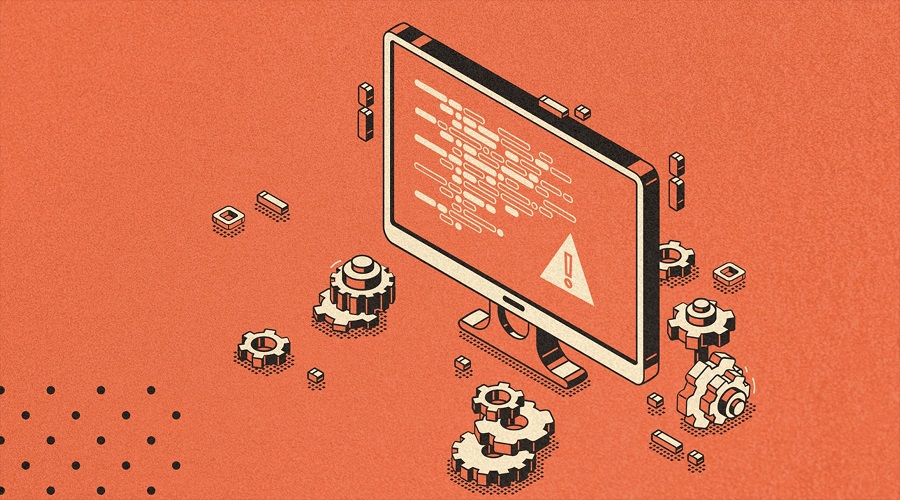
The incorporation of legacy systems with the latest platforms does not always run smoothly. These are some of the obstacles you are likely to face:
- Compatibility Issues: The legacy systems are usually outdated systems using an older type of code language, protocols, or information formats that are not compatible with the current systems.
- Data Security and Privacy Risks: Outdated systems do not necessarily adhere to the current data protection legislation, such as GDPR, FERPA, or HIPAA, endangering the safety of student information.
- Limited API Support: Communications between platforms require APIs (Application Programming Interfaces). Sadly, a lot of legacy systems do not have powerful or new APIs.
- High Integration Costs: Custom integrations are costly and can turn very expensive with the legacy systems that require middleware or third-party integrations to act as bridges.
- Downtime and Disruption: Failures or delays during integration may affect ongoing classes and involve students.
Integrating Legacy Systems with Hybrid Learning Platforms: Step-by-Step Instructions
Step 1: Conduct a System Audit
Begin by doing some analyses of the legacy system and the hybrid learning platform. Learn their architectures, data formats, work paths, and compatibility. Determine APIs and sources of integration. Such an audit aids in revealing the existing technical limitations, specifies the requirements, and establishes a concrete basis for further construction of a convenient and safe integration planning.
Step 2: Define Integration Goals
Establish clear objectives of what should be done in the integration. Determine what data to synchronize, when, and to what benefit. Engage the administrators, faculty, and IT teams. Clear objectives also mean that there is agreement on the priorities and it helps in avoiding the addition of unnecessary functionality or hiccups during implementation.
Step 3: Clean and Prepare Data
The data that is held in the legacy systems is usually outdated or inconsistent. Clear up entries, eliminate duplicates, and make uniform formats, such as dates and names. This will allow the transfer of quality data that is correct to the new platform. It also minimizes the syncing errors and confusion during or after integration.
Step 4: Choose the Right Integration Method
Choose an integration strategy based on system capabilities. Otherwise, think of middleware that would be used to resolve differences or ETL tools in case of large transfers. More basic automation is able to utilize scripts. Select a technique that suits your infrastructure, expansion plans, as well as the complicated nature of the data at hand.
Step 5: Develop and Test in a Sandbox Environment
Test and develop the integration in a test environment based on mock data. This controlled environment is useful in trying to represent real-life scenarios and identify bugs, and also verify the accuracy of the data without causing disruption to the real-life situation. It is an essential move to ensure that both of the systems are communicating the right way, and then to go to the live environment.
Step 6: Address Security and Compliance
Ensure the security of data before and after integration. Encrypt in-transit data and data at rest, grant user privileges, and check the likelihood of laws such as GDPR or FERPA adherence. Establish protection measures against their access by performing a reinforced risk assessment and developing a data protection plan to protect sensitive student and institutional information.
Step 7: Deploy in Phases
Do not roll out on a large scale right away. Start by implementing non-essential modules such as matching course catalogs and advance slowly to introducing major modules such as updating grades. Measure the results and correct problems at every stage. This gradual implementation reduces the risk factor, enables an easy user transition, and leads to a smoother operation in both systems.
Step 8: Train Users and Stakeholders
After integration, train every user, including the teachers, the administrators, and the support personnel. Provide training with new features, re-engineered workflows, and system best practices. Make documentation and follow-ups. Trained users will ensure fewer mistakes, and also enhance the rate of adoption, making your organization attain the full potential of the new hybrid arrangement.
Step 9: Monitor and Optimize
Monitor the performance of integration with logs, dashboards, and user opinions after their introduction. Search for any error in syncing, delay, or abnormal performance. Monitoring regularly enables us to identify the problems as soon as possible, as well as to optimize these processes over time. You can reorganize the workflows, upgrade middleware, or enhance API efficiency as your system matures.
Step 10: Plan for Future Upgrades
Think long-term, and record your integration process, workflows, and system dependencies to be updated. In the long run, modernize the old components with modular new ones. Choose platforms that are scalable, which can accommodate new after. Future-proofing your infrastructure makes your institution efficient and also prepared to change its technology.
Choosing the Right Hybrid Learning Platform
The success or failure of your integration efforts depends on the right platform. Seek a hybrid learning solution that can provide:
- Well-supported API
- Scalability of infrastructure (ideally a cloud)
- Customizable features
- Legacy tech providers’ partnerships
- Reporting applications and data analytics Software
- Adherence to the local data rules
Conclusion
In summary, the incorporation of legacy systems into hybrid learning systems will help in the modernization of education without losing the current infrastructure. Although issues such as compatibility and security are present, integration can be done with ease and successfully using a methodical plan of action. The institutions will be in a better position to provide improved learning and remain future-proof by linking the past and the present.