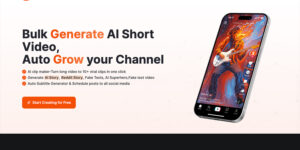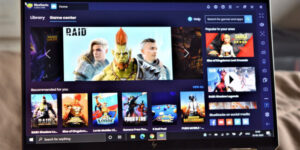In today’s digital world, video content is everywhere. However, as we record and share videos, we often face one common challenge: the speed of upload and playback.
Whether you’re a content creator, a marketer, or just someone who enjoys sharing memories online, the format of your video files can make a significant difference. This is where understanding how to achieve a faster upload and playback rate becomes crucial.
This article shares smart video format conversion tips to speed up uploads and ensure smooth playback across platforms without quality loss.
Understanding Video Formats

Video formats can vary in quality, compression, and compatibility across devices. Popular formats include MP4, AVI, MOV, and MKV. Each has its characteristics.
For instance, MP4 is widely recognized for its ability to maintain a good balance between quality and file size. This makes it one of the best choices for faster upload and playback. By choosing the right format, you ensure that your videos not only look great but also load swiftly.
The Impact of Compression
Video compression reduces the file size without significantly degrading quality. This makes it essential for ensuring faster upload and playback. There are two primary types of video compression:
1. Lossy Compression
Lossy compression makes video files smaller by removing some parts of the data. This can make the video a little less clear or sharp, but it still looks good to most people. Common formats like MP4 and AVI often use this method because it helps videos load and play faster online.
2. Lossless Compression
Lossless compression keeps all the original video data, so the quality stays perfect. But, the file size is usually much bigger because nothing is taken out. Formats like AVI can use this method if keeping the best video quality is very important.
When converting videos, opting for lossy formats can help achieve better performance in terms of upload and playback speeds.
Choosing the Right Resolution
The resolution of your video is another critical factor influencing its upload speed and playback performance. Most common resolutions include 720p, 1080p, and 4K.
While higher resolutions offer better quality, they also mean larger file sizes. This can slow down uploads.
If you want your videos to upload faster, it’s best to keep the quality at 1080p or lower. Unless you need super high quality, 1080p works well and still looks great. For social media, 720p is usually enough and helps your videos upload much quicker.
Finding the right balance between quality and speed is key to hassle-free sharing.
The Role of Bitrate
Bitrate defines the amount of data processed in a given amount of time during playback. A higher bitrate generally means better quality but also results in larger file sizes.
To help your videos upload and play faster, it’s a good idea to use a medium-level bitrate. This keeps your video looking nice without making the file too big.
Also, change the bitrate depending on where you’re posting your video. Websites like YouTube or TikTok have their own rules for the best video settings.
Finding this sweet spot can drastically improve upload times.
Also Read: Video Background Customization: A Step-by-Step Guide for Creators
Utilizing Video Conversion Tools

Often, the best way to meet the right criteria for a faster upload is by using video conversion tools. Many tools allow you to convert MOV to MP4. It changes the format while maintaining quality.
No matter your skill level, there are user-friendly options available as well as advanced tools for professionals.
Some popular tools include:
1. HandBrake
HandBrake is a free tool that you can download and use to convert videos into many different formats. It lets you choose the settings you want, like video quality or size. This makes it easier and faster to upload your videos online.
2. FFmpeg
FFmpeg is a powerful tool that works by typing commands, so it’s better for people who are a bit more tech-savvy. It can do many things like changing formats, compressing files, and even fixing broken videos. Even though it looks tricky, it gives you lots of control over your video files.
3. Online Converters
Websites like Zamzar or CloudConvert help you change video files without installing any programs. You just upload your file, choose the format you want, MP4-and click a button to start.
These tools are easy to use and work on most computers, tablets, and phones with Internet. They’re perfect when you need a fast and simple way to convert your videos.
Tips for Faster Upload and Playback
Turning your videos into the right format can make sharing them much easier and faster. To help with this, choose video tools that work quickly and keep the video looking good.
It’s smart to use settings like 1080p resolution and a bitrate around 5000 kbps. This gives you clear videos without making the file too big. Try using video types like H.264 that make the file smaller but still look nice.
Keeping your videos short helps them upload faster too, so trim any extra parts you don’t need. Also, if you have many videos, using a tool that converts them all at once (called batch conversion) can save a lot of time.
File Naming and Organization
Finally, don’t underestimate the power of proper file organization. Effective naming conventions and directory management can help you find and upload files faster.
Use clear, descriptive names for your video files and logically categorize them. This not only speeds up the upload process but also minimizes confusion later.
Testing Different Formats
Before finalizing a video for upload, don’t hesitate to test different formats and settings. Compare the upload times and playback experiences on various platforms.
What works well for YouTube might not be ideal for Instagram. Testing can lead to unexpected improvements in faster upload and playback.
Elevate Your Video Experience
Achieving faster upload and playback speeds hinges on understanding video formats, compression techniques, resolution, bitrate, and proper conversion tools. By implementing these tips, you can share your content more efficiently and keep viewers engaged.
Take the time to convert MOV to MP4 or explore other formats that suit your needs. This ensures an optimal viewing experience.
For more technology solutions tips, check out our blog posts.