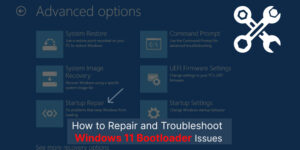Repairing a damaged SQL Server database is a tedious task for those who do not know the correct technique. Although you have a manual process at your disposal to repair SQL database corruption, it does not assure you professional-level service. If you want to get authentic service with professional handling, you will have to take the help of high-tech individuals. Moreover, there is multiple software available on the digital platform for this purpose. However, finding the correct one is a perplexing task. Before understanding SQL recovery solutions, you must understand SQL Server and the reasons behind its corruption.
Comprehending SQL Server
SQL Server is an information management system used for retrieving and storing information by other applications. Created by Microsoft, SQL Server utilizes three different files for managing and storing data. These are primary files, MDF, secondary files, PDF, and log files.
- Primary file or SQL Server database come with MDF extension. Each of these databases comes with one file which stores objects and user data such as columns, functions, views, indexes, keys, tables, values, default values, triggers, etc. Moreover, these files store start-up data that plays a crucial role in the system.
- Secondary file which comes with PDF extension is optional. You may create various end-files according to your requirement. Commonly, it helps in spreading data across several disks. NDF files are necessary for storing user data along with other files.
- Log files, on the other hand, are known as backup files of the SQL Server database. They are necessary for restoring the database when corruption crops up. They come with an LDF extension and correct log information. Each of these databases comes with one log file that creates the backup during an emergency.
Reasons for SQL database hack
Multiple reasons may lead to SQL Server database corruption. MDF files consist of user info, and their corruption will destroy the whole database. Various reasons cause MDF corruption, which is listed below:
- Account change in SQL Server.
- Media corruption in storage where MDF files are stored.
- Storing the database in a compressed folder.
- Accidental information deletion.
- Corruption of file header.
- Bugs in the hard drive.
- Network failure while the database is working.
- Failure of hard disk, unexpected system shutdown, sudden power off, and virus attack are other reasons leading to MDF corruption.
If MDF corruption takes place, the SQL information base becomes inaccessible. Even if you try accessing the corrupt database, you will get error messages. Some of these error messages are listed below:
- Error 9004 in the server.
- Data page corruption.
- Msg 823 error in the server.
- Server table error.
- Error in metadata corruption
- Corruption in SQL Server page level.
Along with this, there are various other error messages a person might find when trying to reach the corrupt SQL database. If you are the database administrator, you must immediately act to prevent any data loss. For this, you must have a comprehensive understanding of the solutions for restoring corrupt SQL databases.
How will you detect SQL database corruption?
The essential responsibility of a database administrator is ensuring SQL database security and availability. If you are not an administrator, you might have to take the help of these high-tech individuals who know about database files, reasons for corruption, the best way of solving them, and much more. They use multiple methods for checking the present condition of the database and discovering the error.
- Running database backup: When running the backup process of the database, do include CHECKSUM Command in the backup command. The command will evaluate the database for any error and corruption and thereby halt the backup process.
- Run DBDC CHECKDB: To ensure the database’s routine check-up, CHECKDB is necessary. It detects different issues that are affecting the current database. The command checks various database objects’ logical and physical integrity such as triggers, tables, dependencies, relationships, and other problems.
If any of these errors crop up, the error message clearly shows the necessary detail.
How to rectify faulty SQL database issues?
You have manual solutions to repair SQL database corruption, but there is no guarantee of recovery. A professional can help you repair MDF, PDF, and log files in such a scenario. They are sufficient enough in recovering the current database from different sources. Sometimes, the backup files get corrupted if you have an error in the server. A possible way of repairing a corrupt SQL database or securing SQL database security is by using console commands. Only a learned individual understands these functional fixtures that assure the SQL database security. They minimize the risk of corruption and work efficiently through different corruption projects.
By performing console commands on the database, they try to access the system for errors and repair. The step requires technical knowledge, and therefore a non-technical user may not be able to handle these projects. Thus, getting in touch with an authentic third party professional will help you recover and repair damaged or corrupt SQL databases.
Problems with a corrupt SQL database
A corrupt SQL database does not assure you functionality and security. Since there are multiple reasons for a corrupt SQL database, an underlying cause is necessary. Poor structuring, power cuts, crashes in the hard drive, and various users affect the system’s processing capability. Corruption and damage are possible when the database has immense pressures on it. As a user, you must stay cautious of database objects, including reports, queries, tables, macros, and forms. When there is database corruption, there is a generation of errors while processing that leads to deleting a record and essential information. At this time, you may get error messages when updating records, running reports, queries, or forms, closing, and opening databases, and scrolling data records.
The current database engine known as Jet engine uses a jet database that assists in maintaining the stability and security of the information. Each version uses different methods of creating a database. Remember that updating jet engines is necessary because old jet engines may not perform, you may write and read operations in the new jet database. A professional will help you with data management, functioning, and overall efficiency in such a scenario.