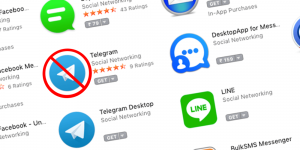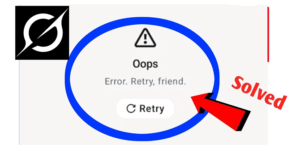Learn how to use Grok AI in Telegram to receive smart, real-time answers, automate actions, and amplify your messaging with this simple guide and tricks.
Artificial Intelligence is changing at a rapid pace, and Grok AI by “xAI” is at the forefront of this change with snappy, wise, and quick-fire replies. Although Grok AI is already included in X (the former Twitter), tech-savvy users learn to import this chatbot to Telegram, a popular messaging platform. If you are a frequent Telegram user, then integration of Grok AI can be productive for your chat system, simplify your tasks, and keep your conversations more dynamic.
Whether you want instant replies, produce creative content, automate repetitive questions, or simply want to enjoy all the other benefits, using Grok AI on Telegram is easier than you think. This blog will take you through what Grok AI is, why you should connect Grok AI to Telegram, and how to get started easily using simple, actionable steps, no technical expertise needed.
What is Grok AI?

Grok AI is a smart chatbot, the creation of xAI, which is owned by Elon Musk’s artificial intelligence firm. It is designed to give witty instant answers, produce content, answer complex questions, and stay up-to-date with current events. First released on X, Grok brings conversational AI and a personality together, making it distinct from the regular chatbots. It’s particularly good for trending topics, news, and contextual inquiries with a sense of style.
Why Use Grok AI in Telegram?
By using Grok AI on Telegram, quite a few practical benefits can be realized. Here’s why it makes sense:
- Real-Time Answers: Get smart, human-like, instantaneous replies to any question.
- News Integration: Grok AI can highlight what is trending on X, thus providing current insights.
- Content Creation: Use it to write posts, captions, think out ideas, or even code snippets.
- Productivity Boost: Automate FAQs, summarize chats, and automate daily work.
- Always Available: Receive private or group chat and get Grok AI responses any time, 24/7.
- Customizable: Customize your Grok AI prompts according to your brand’s tone, industry, or a specific use case.
- No App Switching: No need to switch between applications, keep all your data in Telegram.
How to Use Grok AI in Telegram (Step-by-Step Guide)
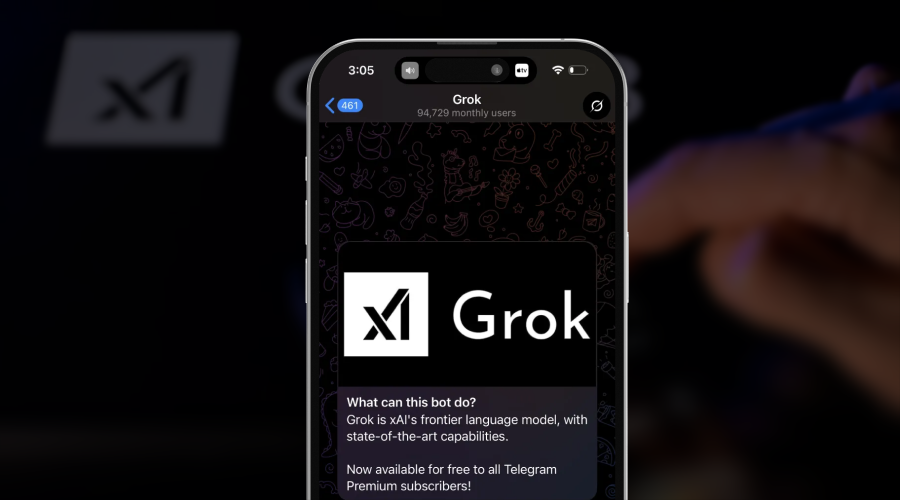
Step 1: Understand the Limitations
Grok AI does not support Telegram officially yet. Nonetheless, you can still link Grok to Telegram by using APIs or a bot created by developers. The approach operates based on the middleware platforms or unofficial bot wrappers, which connect Grok and the bot framework of Telegram. Prior to moving ahead, make sure you understand the risks, especially those involved in data privacy and bot reliability. Always use trusted third-party tools.
Step 2: Set Up a Telegram Bot
1. Create a bot on Telegram via “BotFather first”.
2. On Telegram, open the bot and search for “@BotFather”.
3. Type “/start” into the chat window and follow the instructions in order to create a new bot.
4. Select a name and a username for your bot.
5. Upon creation, you will get an API token.
6. Save this, it’s needed for integration.
7. This bot will be your window to interact with Grok AI.
Step 3: Choose an Integration Platform
Now, you have got to have a middleman that links the Grok AI to your Bot on Telegram. Use sites like:
1. Zapier
2. Make (formerly Integromat)
3. Custom Node.js or Python server
Alternatively, look for free sources such as “Grok-Telegram-Bridge” at GitHub. These tools will use Grok’s API to pass messages (or X’s backend if accessible). If you are not a techie, try no-code platforms like “Make”.
Step 4: Link the API
Once you have selected your platform
1. Paste your Telegram API token in the integration setup.
2. Create a webhook to listen for messages.
3. Connect it to Grok AI API or a Grok-accessible endpoint.
4. Set up the flow: Telegram message, then Middleware and Grok, and finally Telegram response.
You may have to include headers or an access token if Grok needs authentication.
Step 5: Test the Bot
After linking both ends:
1. Send any message to your Telegram bot.
2. Wait for a response.
3. If Grok answers right, the integration does work.
If no reply, debug the webhook or enter API credentials. Use Postman, or any other platform, or browser-based testing to simulate requests.
Step 6: Enhance the User Experience
When basic functionality is operating, boost your Telegram bot.
1. Add quick reply buttons for the most common prompts.
2. Create shortcuts, something like “news, meme, or write”.
3. Mimic human behavior by allowing typing indicators and delays.
4. Customize responses with usernames and/or language preferences.
Use Telegram Bot API advanced solutions to enhance the experience.
Step 7: Secure the Bot
Security is crucial. Here’s what to do:
1. Do not make your bot token public.
2. All webhooks and server requests should be operated through HTTPS.
3. Check API calls to prevent events of misuse and spam.
4. Set permissions to allow only authorized users or groups to access it.
You can also deploy the middleware on private servers or if you wish an enhanced level of security then you might consider using the encrypted channels.
Also Read: 10 Best Application Security Tools
Step 8: Keep It Updated
Grok AI changes often. Look for:
1. Updates of the API from either xAI or X.
2. Disapproved functions.
3. Community updates or GitHub patches.
4. Performance lags because of backend systems.
Maintain your integration compatible with Grok’s versioning so that your performance stays the same.
Grok AI in Telegram: Tips for Better Performance
These tips will help you make the best out of Grok AI in Telegram:
- Use Clear Prompts: Make your questions or commands clear. Instead of ‘weather?’ ask “What’s the weather in New York today”?
- Limit Overload: Don’t flood the bot with many messages at once. Arrange your queries so that processing and answering can be orderly.
- Keep Middleware Lightweight: For a custom server, if you have it, maintain the code optimized. Go for async functions and lightweight frameworks such as FastAPI or Express.js.
- Update Frequently: Look for updates on the side of Telegram’s Bot API and Grok AI endpoints. Delays or failed messages may be due to old code or old tokens.
- Log Errors: Allow your integration setup to log in. Logs will help you trace and repair a malfunction quickly, if something breaks.
- Cache Responses: In case Grok supplies repeatable data such as definitions or facts, consider caching temporarily to minimise API calls and speed response.
- Use Rate Limits: Use rate limiting to not exceed usage limits set by Grok or Telegram. This guarantees a seamless operation during times of highest use.
- Test Regularly: Make weekly checks to the bot so that everything flows smoothly and Grok’s replies are accurate.
These optimizations increase stability, decrease lag, and make your Telegram bot powered by Grok more efficient and fun to use.
Also read: Grok AI vs ChatGPT vs Gemini AI: AI Showdown
Conclusion
Using Grok in Telegram can revolutionize the way you communicate and automate your tasks. Though Grok does not formally have support for Telegram, one can successfully manipulate the workarounds to Grok’s intelligence without friction. Together with the help of a Telegram bot, a robust middleware platform, and a few basic settings, you can transfer the power of xAI’s technology directly into your messaging platform. Since the AI tools will continue to grow, being flexible and learning how to implement them among the various platforms will keep you in front of the game.