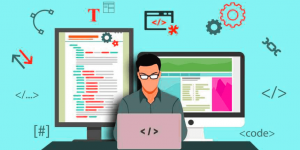Introduction
In the dynamic realm of content management, October CMS vs WordPress stand out as formidable contenders, each with unique strengths and characteristics. October CMS, rooted in the Laravel framework, prides itself on simplicity and adaptability, catering to developers seeking a flexible structure. On the other hand, WordPress, a PHP-based giant, boasts unparalleled popularity and a vast plugin ecosystem, making it an approachable choice for beginners.
As users navigate the ever-expanding landscape of CMS options, the decision between October CMS and WordPress becomes pivotal, demanding a closer look at performance, flexibility, and user-friendliness to determine the optimal platform for their blogging endeavors.
Introduction to October CMS
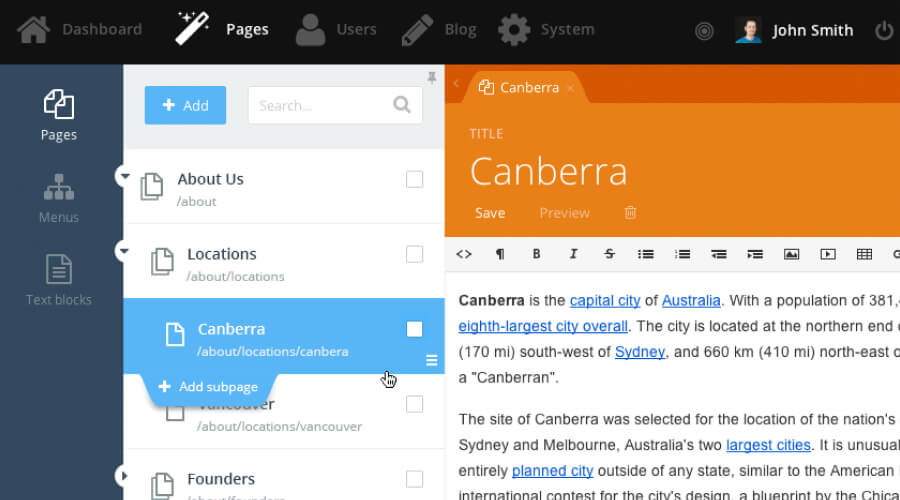
⇒ Laravel-based CMS
- October CMS is a content management system built on the robust and elegant Laravel framework.
- Leveraging Laravel’s powerful features, it inherits a solid foundation for efficient and modern web development.
⇒ Focus on Simplicity and Flexibility
- Striking a balance between simplicity and flexibility, October CMS is tailored for developers seeking a streamlined yet highly customizable platform.
- Its design philosophy centers around providing a user-friendly experience without sacrificing the freedom to tailor the system to unique project requirements.
Key Features
⇒ Content Management
- October CMS excels in content management, offering an intuitive interface for effortless content creation, organization, and publishing.
- The system provides a structured approach to content, making it easy to manage and edit various types of information.
⇒ Themes and Templates
- Robust theming capabilities empower users to create visually appealing websites with ease.
- Templates in October CMS are versatile, allowing for creating unique and responsive designs that align with diverse project needs.
⇒ Plugins and Extensions
- The CMS boasts a diverse array of plugins and extensions, facilitating the seamless integration of additional functionalities.
- Developers can extend October CMS’s core features through an extensive library of plugins, enhancing the system’s capabilities.
⇒ Customization and Control
- October CMS provides a high degree of customization, offering developers fine-grained control over the structure and functionality of their projects.
- Tailored control allows for the creation of bespoke solutions, making it an ideal choice for projects with unique requirements.
Pros and Cons
Pros
- Laravel Framework: Capitalizing on the Laravel framework, October CMS inherits a robust and modern PHP ecosystem.
- Clean and Intuitive Interface: Users benefit from a clean and intuitive interface, fostering a pleasant and efficient content management experience.
- Flexible Content Structure: October CMS offers a flexible content structure that accommodates diverse data types and ensures adaptability.
Cons
- Smaller Community Compared to WordPress: While vibrant, October CMS has a smaller community than WordPress, potentially leading to fewer readily available resources and third-party solutions.
- Learning Curve for Beginners: Beginners may face a learning curve, particularly if new to Laravel-based systems, although the system’s developer-centric focus counterbalances this.
Introduction to WordPress
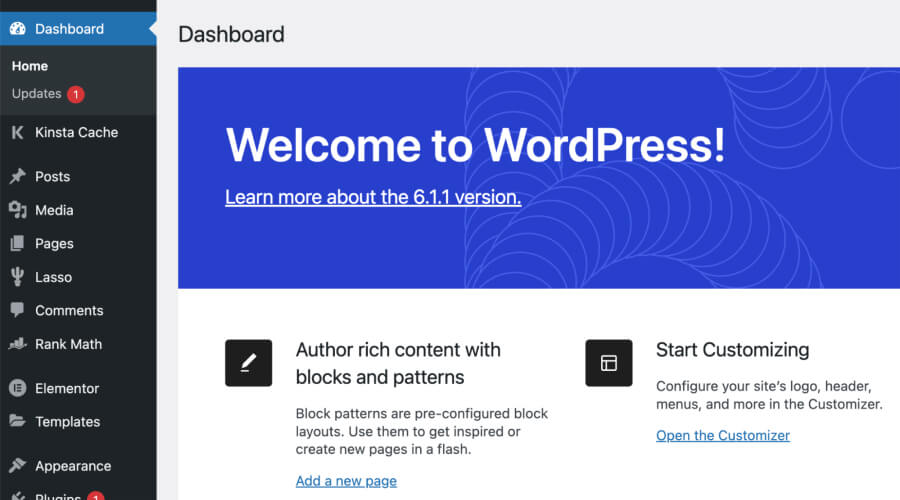
⇒ PHP-based CMS
- WordPress is a preeminent content management system grounded in PHP, a server-side scripting language widely used for web development.
- This PHP foundation ensures compatibility with various hosting environments and facilitates seamless integration with other web technologies.
⇒ Most Popular CMS Globally
- WordPress is the most globally acclaimed and widely adopted content management system, dominating most of the internet.
- Its popularity is attributed to its versatility, ease of use, and the massive community that supports its growth and evolution.
Key Features
⇒ Content Management
- WordPress excels in content management, providing a user-friendly dashboard for effortless content creation, editing, and publication.
- Its intuitive interface empowers users to manage and organize content efficiently, regardless of technical expertise.
⇒ Themes and Templates
- Offering a vast array of themes and templates, WordPress enables users to craft visually appealing websites with minimal effort.
- Themes can be easily customized, providing flexibility in design and ensuring a responsive and visually pleasing user experience.
⇒ Plugins and Extensions
- With an extensive plugin ecosystem, WordPress allows users to enhance functionality by seamlessly integrating plugins.
- The diverse range of plugins caters to various needs, from SEO optimization to e-commerce, extending the capabilities of wordpress websites.
Detailed Article: Best WordPress Plugins for Business Websites You Must Have
⇒ User-Friendly Interface:
- Renowned for its user-friendly interface, WordPress accommodates users of all skill levels, making it accessible to beginners and seasoned developers.
- The intuitive dashboard simplifies website management, contributing to its widespread adoption among non-technical users.
Pros and Cons
Pros
⇒ Large and Active Community: WordPress boasts a vast and active community, fostering collaboration, supporting, and ensuring continuous development.
⇒ Extensive Plugin Ecosystem: An unparalleled ecosystem of plugins allows users to expand and customize their websites without extensive coding knowledge.
⇒ User-Friendly for Beginners: With a low entry barrier, WordPress is exceptionally user-friendly, enabling beginners to create and manage websites with minimal hassle.
Cons
⇒ PHP-Based (May Be a Pro or Con Depending on Preference): While PHP-based facilitates broad compatibility, some developers may prefer other languages, influencing the perception of this characteristic as either a pro or con.
⇒ Customization Limitations for Advanced Users: Advanced users may encounter limitations in customization compared to more developer-centric platforms, although this is mitigated to some extent by the availability of custom themes and plugins.
Comparison
1. Performance
i. Speed and Efficiency
⇒ WordPress:
- Generally performs well, but relying on plugins and themes can impact speed.
- Optimization techniques like caching are often necessary for optimal performance.
⇒ October CMS:
- Being Laravel-based, October CMS benefits from the Laravel framework’s efficiency.
- Offers good performance with cleaner code execution.
ii. Resource Consumption
⇒ WordPress:
- It can have higher resource consumption, especially with resource-intensive plugins.
- Requires careful optimization for large-scale or high-traffic websites.
⇒ October CMS:
- It is more resource-efficient due to the Laravel framework’s streamlined architecture.
- Well-suited for projects with resource constraints.
2. Flexibility and Customization
i. Template System
⇒ WordPress:
- Employs a robust template system with a wide range of available themes.
- Themes can be customized considerably but might require coding for advanced modifications.
⇒ October CMS:
- Provides a flexible template system, allowing for intricate customization.
- Developers have more control over the structure and layout of the website.
ii. Plugin/Extension Development
⇒ WordPress:
- Extensive plugin ecosystem, making it easy to find solutions for various functionalities.
- Development is accessible, but extensive customization may require a deeper understanding of WordPress’s structure.
⇒ October CMS:
- Offers a solid foundation for plugin development.
- Developers can create custom plugins more efficiently, leveraging Laravel’s architecture.
3. Learning Curve
i. Beginner-Friendly
⇒ WordPress:
- It is known for its user-friendly interface, making it accessible for beginners.
- Online resources and tutorials are abundant for quick learning.
⇒ October CMS:
- Has a steeper learning curve, especially for those new to Laravel or more complex CMS structures.
- Developer-centric design may pose challenges for non-technical users.
ii. Developer-Friendly
⇒ WordPress:
- Developer-friendly with a vast community and comprehensive documentation.
- Extensive customization options for developers with varying skill levels.
⇒ October CMS:
- Geared towards developers, offering a more code-centric approach.
- It is well-suited for developers who prefer greater control over the codebase.
4. Security
i. Vulnerabilities and Updates
⇒ WordPress:
- Due to its popularity, WordPress can be a target for security threats.
- Regular updates and a vigilant community help address vulnerabilities.
⇒ October CMS:
- Laravel’s secure foundation contributes to robust security.
- Updates are crucial; the smaller community might mean fewer eyes on security concerns.
ii. Community Support
⇒ WordPress:
- It boasts a massive and active community, ensuring quick responses to queries and widespread issue resolution.
- Extensive community support forums and resources.
⇒ October CMS:
- It is a smaller community, but the Laravel Association adds depth.
- Support may be slightly less immediate compared to WordPress.
5. Community and Support
i. Size and Activity
⇒ WordPress:
- One of the largest and most active communities in the CMS landscape.
- Constantly evolving with regular meetups and events globally.
⇒ October CMS:
- Smaller community but benefits from Laravel’s community.
- It may have fewer resources but maintains an active presence.
ii. Documentation and Tutorials
⇒ WordPress;
- Extensive documentation and a plethora of tutorials and guides.
- Accessibility for users of all skill levels.
⇒ October CMS:
- Comprehensive documentation, though not as extensive as WordPress.
- Tutorials are available, but users may need to rely more on Laravel documentation for specific advanced topics.
Which one is better?
Whether October CMS or WordPress is better depends on specific needs and preferences. With its unparalleled popularity and user-friendly interface, WordPress is ideal for beginners and those prioritizing an extensive plugin ecosystem.
On the other hand, October CMS, built on Laravel, excels in flexibility and customization, catering to developers seeking control over the codebase.
If simplicity and a massive community are paramount, WordPress shines. October CMS offers a robust framework for those inclined towards a more tailored, Laravel-powered experience. Ultimately, the choice hinges on the project’s complexity, user expertise, and desired level of customization.
In conclusion, the choice between October CMS and WordPress is nuanced and hinges on specific project requirements. WordPress is a global giant, celebrated for its user-friendly nature and expansive plugin ecosystem, making it an excellent choice for beginners and diverse projects.
Conversely, October CMS, rooted in Laravel, offers a more developer-centric approach, providing unparalleled customization and control. The decision boils down to balancing ease of use and the need for intricate customization. Whether opting for WordPress’s widespread accessibility or October CMS’s tailored flexibility, both platforms empower users to craft dynamic and compelling digital experiences based on their unique goals and expertise.