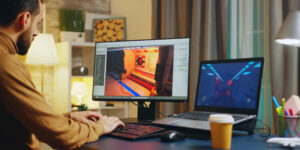Visual studio game engine are a MUST to create incredible video game experiences. Visual Studio and Scripting Game Engines developers create cutting-edge games using the power of visual scripting game engines.
But first, for those who may not be familiar, it begs the question: What exactly is a game engine?
If you also want to know the same, then this is the article for you.
This article will explain what a game engine is and recommend the finest visual scripting game engines.
So, let’s get started…
Table of Contents
- What is a Game Engine?
- Why are Visual Studio Game Engine Important?
- Components of a Video Game Engine
- Top 15 Visual Scripting Game Engine
What is a Game Engine?
A game engine is a powerful software programme or environment designed specifically for developers to create a unique gaming experience. It offers a wide range of tools and APIs, empowering you to create stunning video games, graphics, and visualizations with ease.
A gaming engine consists of a graphics rendering engine that supports both 2D and 3D graphics and is capable of working with various import formats. In addition, it also includes a physics engine that accurately simulates real-world activities, a sound engine for controlling sound effects, artificial intelligence (AI) that smartly responds to the player’s actions, an animation engine, and many other impressive features.
In a nutshell, game engines are invaluable tools for developers to create video games. They serve as a framework and allow developers to concentrate on the creative aspects of game development without getting caught up in the intricate technical details.
Why are Visual Studio Game Engine Important?
Game engines are incredibly useful tools for those in game development. Game developers use these tools to build the foundation of their games.
Games made with visual scripting help developers create stunning gaming experiences, allowing users to have additional time to concentrate on distinctive aspects such as character models, textures, and the interaction between objects, among other things.
Video scripting game engines allow developers to save a lot of time and effort that they can use on visual coding.
In the early days of video game development, developers used to create a new graphics engine from scratch for each game. Ever since the introduction of game engines, creating stunning video games has become a breeze. Commercially produced game engines make it easier and faster for game developers to create new games. In addition, game engines with visual scripting can also be used to port old games to new platforms.
Developing a gaming engine can be quite challenging. Both commercial and open-source libraries that include physics, scene graphs, and GUI libraries are required to create game engines.
However, in order to incorporate distinctive features into contemporary video games, the use of commercial game engines becomes essential.
Related Blog: Pioneering iOS Game Development: Where Innovation Meets Digital Adventure
Components of a Video Game Engine
More often than not, game engines come equipped with a comprehensive set of tools within a unified development environment (or Application Programming Interface (API), allowing developers to create the game from beginning to end within a single location. Here are the various components of video game engine:
- Physics Engine: The Physics engine is the key component that ensures realistic and accurate simulation of physical interactions within the game world. The system computes the movement and interaction of objects, taking into account the laws of physics, including gravity, friction, and collisions.
- Rendering Engine: The rendering engine is yet another crucial component of visual scripting game engines. It is used to organize and handle the visual elements, both in 2D and 3D, that are presented on the screen. Everything from custom models to lighting and texturing is processed and converted into a displayable image using the rendering engine.
- Artificial Intelligence: Artificial Intelligence, popularly known as AI, is used to enhance the gaming experience. It helps developers incorporate non-playable characters (NPCs) with dynamic and intelligent behaviours. Smart characters and objects are created with AI, which makes the game more immersive and realistic.
- Audio Engine: The audio engine is a crucial component of a visual scripting game engine. The audio engine is used for creating and managing sound effects, music, and voiceovers tailored to a particular game. Customized audio engines are used for processing and producing sound, ensuring high-quality audio output.
- Animation Engine: The animation engine is yet again an imperative component. As the name says, it is utilized to add captivating animations within the game.
- Scripting Engine: The scripting engine is one of the powerful tools that allows developers to automate tasks and create custom functionality within a programme. This tool provides developers with a powerful scripting language, enabling them to craft unique game logic and behaviour. It helps developers to create visual coding that governs the game objects.
It’s now time to take a look at some of the best visual studio game engine. Here we go…
Top 15 Visual Scripting Game Engine
1. Unity
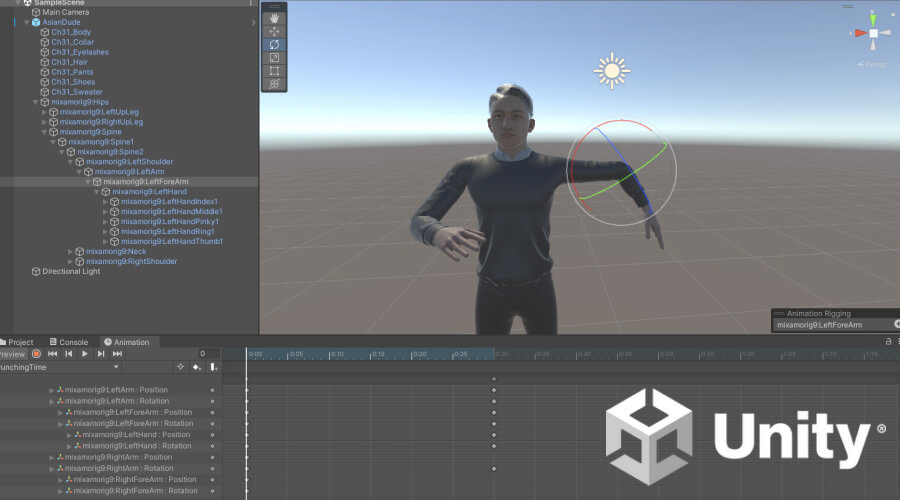
When it comes to the best visual studio game development engine, Unity comes at number 1. Unity is a powerful software development platform that allows users to create stunning and immersive experiences.
This amazing software offers an intuitive interface and extensive features. Developed by Unity Technologies in 2005, the Unity game engine has become the go-to choice for game developers worldwide. Whether you’re creating a game, a virtual reality experience, or a simulation, Unity has all that you need to create a stunning game. Unity is the most widely used visual scripting game engine today. It is utilized to develop over 50% of the games currently available in the market.
The best thing about this platform is its exceptional community support system. It offers an extensive array of written and video guides that cater to various skill levels. These resources are designed to assist users in harnessing the power of the engine and mastering the C# coding language. That’s the reason game developers adore this engine so much.
Some popular games that were developed using Unity are Pokemon Go, Beat Sabre, Cuphead, and Hollow Knight.
Ideal for:
- It is ideal for individuals and small indie teams looking for cost-effective solutions to create stunning experiences.
Pros:
- Cost-effective solution for creating an amazing experience.
- Ideal for individuals and small indie teams at any skill level.
- It supports all the OS, including iOS, Android, Windows, MacOS, and Linux.
- It can be used to create real-time 3D games.
- It supports all major consoles and even virtual reality platforms like Oculus and Steam VR.
- 3D Rendering.
- 3D walk through in Virtual Reality.
- Supportive community.
- Customizable and adaptable, with an extensive collection of assets in its store.
- Interactive menus and UI within the environments.
- User-friendly interface.
Cons:
- It takes several different kinds of gaming technology to make an app.
- Occasionally, there are problems following an update.
- Support for games across different platforms.
Pricing:
- Enterprise: $200 per person/per month
- Plus: $399 per person/per year
- Pro: $1,800 per person/per year
- The enterprise package is available upon request.
2. Unreal Engine

When it comes to the best visual studio game engine, Unreal Engine (UE) is a perfect choice. It is one of the most open and advanced real-time 3D creation tools. Unreal Engine is an incredible game development platform that offers cutting-edge technology and stunning graphics.
The Unreal Engine made its debut in 1998. Since then, it has become the most commonly used visual studio game development engine for developers worldwide. Developed by Epic Games, Unreal Engine is currently in its fifth iteration, famously referred to as UE5.
The Unreal Engine is an incredible 3D creation tool that can help developers bring unique real-time experiences to life. This open platform is highly versatile and can be tailored to fit the unique gameplay preferences of each individual perfectly.
It uses C++ combined with a user-friendly visual scripting language called Blueprints. It supports almost all the major platforms, including Windows, Mac, mobile devices, most major consoles, the Web, and even select virtual reality platforms.
The Enterprise version of Unreal Engine includes private training, premium support, and custom terms, all tailored to enhance your experience.
Unreal Engine powers numerous highly acclaimed AAA games that dominate the gaming industry. Some of the most popular games created using Unreal Engine, include Unreal Tournament 2004, Stalker 2: Heart of Chernobyl, Fortnite, BioShock, ARK: Survival Evolved, Gears of War, and PlayerUnknown’s Battlegrounds (PUBG), and so on.
Ideal for:
- Ideal for developers working on complex projects.
Pros:
- Help enhance collaboration and productivity for large teams working on extensive projects.
- Amazing tool for creating the 3D experience.
- Enables stunning graphics for bringing photorealistic games to life.
- Offers personalized visual blueprinting solutions for individuals without coding experience.
- Offers excellent scalability capabilities.
- Offers robust, built-in multiplayer capabilities.
- Offers advanced toolkits for multiplayer, AI, and other VR projects.
- Allows developers to incorporate cutting-edge visuals.
- Enhances performance when handling demanding assets and complex environments.
- Can also handle 2D tasks.
Cons:
- Intricate user interface.
- It is heavyweight.
- It often necessitates the use of high-end computers.
- You will be required to pay a 5% royalty fee if the product you develop earns more than $1 million.
Pricing:
- Commercial use of Unreal is free. However, if your product earns over $1,000,000 or more, a 5% royalty fee will be applied to each sale. If you decide to release your game on the Epic Games Store, you won’t have to pay the charge.
- Enterprise programme: $1,500 per user per year.
3. GameMaker Studio

GameMaker Studio is yet another wonderful visual studio game engine for game development. Since 1999, GameMaker has been dedicated to developing exceptional game engines. The latest version of GameMaker is GameMaker Studio 2, which was released in 2017. It is one of the best visual scripting game engines. It allows users to create games without the need for programming knowledge.
This tool was initially developed by Mark Overmars, a distinguished professor of computer science at the University of Utrecht in the Netherlands, to assist students in mastering the art of game development. However, it gradually became a comprehensive development platform that professionals and hobbyists alike utilize.
GameMaker is primarily designed for creating 2D games. However, it does offer some support for 3D functionality. It is an excellent option for both newcomers and seasoned developers seeking a versatile and robust game engine. This tool can be utilized for developing captivating 2D and 3D games for multiple platforms, including Windows, macOS, Linux, iOS, Android, and HTML5. It provides extensive support for various programming languages, such as C++, JavaScript, and Lua.
GameMaker has been utilized to create some incredible games like UNDERTALE, Katana ZERO, Post Void, Spelunky, and Hotline Miami.
Ideal for:
- Ideal for developing low-profile games.
- Individuals who are new to coding or have limited experience but possess the potential to undertake more complex projects enjoy using GameMaker.
Pros:
- GameMaker provides a user-friendly drag-and-drop interface.
- It makes game development accessible and straightforward for beginners.
- Boasts a robust scripting language known as GameMaker Language (GML), which empowers seasoned developers to craft intricate and sophisticated games.
- User-friendly interface.
- Remarkably versatile.
- Superior community support.
- It’s incredibly user-friendly for beginners, thanks to its intuitive interface.
- Offers a diverse and thriving marketplace for assets.
Cons:
- It’s not as robust as other game engines like Unity or Unreal Engine.
- Upfront payment for export to popular platforms.
- Publishing on consoles can be quite costly.
Pricing:
- GameMaker offers different subscription tiers, including:
- Creator Tier: $4.99 per month (Allows you to export your projects to Windows, Mac, and Linux platforms).
- Indie tier: $9.99 per month (support for both mobile and Web available).
- Enterprise Tier: $79.99 per month (support for PS4 and Xbox One is available for registered developers).
4. Godot

At number 11, we have Godot – a powerful and versatile open-source game development engine. It offers a wide range of tools to create beautiful video games. Godot is a remarkable free and open-source game engine that is rapidly gaining recognition within the game development industry. First, it was introduced in 2014 by Juan Linietsky with a strong emphasis on both 2D and 3D game development.
It is one of the lightweight visual studio game engines that help create an amazing gaming experience. Developers can personalize the engine’s source code according to their specific requirements. The intuitive interface of Godot allows developers to effortlessly create games at a rapid pace. Godot is designed to be compatible with various platforms, such as Windows, macOS, Linux, Android, iOS, and the Web. Also, it offers support for various programming languages, including C++, C#, and Python.
Moreover, this stunning framework comes equipped with an impressive array of features, including a user-friendly built-in editor, a robust physics engine, and a versatile animation system. These features enable you to effortlessly create intricate games. Also, it boasts a thriving community that aids developers in their journey with extensive assistance, tutorials, and valuable resources.
Some of the popular games created with Godot include BLASTRONAUT, Primal Light, Furcifer’s Fungeon, Haiki, TailQuest Defense, Human Diaspora, and many more.
Ideal for:
- Ideal for beginners and seasoned developers for creating 2D and 3D games using multiple languages.
Pros:
- Cost-effective game engine.
- Offers a wide array of features.
- Completely FREE and open-source framework.
- A thriving community and robust support system.
- Lightweight visual studio game engine.
- Versatile game engine.
- Supports mobile, PC, and web environments.
Cons:
- Limited 3D capabilities.
- Missing a lot of important functionality.
Pricing:
- Completely FREE framework.
5. Open 3D Engine

At number 13, we have Open 3D Engine, famously known as O3DE. As the name says, O3DE is an open-source visual studio game engine for creating amazing games. This free 3D game engine was developed by Open 3D Foundation, a subsidiary of the Linux Foundation. It is distributed under the Apache 2.0 open-source license. Amazon Games provided the very first version of the engine, which is an upgraded version of Amazon Lumberyard.
The most recent update (22.10) of O3DE places an emphasis on the areas of usability, workflow, and performance. It allows teams to share and download projects by simply providing one another with a URL, and new project templates make it simpler for new team members to get up and running. In addition, the developers released new capabilities that simplify the process of configuring and debugging applications that support multiple players.
O3DE is one of the best visual scripting game engines for developers to bring their animations to life. The best thing about this engine is that it offers a revamped Terrain system that can scale up to 16X16KMS. Aside from that, O3DE has a huge community that helps developers with an extensive array of written and video guides that cater to various skill levels.
Premier brands such as Adobe, AWS, Epic Games, Huawei, Intel, Microsoft, Niantic, and Tencent are using O3DE.
Games created using Open 3D Engine include Dead Haus Sonata.
Ideal for:
- It is ideal for developers of all skills, from beginners to seasoned developers, to create stunning gaming experiences.
Pros:
- It is a multi-platform 3D engine.
- It is a user-friendly platform for creating an amazing gaming experience.
- There is a new onboarding experience for new users.
- There are new capabilities for collaborating with other team members on distant projects.
- It allows teams to share and download projects by simply providing one another with a URL.
- There are new capabilities that simplify the process of configuring and debugging applications that support multiple players.
- It gives game developers the ability to build high-fidelity simulations, 3D environments of cinematic quality, and AAA games without having to pay any fees.
- It offers support for Forward+ and deferred rendering.
- Multithreaded. Rendering processes run on the CPU and GPU.
- You can develop multiple rendering paths using a modular structure.
- It offers support for DirectX 12, Vulkan, and Metal Graphics API.
Cons:
- Time consuming.
Pricing:
- Absolutely FREE tool.
6. Ren’PY
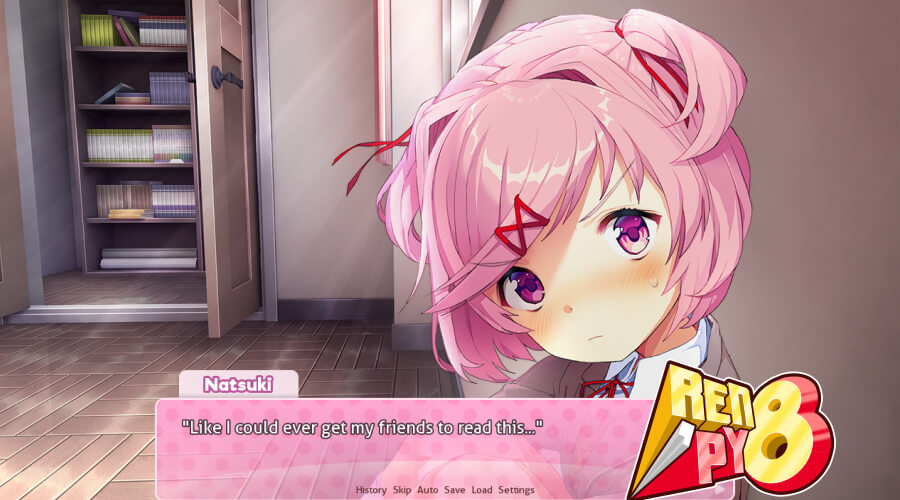
Ren’Py Visual Novel Engine, or RenPy, is a free game engine designed specifically for making visual novels. The name Ren’Py is the combination of the Japanese term “ren” for ‘love’ () and Python, the computer language on which Ren’Py is based.
Usually, RenPY is used to create romantic love themes. This tool helps you create games with many endings, save files, go back in time, change scenes in a number of different ways, add downloadable content, and more. Developers can use in-engine animation and complete animation and customization of UI elements via “Screen Language.” It is developed with Python and the SDL framework.
Ren’Py supports the inclusion of Python code blocks, which allows more experienced users to implement their own custom features. In addition, the engine’s distribution comes equipped with tools for obfuscating scripts and archiving game assets.
You may install the Ren’Py SDK with the package managers of Arch Linux, Debian, Ubuntu, and Gentoo. Also, it supports Windows and the latest versions of macOS and Linux.
Games created using Ren’PY include Doki Doki Literature Club, Butterfly Soup, Sepia Tears, Don’t Open Your Eyes, Analogue: A Hate Story, Long Live the Queen, Stillwater, and so on.
Ideal for:
- This visual studio game engine is ideal for experienced and budding developers. They can create wonderful games using this tool.
Pros:
It facilitates the use of words, images, and audio for creating interactive tales for multiple platforms, including computers and mobile devices.
- One of the best engines to create multi-platform games.
- Easy to use tool.
- It offers a user-friendly interface.
- Designed to create complete visual novels.
- Ren’PY is written in Python.
- It supports Windows, Linux, and macOS.
- It is simple to comprehend and can be effectively used to even the most complex projects.
Cons:
- It’s just for visual novels.
Pricing:
- It’s a completely FREE tool.
7. Urho3D
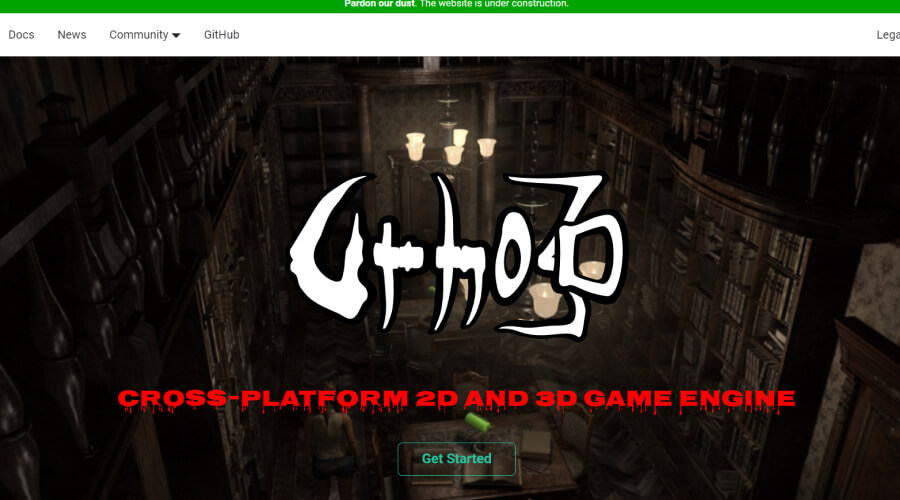
Source: startupstash
Urho3D is an open-source, lightweight, cross-platform visual scripting game engine. Developers can use it to create 2D and 3D games. It was created by Lasse Oorni. Aside from that, Yao Wei Tjong, Asterj, and a great number of other developers, amongst others, also made significant contributions to the project. Urho3D is developed in C++ and is distributed under the MIT license. It draws a lot of ideas and concepts from OGRE and Horde3D. This FREE tool is easy to understand, update, and distribute.
The multimedia library utilized by Urho3D is known as SDL. Both Bullet and Box2D are supplied to handle the 3D and 2D physics, respectively. It is a great engine to create puzzles and games filled with incredibly unrealistic visuals.
Urho3D is not yet fully developed. As a result, you would need to use your knowledge of computers and programming while creating your desired game using this tool. It comes equipped with features like editors and more capabilities for converting assets. It offers comprehensive third-party libraries, such as a user interface (UI) library, HTML rendering, or other network protocols.
This cross-platform tool supports Windows XP or newer, DirectX 9.0c, and GPU with Shader Model 3 support. Linux & Mac OS X.
Hellbreaker, Borderline (a puzzle game for Google Play exclusively), and Edge of Time are some of the games created using Urho 3D.
Ideal for:
- It is ideal for active developers interested in creating awesome gaming experiences.
Pros:
- Strong community support.
- It’s a multi-platform 3D engine.
- The group that is responsible for the engine is continuously updating it.
- It provides developers with enough freedom to develop exciting projects.
- Development is pretty rapid with this game engine.
- It is a great tool for active developers.
- It offers a combination of high-quality code to developers.
Cons:
- The user interface might be taxing on the eyes.
- Not a fully developed game engine.
Pricing:
- It is a completely FREE game engine for creating amazing games.
8. RPG Maker

RPG Maker is a powerful and enduring game development software that empowers creators to craft their own immersive RPG
video games. The RPG Maker series, first developed by the Japanese company ASCII and currently owned and maintained by the Chinese company Enterbrain, allows users to create their own role-playing video games (RPGs), including story components.
Visual coding becomes a breeze with RPG Maker. Developers of any level can create their own role-playing video games with the help of this tool. Introduced in 1998, RPG Maker has released approximately 13 versions so far. The latest version of RPG Maker MZ was released in 2020. Each release comes with a basic collection of pre-made tile sets, characters, and events that may be utilized to start making games quickly.
This engine was originally designed to make role-playing games. Today, it is widely used to make other types of games, including adventure games (like Yume Nikki) or story-driven games like visual novels.
Games made with RPG Maker visual scripting game engines include Pokemon Uranium, Eternal Senia, Grimm’s Hollow, Imposter Factory, Yume Nikki, OneShot, and so on.
Ideal for:
- Beginners and independent developers.
Pros:
- Makes creating a game without any coding or game art experience a breeze.
- Perfect for creating classic-style JRPGs.
- Ideal for creating 2D games.
- It utilizes visual drag-and-drop scripting and JavaScript.
- Offers a diverse range of sounds, art, and other assets for you to explore and utilize.
- It supports Windows, macOS, Android, iOS, and HTML are all popular platforms and technologies used in various devices and web browsers.
- Easy user interface.
Cons:
- It lacks flexibility, making it challenging or even impossible to explore beyond the boundaries of traditional RPG adventure games.
- Limited range of features available.
- Pricing:
- 30 Days FREE Trial.
- One-time fee: $79.99
9. Solar2D Game Engine

When it comes to the best visual studio game engines, Solar2D is definitely one of the top contenders. Solar2D, formerly known as Corona SDK, is a powerful cross-platform framework for creating desktop and mobile-friendly applications and games.
Solar2D is an incredible open-source game engine that empowers developers. Developers can create captivating cross-platform games for mobile devices, desktops, and even smart TVs using Solar2D. Best of all, it’s completely FREE! It utilizes the Lua programming language, which makes it simple to develop intuitive programmes and games.
This platform provides a wide range of features tailored to your needs, including a robust physics engine, immersive audio, captivating animations, and seamless networking capabilities. Additionally, the engine boasts a robust community backing and an extensive array of plugins. Its cross-platform capabilities make it an excellent choice for developing games for multiple platforms. Developers can create stunning games for multiple platforms without having to write separate code for each platform using Solar2D.
Games created using Solar2D include Gunman Taco Truck, Zip Zap, The Lost City, Fun Run 2, PKTBALL, and so on.
Ideal for:
- Ideal for aspiring developers who are new to game development and looking to begin their journey. Also, it is a great tool for developers who wish to create games for multiple platforms without having to create separate code for each platform.
Pros:
- Compatible with major platforms, including Windows, iOS, and Android.
- Easy to use.
- Help create amazing 2D games.
- Dominant APIs.
- Contains all of the core features you need to create amazing games.
- Easy and fast monetization.
- Developers get the rights to source code.
- Has a faster frame per second.
- User-friendly interface.
Cons:
- Limited 3D capabilities.
Pricing:
- Completely FREE
10. Torque3D

The Torque Game Engine, also known as TGE, is a fantastic open-source, cross-platform 3D visual studio game engine. It has been developed by the GarageGames and is currently being actively maintained under the names Torque 3D and Torque 2D. Initially, Dynamix created it for the first-person shooter, Tribes 2, in 2001. In September 2012, GarageGames decided to release Torque 3D as open-source software under the MIT Licence.
The Torque 3D platform offers a comprehensive world editor suite that empowers developers with a range of powerful tools. These tools allow you to sculpt terrain, paint forests, draw rivers and roads, and even edit materials, particles, and decals. Some of the exciting features that this tool offers include a deferred lighting model and advanced shader capabilities. It also supports multiplayer support with networking functionality.
This wonderful tool is available for various platforms, including desktop Windows, Linux, macOS, and Web. It offers a wide array of optional features, such as the globe editor, to make custom-made 3D environments.
When it comes to 3D character modeling, Torque 3D has a lot to offer as well. Also, Torque 3D provides tools for interacting with the physics of games through the use of Nvidia Physx technology. It is a wonderful cloud-based tool for small businesses and budding game developers.
Check Out: Potential Of Large 3D Printing For Industrial Applications
Games created using the Torque 3D game engine are BoneTown, Marble Blast Gold, Minions of Mirth, TubeTwist, Wildlife Tycoon: Venture Africa, Ultimate Duck Hunting, ThinkTanks, The Destiny of Zorro, etc.
Ideal for:
- It is ideal for budding developers of games to develop first-person shooter (FPS) video games.
Pros:
- Cross-platform application to create stunning video games.
- It offers a wide array of in-engine tools.
- Helps develop new high-stakes, fast-paced multiplayer games.
- Seamless performance even on old operating systems and computers.
- Easy to use.
- Simple user-interface.
- It supports Mac, Windows, and Linux.
Cons:
- Limited graphical quality.
- Lacks community support.
- You need to manually add in the new world’s materials and textures.
Check Out: How to fix low FPS on PC: Gamer’s Guide
Pricing:
- Completely FREE visual scripting game engine.
11. Defold
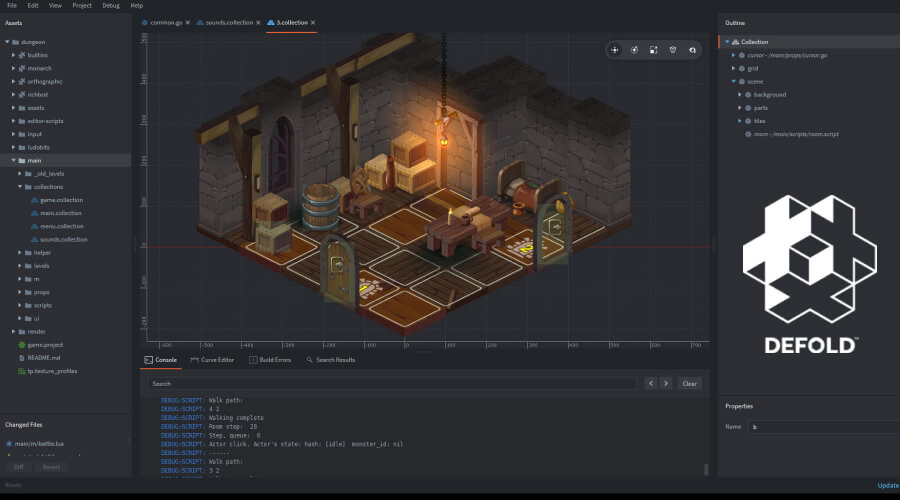
Defold is yet another wonderful visual studio game engine for creating amazing video games. It provides a streamlined and efficient workflow to developers. This engine is designed to be lightweight and compatible with multiple platforms. It offers user-friendly tools and a robust scripting language based on Lua, making it easy to use and customize. Defold is a versatile game development engine that supports multiple platforms, including Windows, macOS, Linux, iOS, Android, and HTML5.
It is one of the best game engines with visual scripting to create 2D games. One of the standout benefits of Defold is its compact file size, which makes it a perfect choice for creating games that are optimized for mobile devices. It comes equipped with a powerful visual editor that empowers developers to effortlessly create game objects, incorporate animations and sound effects, and construct levels.
Also, Defold enables developers to modify their game code in real time while it is running using a live coding feature. Defold boasts an exceptional community that actively contributes to the platform, offering an abundance of resources and unwavering support to game developers.
The top games made with Defold are Mystery Mansion, Exolon: REDUX, Pathfinder, Furious Golf, Pixel Crypt, Station Master, and so on.
Ideal for:
- Ideal for indie game developers and small studios interested in creating top-notch 2D games efficiently and effortlessly.
Pros:
- It enables developers to create stunning 2D games swiftly and efficiently.
- User-friendly interface
- Offers cross-platform capabilities.
- It uses Lua 5.1/LuaJIT language.
- Ideal game engine for developing desktop, mobile, console, and web games.
- Provides an extensive range of features.
Cons:
- Limited 3D features.
Pricing:
- Completely FREE tool for creating 2D video games.
12. SpriteKit
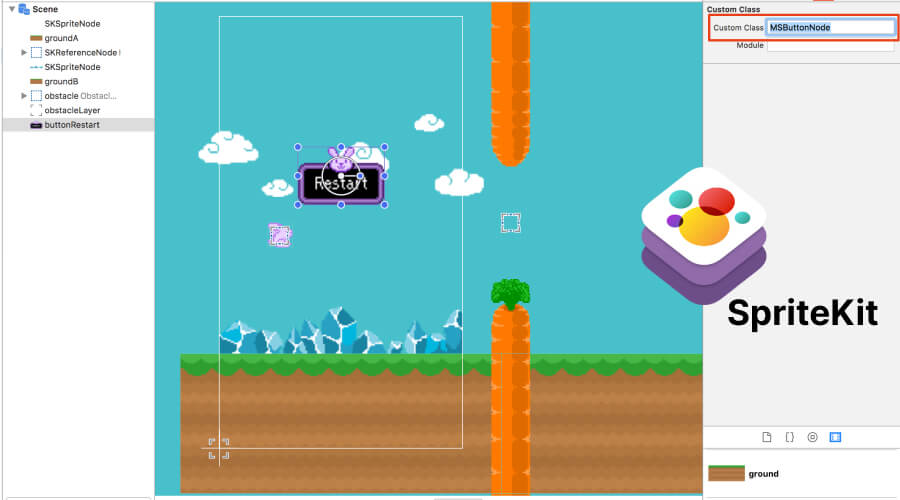
SpriteKit, Apple’s product, is one of the best visual scripting game engines. Apple launched SpriteKit in the year 2013. This engine is considered the best when it comes to designing games for Apple platforms. Since developed by Apple, it works perfectly well with Apple’s iOS, macOS, tvOS, and watchOS operating systems. In addition, SpriteKit works nicely with GameplayKit and SceneKit and has support for Swift.
The SpriteKit framework makes it simple to create high-performing 2D games. It allows you to create force fields, detect collisions, and generate new lighting effects in your games with the support of custom OpenGL ES shaders and lighting. This engine provides almost all of the essential tools, such as physics and lighting animation. These tools make the process of developing a game more pleasurable and less time-consuming for the developer.
Games such as Spacequest, Flappy Bird, Super Mario, Squashy, Tricky Wall, and Rapid Cube are all examples of successful titles created with SpriteKit.
Ideal for:
- Ideal for creating high-performing and efficient games for iOS.
Pros:
- Comes equipped with an in-built physics engine that is analogous to Box2D and is simple to master.
- Allows you to design complicated animation chains and even reverse them with the help of the Action system.
- Makes it easy to develop high-performance, power-efficient 2D games on iOS.
- Intuitive application programming interface.
- Easy to use engine.
- Game objects are arranged in a hierarchical framework, and each object inherits the properties of the SKNode class.
- Easy user interface.
Cons:
- Only available for iOS platforms.
- Lacks community support as it has a very small community of developers.
Pricing:
- You may get it for free from the Mac App Store as part of Apple’s Xcode development suite. However, if you wish to publish or sell SpriteKit games on the Apple App Store, you will have to join the Apple Developer Programme, which costs $99 per year. So, in a way, the fee for this game engine is $99 per year.
13. CryEngine
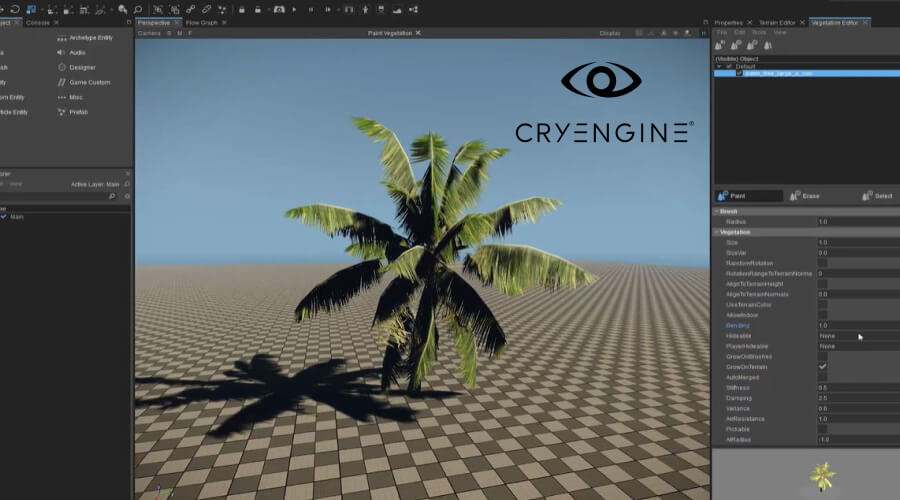
At number 9, we have CryEngine. It is a robust game development engine that is pretty popular for its stunning graphics and immersive gameplay experiences.
CryEngine is a comprehensive framework that offers a complete suite of tools to create stunning and immersive games. This highly acclaimed visual scripting game engine is recognized for its exceptional prowess in rendering stunning graphics. Created by German Game developers Crytek, CryEngine made its debut with their highly acclaimed game “Far Cry.” CryEngine offers incredibly robust and flexible features that help create intricate game designs.
More often than not, developers use CryEngine to create real-time and visually breathtaking environments. This amazing visual studio game engine enables you to create intricately detailed textures, lighting, and shadows. Moreover, it allows you to incorporate real-time dynamic physics simulations, enhancing realism in a game’s mechanics. Aside from that, it offers a robust audio system, which truly distinguishes it from other game engines.
Most successful games created using CryEngine include Far Cry, Crysis, Crysis Warhead, Crysis Remastered, Crysis Remastered Trilogy, Warface, Ryse: Son of Rome, The Climb, and Hunt: Showdown.
Ideal for:
- Ideal for developers who have limited programming knowledge and who wish to have stunning visuals and lifelike experiences in their games.
Pros:
- Provides an immersive gaming experience with its support for 3D sound.
- It empowers you to develop intricate game logic and mechanics without the requirement of visual coding.
- It uses Schematyc scripting language that greatly improves development efficiency.
- It simplifies game development.
- Its advanced rendering capabilities and powerful audio system make it the ultimate game engine for creating immersive and visually stunning gaming experiences.
- Easy to use framework.
Cons:
- Steeper learning curve compared to other game engines.
- It has high system requirements that may limit developers.
Pricing:
- It is available under the royalty-based model. There is a royalty fee of 5% when you begin to generate income over $5000 per project. The first $5,000 of annual revenue per project is royalty-free.
14. Phaser

Phaser is yet another robust game development framework for creating high-performing video games. You can create interactive and engaging games using this visual studio game engine. The biggest advantages of Phaser are its stunning visual effects and animations.
This incredible tool is ideal for creating 2D games in no time. It is a FREE and open-source HTML5 game framework. It is pretty popular for its versatility in developing cross-platform games.
Phaser boasts a highly adaptable structure and offers a wide array of features, including physics engines, audio management, gamepad support, and numerous other capabilities. In addition, it boasts a pretty helpful community, which offers a diverse array of tutorials, documentation, and examples. Phaser allows developers to create a wide range of games, including platformers, puzzles, RPGs, and so much more.
Some of the most renowned games created with Phaser include the Bowling Club, Idle Zoo, Atari Asteroids, Hanger 2, and many more.
Ideal for:
- It is suitable for indie developers and newcomers venturing into the world of game development.
Pros:
- Great framework for developing cross-platform games and applications, including desktops and mobile devices.
- Boasts a thriving community and intuitive interface.
- Great for game jams.
- Cross-platform support.
- Great tool for indie developers.
- It has a user-friendly interface.
- Easy to use tool whether you are a beginner or an experienced developer.
Cons:
- Lacks 3D features.
- Limited capabilities.
- It is not ideal for creating large, complex games.
- It can only be used for creating small games.
Pricing:
- Contact the seller for the pricing.
15. Armoury

Next on our list is Armoury – one of the groundbreaking visual scripting game engines. Armoury is a promising new gaming engine that has been generating a lot of buzz for some time now. Its simple design and intuitive integration within the Blender ecosystem have led to its rapid adoption.
Armoury is a great open-source game engine that is based on the robust Blender framework. It has an intuitive user interface that makes creating games a breeze for developers. Developers can create compelling 2D and 3D games, as well as explore the exciting realms of VR and AR using Armoury.
Armoury’s real-time rendering capabilities are particularly noteworthy. They allow game developers to see the results of their changes to the game environment in real-time. Also, it provides a visual scripting system based on nodes. It makes it easy for developers to construct complex game logic without having to learn visual coding.
This tool supports a wide variety of platforms, including Windows, macOS, Linux, and the Web. In addition, as a Blender extension, Armory3D provides full Blender integration, making it a powerful tool for creating video games with a streamlined production process.
*Still in development stage.
Ideal for:
- It is a great framework for budding developers who want to dabble in game creation without breaking the bank.
Pros:
- The renderer is completely scriptable and supports both deferred and forward trajectories out of the box.
- Free and open-source platform.
- User-friendly interface.
- A comprehensive tool to create an amazing gaming experience.
- Cross-platform compatibility
- Provides a full Blender integration.
- Flexible Pipelines and Declarative Workflows.
- A state-of-the-art renderer that supports screen space raytracing.
- Compatible with almost all platforms, including Windows, MacOS, Linux, Android, HTML5, iOS, PlayStation 4, Xbox One and Nintendo Switch.
Cons:
- Lacks support.
Pricing:
- FREE!
Wrapping it up…
So, there you have it – the 15 best visual studio game engine that you can consider using to create amazing video games. Some of the engines outlined above are no-code frameworks, while others require you to learn visual coding. These visual scripting game engines can help both budding and seasoned developers to create remarkable games.
Using these remarkable engines, you can create games in a wide variety of genres. Making games has become a breeze ever since the introduction of groundbreaking frameworks. Most of these engines are comprehensive in nature. They provide all that is required to create an amazing gaming experience. These engines allow even inexperienced and naïve game developers to create games that stand out.
You can choose to use any of the visual scripting game engines for your project. The best thing about these platforms is that you can get them at little to no cost at all.
So, what are you waiting for? Choose the platform that suits your needs perfectly, and start creating the game of your dreams!