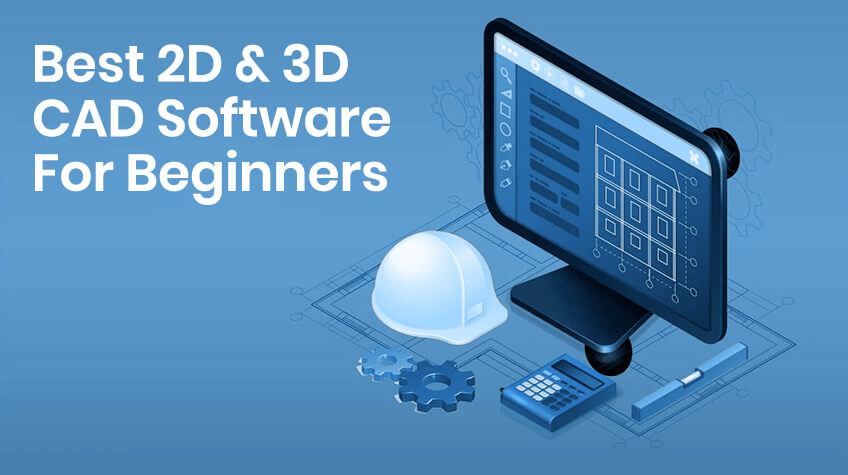
Choosing the best CAD software for beginners can be overwhelming. However, this guide will help you narrow down the field to find the best 2D and 3D CAD software for your needs. We’ll cover the basics of each program, its features, and what makes them stand out from the competition.
The Top 5 2D & 3D Cad Software Programs For Beginners
Are you looking for the best software to create digital art? If so, you’re in luck! In this article, we will recommend the top 5 2D and 3D CAD software programs for beginners.
If you’re new to the world of digital art, it can be daunting to try and find the right software program to suit your needs. With so many options on the market, it’s important to know what each program offers before making a decision.
To help you out, we’ve put together a list of the top 5 2D and 3D CAD software programs for beginners:
- Autodesk AutoCAD: One of the most popular CAD programs on the market, AutoCAD is a great choice for those just getting started with 2D design. With an intuitive interface and plenty of online resources to help you get started, AutoCAD is a great option for beginners. With the Autocad promotion & voucher codes, you can save a lot of bucks.
- SketchUp: If you’re looking for a 3D CAD program that’s easy to use, SketchUp is a great choice. With its simple tools and tutorials, SketchUp is perfect for those just getting started with 3D design.
- Solidworks: Solidworks is another popular CAD software program that is used by professionals in a variety of industries. It offers powerful 3D modeling capabilities, as well as extensive simulation and analysis tools.
- TurboCAD: This software is very user-friendly and is great for beginners who want to learn the basics of CAD software quickly.
- Rhinoceros 3D: This powerful CAD software is used by industrial designers, architects, and engineers.
The Ultimate Guide To Choosing The Right Cad Software For Your Needs
You need to take a few things into consideration when choosing the right CAD software for your needs. Here is the ultimate guide to choosing the right CAD software for your needs.
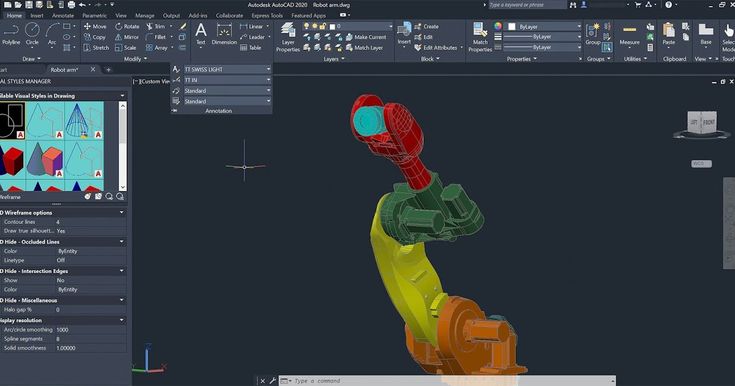
- First and foremost, you need to decide what type of CAD software you need. CAD software is classified into two types: 2D and 3D. 2D CAD software is more suited for simple drawings and designs, while 3D CAD software is better for more complex designs and models.
- Once you’ve decided on the type of CAD software you need, the next step is to choose a program that fits your budget. Because there are so many accessible options available, it is imperative to do your research on CAD software options in advance.
- Lastly, make sure to choose a program that is user-friendly and easy to learn.
Also See: 10 Factors Impact of Technology in Real Estate Industry
5 Benefits Of Using Cad Software for Beginners
If you’re new to the world of computer-aided design (CAD), the thought of using CAD software can be daunting. But there are many benefits to using CAD software, especially for beginners. Here are five benefits of using CAD software for beginners:
- You can produce designs with more accuracy using CAD software. When you’re working on a design project, it’s important to be able to create accurate drawings and models of your ideas. CAD software can help you create precise 2D and 3D models of your designs, which can be helpful when you’re trying to communicate your ideas to others.
- CAD software can save you time. Once you learn how to use CAD effectively, you’ll be able to create designs much faster than if you were using traditional methods like pencil and paper. This can be especially helpful if you’re working on a tight deadline.
- CAD software is user-friendly. Many CAD software programs are designed with the user in mind, so they’re relatively easy to learn and use.
- CAD software is versatile. You can use it for a variety of tasks, from designing parts and assemblies to creating illustrations and diagrams.
- CAD software is accurate. With CAD, you can create detailed drawings that are dimensionally accurate. This is important when creating parts that need to fit together perfectly or when working with other engineers and designers who need to know exactly what your drawings represent.
Why Do You Need Both 2D And 3D Cad Software for Beginners?
When it comes to CAD software for beginners, many beginners think that they only need 2D CAD software. However, 3D CAD software is just as important, if not more so. Here are a few reasons why:
3D CAD software gives you a better understanding of your design. When you can see your design in three dimensions, it’s easier to spot errors and make changes.
3D CAD software is necessary for creating prototypes. If you want to create a prototype of your design, you’ll need to use 3D CAD software. 2D CAD software simply doesn’t have the capability to create accurate prototypes.
3D CAD software is essential for creating realistic renderings. If you want to create realistic renderings of your design, you’ll need to use 3D CAD software.
Conclusion
The best 2D and 3D CAD software for beginners is Autodesk AutoCAD. It is simple to use and includes a variety of features that make it ideal for novices. It also has a free trial, so you can try it out before you buy it.






