
Introduction
As we navigate the ever-evolving landscape of technology, augmented reality (AR) stands at the forefront, transforming how we perceive and interact with the digital realm. Developers play a pivotal role in shaping this futuristic landscape, crafting immersive experiences that bring virtual and tangible worlds together. In this dynamic era of innovation, the quest for the most potent and versatile augmented reality development tools becomes paramount.
Join us on a journey through the top 10 AR development tools that empower developers to unlock the full potential of this transformative technology, revolutionizing industries and enriching our digital future.
Top 10 Augmented Reality Tools
Here is a list of Best Augmented Reality Tools
1. Unity 3D

Source:- volvocars.com
Features of Unity 3D
➥ Versatile Game Development Engine:
Unity3D is a widely acclaimed game development engine renowned for its flexibility and scalability in creating diverse gaming experiences.
➥ Robust AR Capabilities:
Unity3D extends its capabilities beyond traditional game development to offer robust tools and features for augmented reality (AR) development, allowing developers to seamlessly integrate virtual elements with the natural world.
➥ Real-Time Rendering:
One of Unity3D’s key strengths lies in its advanced real-time rendering capabilities. This feature ensures that AR experiences are rendered smoothly and dynamically, enhancing the overall realism and interactivity of the virtual content.
➥ Cross-Platform Support:
Unity3D provides cross-platform support, enabling developers to deploy AR applications across various devices and platforms. This versatility is crucial for reaching diverse audiences and providing a uniform user experience.
➥ Extensive Asset Store:
The Unity Asset Store serves as a treasure trove for developers, offering a vast collection of pre-built assets, plugins, and tools. In the context of AR development, this means easy access to AR-specific assets, saving time and effort to create immersive experiences.
➥ Community Support:
Unity3D boasts a large and active community of developers, fostering collaboration and knowledge exchange. This community support is precious in the rapidly evolving field of AR, where insights and best practices constantly evolve.
➥ AR Foundation:
Unity3D’s AR Foundation provides a unified framework for AR development, simplifying the process of creating AR applications that run on ARKit and ARCore-supported devices. This streamlined approach enhances efficiency and ensures broader compatibility.
➥ Spatial Computing:
Unity3D’s support for spatial computing is a game-changer in AR development. This feature allows developers to create AR applications that understand and interact with the physical environment, adding a layer of intelligence to virtual elements.
➥ Machine Learning Integration:
Unity3D facilitates the integration of machine learning models into AR applications. This opens up possibilities for creating AR experiences that adapt and respond intelligently to user behavior, enhancing overall user engagement.
➥ Continuous Updates and Improvements:
Unity3D’s commitment to regular updates and improvements ensures that developers can access the latest tools and features. This dedication to staying at the cutting edge makes Unity3D a reliable choice for AR development.
2. ARKit (Apple)

Features of ARKit (Apple)
➥ Powerful AR Framework for iOS:
ARKit, developed by Apple, is a powerful and sophisticated augmented reality (AR) framework exclusively designed for iOS development. It authorizes developers to produce immersive AR experiences tailored for Apple devices.
➥ Motion Tracking:
ARKit’s advanced motion tracking capabilities enable precise and responsive real-time tracking of a device’s position and orientation. This feature ensures that virtual objects seamlessly interact with and respond to the user’s physical environment.
➥ Scene Understanding:
An integral aspect of ARKit is its capacity to comprehend and interpret the user’s surroundings. ARKit analyzes the environment through scene understanding and recognizing surfaces, objects, and their spatial relationships. This information is crucial for placing virtual content in a way that combines seamlessly with the real world.
➥ 3D Object Detection and Recognition:
ARKit goes beyond basic scene understanding by incorporating 3D object detection and recognition. This allows developers to create AR experiences that can identify and interact with specific objects in the user’s environment, adding a layer of intelligence to the AR interactions.
➥ Lighting Estimation:
To enhance the realism of AR experiences, ARKit includes lighting estimation features. It dynamically adjusts the lighting of virtual objects based on the ambient lighting conditions, ensuring that virtual content appears natural and well-integrated with the surroundings.
➥ Vertical Plane Detection:
ARKit excels in detecting horizontal surfaces and vertical planes. This capability enables developers to place AR content on walls, doors, and other vertical surfaces, expanding the possibilities for creative and engaging AR applications.
➥ Face Tracking and Animoji:
ARKit’s face-tracking technology allows developers to create AR applications that respond to facial expressions and movements. This has been widely utilized in applications such as Animoji, where animated characters mimic the user’s facial expressions in real time.
➥ Multiuser AR Experiences:
ARKit supports multiuser AR experiences, allowing multiple iOS devices to share an everyday augmented reality environment. This collaborative feature opens the door to social and interactive AR applications where users can share experiences in real time.
➥ Persistent AR Experiences:
ARKit enables the persistence of AR experiences across sessions. This means virtual content placed in a specific location remains anchored, even when users close and reopen the AR application. It enhances continuity and coherence in user experiences.
➥ Integration with RealityKit and Reality Composer:
ARKit seamlessly integrates with Apple’s RealityKit and Reality Composer, providing additional tools for creating AR content. RealityKit simplifies rendering realistic AR scenes, while Reality Composer allows for creating interactive and dynamic AR experiences without extensive coding.
➥ Continued Advancements:
As part of Apple’s commitment to innovation, ARKit undergoes continuous improvements and updates with each iOS release. This ensures developers access to the latest technologies and features, keeping ARKit at the forefront of iOS AR development.
3. ARCore (Google)

Features of ARCore (Google)
➥ Motion Tracking Excellence:
ARCore, developed by Google, stands as a powerhouse for Android-centric augmented reality (AR) development, emphasizing precision in motion tracking. It accurately tracks the device’s position and orientation, ensuring seamless integration of virtual elements with the real world.
➥ Environmental Understanding:
ARCore’s environmental understanding capabilities elevate the AR experience by analyzing and interpreting the physical surroundings. It recognizes surfaces, objects, and their spatial relationships, providing developers with valuable data to anchor virtual content in a contextually relevant manner.
➥ Wide Device Compatibility:
One of ARCore’s strengths is compatibility with a wide range of Android devices. This inclusivity ensures developers reach a vast user base, leveraging ARCore’s features on various smartphones and tablets.
➥ Depth API Integration:
ARCore integrates a Depth API, allowing developers to create more immersive AR experiences by understanding the depth of the user’s environment. This enhances the realism of virtual objects, enabling them to interact convincingly with the physical world.
➥ Cloud Anchors for Multiuser Experiences:
ARCore introduces Cloud Anchors, a feature enabling multiuser AR experiences. With Cloud Anchors, users on different devices can share a common AR environment, fostering collaborative and social interactions within the augmented space.
➥ Augmented Images and Object Recognition:
ARCore supports augmented image recognition, allowing developers to make use of images to trigger augmented reality experiences. Additionally, it facilitates 3D object recognition, enhancing interactivity by recognizing and responding to real-world objects.
➥ Vertical Plane Detection:
ARCore’s capability to detect vertical planes extends the possibilities of AR development. Developers can seamlessly place virtual content on walls, doors, and other vertical surfaces, broadening the scope for creative and engaging AR applications.
➥ Light Estimation for Realism:
To enhance visual realism, ARCore incorporates light estimation features. These features dynamically adjust the lighting of virtual objects based on the surrounding environment, ensuring that virtual content appears natural and well-integrated.
➥ Integration with Google Services:
ARCore integrates smoothly with various Google services, providing developers with a comprehensive ecosystem for AR development. This integration extends to tools like Google Maps, enabling location-based AR experiences that leverage real-world geography.
➥ Continued Evolution and Updates:
Google’s commitment to ARCore’s advancement is evident through regular updates. As Android evolves, so does ARCore, ensuring developers have access to cutting-edge features and technologies, keeping their AR applications at the forefront of innovation.
➥ Developer-Friendly Documentation and Support:
Google provides robust documentation and support for ARCore, offering developers the resources they need to navigate the intricacies of AR development. This support system encourages a collaborative community and facilitates the creation of high-quality AR applications for Android.
Related Article: Google launches augmented reality app ARCore for Android
4. Vuforia

Features of Vuforia
➥ Versatile AR Development Hub:
Vuforia is a leading player in augmented reality (AR) development, celebrated for its versatility and comprehensive toolset that caters to a broad spectrum of AR applications.
➥ Robust Computer Vision Foundation:
At the core of Vuforia’s prowess lies its robust computer vision capabilities, a technological backbone that empowers AR applications to perceive and interact intelligently with the physical world.
➥ Marker-Based Tracking Precision:
Vuforia excels in marker-based tracking, employing predefined markers or images as triggers for AR content. This precision allows developers to anchor virtual elements accurately, creating immersive and controlled AR experiences.
➥ Markerless Tracking for Spatial Freedom:
Complementing its marker-based prowess, Vuforia features advanced markerless tracking. This technology liberates AR applications from the constraints of predefined markers, enabling them to organically identify and track objects.
➥ Extended Tracking Seamlessness:
Vuforia’s extended tracking feature ensures seamless AR experiences even when markers briefly exit the camera’s view. Virtual objects persist in the user’s environment, fostering continuity and preventing disruptions in the AR encounter.
➥ Smart Terrain for Dynamic Interactions:
Vuforia introduces Smart Terrain technology, elevating AR interactions by dynamically adapting to the user’s surroundings. Virtual content intelligently interacts with real-world surfaces and objects, adding a layer of dynamic and responsive intelligence to AR applications.
➥ Object Recognition and Tracking Excellence:
Going beyond conventional marker-based tracking, Vuforia excels in object recognition and tracking. This capability empowers AR applications to identify and interact with specific real-world objects, unlocking new dimensions of creativity and customization.
➥ Cloud Recognition for Scalability:
Vuforia’s cloud recognition capability allows developers to tap into cloud-based databases to recognize images and objects. This scalable approach ensures AR applications can handle extensive datasets catering to various applications and industries.
➥ Cross-Platform Harmony:
Vuforia stands out with its seamless support for cross-platform development. Developers can create AR applications that run smoothly across various devices and operating systems, ensuring a consistent and engaging AR experience for diverse audiences.
➥ Unity Integration for Streamlined Development:
Recognizing the popularity of Unity, a prominent game development engine, Vuforia seamlessly integrates with Unity. This collaboration streamlines the AR development process, providing developers with a familiar environment and enhanced tools for increased productivity and creativity.
➥ Continuous Innovation and Updates:
Vuforia remains at the forefront of AR technology through its commitment to continuous innovation. Regular updates and enhancements empower developers with the latest tools and features, ensuring their AR applications remain at the cutting edge of the dynamic AR landscape.
5. Wikitude

Features of Wikitude
➥ AR Simplicity Redefined:
Wikitude stands out as an augmented reality (AR) software development kit (SDK) celebrated for its simplicity, providing developers with an accessible yet powerful toolkit for crafting immersive AR experiences.
➥ Cross-Platform Compatibility Mastery:
Wikitude excels in cross-platform compatibility, making it possible for developers to create AR applications that seamlessly run across various devices and operating systems. This versatility ensures a broader reach and a consistent AR experience for users.
➥ Image Recognition Precision:
Wikitude’s image recognition capabilities set the stage for precise and contextually relevant AR experiences. Developers can leverage this feature to anchor virtual content to specific images, fostering a deeper integration between the virtual and real worlds.
➥ Geolocation AR for Contextual Immersion:
A distinctive feature of Wikitude is its geolocation AR functionality, enabling developers to overlay digital information on the physical world based on real-world coordinates. This contextual immersion adds layers of information and interactivity tied to specific locations, enhancing the user experience.
➥ 3D Tracking Innovation:
Wikitude boasts advanced 3D tracking, allowing developers to create AR applications that interact with three-dimensional objects in the environment. This feature opens doors to more sophisticated and dynamic AR experiences, pushing the boundaries of what’s achievable in the AR landscape.
➥ Smart Development Environment:
Wikitude provides a user-friendly and intuitive development environment, simplifying AR development. Its straightforward interface empowers seasoned developers and those new to AR to create compelling experiences without unnecessary complexity.
➥ Customizable AR Solutions:
Recognizing the diverse needs of developers, Wikitude offers a high level of customization. This flexibility allows developers to tailor AR solutions to specific project requirements, ensuring that the resulting applications align precisely with their creative vision.
➥ Seamless Integration of External Data:
Wikitude facilitates the seamless integration of external data sources, enabling developers to enrich AR experiences with real-time information. This integration enhances the dynamic nature of AR applications, making them more responsive and adaptable to changing conditions.
➥ Cloud Recognition for Scalability:
Including cloud recognition in Wikitude enhances scalability, enabling developers to leverage cloud-based databases for recognition tasks. This approach ensures that AR applications can handle extensive datasets, offering scalability and flexibility for various applications.
➥ Community Collaboration:
Wikitude fosters a collaborative community of developers, encouraging the sharing of insights and best practices. This supportive ecosystem enhances the learning experience for developers and contributes to the continual improvement of AR applications created with Wikitude.
➥ Continuous Evolution of Features:
With a commitment to staying at the forefront of AR innovation, Wikitude undergoes continuous evolution. Regular updates and feature enhancements ensure developers can access the latest tools and technologies, keeping their AR creations fresh and cutting-edge.
6. Microsoft Mixed Reality Toolkit

Features of Microsoft Mixed Reality Toolkit
➥ Gateway to Mixed Reality Development:
The Microsoft Mixed Reality Toolkit (MRTK) is a powerful gateway for developers delving into mixed reality, tailored explicitly for Microsoft HoloLens and Windows Mixed Reality devices. It provides a robust foundation for crafting immersive and interactive experiences.
➥ Diverse Platform Support:
MRTK extends its capabilities across a spectrum of devices, encompassing HoloLens and Windows Mixed Reality. This versatility ensures that developers can create applications that seamlessly adapt to the unique features of each platform, offering a consistent user experience.
➥ Hand Tracking Precision:
An integral feature of MRTK is its support for hand tracking, a technology that allows developers to create natural and intuitive interactions within the mixed reality space. This precision in hand tracking enhances user engagement by enabling them to interact with holographic elements using natural gestures.
➥ Spatial Mapping for Realism:
MRTK leverages spatial mapping technology, enabling developers to map and understand the physical environment. This feature provides a foundation for placing holographic content within the real-world context, fostering a sense of realism and coherence in mixed-reality experiences.
➥ Holographic Interactions with WorldLock:
MRTK introduces WorldLock, which enhances holographic interactions by ensuring that holograms remain anchored in the physical environment. This technology allows users to interact with holographic content as if it were truly integrated into their surroundings, creating a more immersive and believable mixed-reality experience.
➥ Gesture Input for User Engagement:
MRTK supports gesture input, allowing developers to incorporate gestures as a means of user interaction. This intuitive input enhances the user experience, making mixed-reality applications more user-friendly and accessible.
➥ Awarenesswareness with 3D Spatial Sound:
MRTK incorporates 3D spatial sound to enhance awareness in mixed-reality environments. This feature allows developers to create audio experiences that adapt to the user’s position and movements, immersing them in the mixed-reality space.
➥ Toolkit Extensibility for Customization:
MRTK is designed with extensibility, allowing developers to customize and extend its features to suit specific project requirements. This flexibility ensures developers can tailor mixed reality experiences to their creative vision.
➥ Integration with Unity and Visual Studio:
MRTK integrates with Unity, a popular game development engine, and Visual Studio, Microsoft’s integrated development environment. This integration streamlines the development process, providing developers with familiar tools and enhancing productivity.
➥ Community Collaboration and Open Source Nature:
MRTK fosters a collaborative community of developers through its open-source nature. This collaborative environment encourages sharing knowledge and best practices, contributing to the continual improvement of mixed reality development.
➥ Continuous Innovation and Updates:
Microsoft is committed to the continuous evolution of MRTK, with regular updates and feature enhancements. This dedication ensures that developers have access to the latest tools and technologies, keeping their mixed reality applications at the forefront of innovation.
7. Spark AR Studio

Features of Spark AR Studio
Tailored for Facebook and Instagram:
Spark AR Studio takes center stage as a specialized tool for crafting augmented reality (AR) effects exclusively for Facebook and Instagram. It caters to the dynamic social media landscape, offering a platform for creating engaging and interactive AR experiences.
User-Friendly Interface:
Spark AR Studio’s heart lies in a user-friendly interface designed to empower seasoned developers and newcomers to AR creation. The intuitive design streamlines the AR development process, ensuring accessibility for many users.
Seamless Integration with Social Media Platforms:
Spark AR Studio seamlessly integrates with Facebook and Instagram, allowing creators to share their AR effects with a vast audience easily. This integration simplifies deploying AR experiences directly to social media platforms.
Interactive AR Elements for Engagement:
The toolkit within Spark AR Studio enables the creation of interactive AR elements, fostering user engagement on social media platforms. From face filters to interactive animations, creators can design experiences that captivate and entertain their audience.
Face Tracking and Augmented Selfies:
Spark AR Studio’s robust face-tracking capabilities enable the development of engaging face filters and augmented selfies. Creators can design effects that respond to facial movements and expressions, adding a personalized touch to social media interactions.
World AR Effects for Dynamic Scenes:
Beyond facial features, Spark AR Studio empowers creators to design world AR effects that interact with the user’s surroundings. This capability opens the door to creating dynamic and immersive scenes that respond to the environment.
Real-Time Preview for Iterative Development:
A notable feature of Spark AR Studio is its real-time preview, allowing creators to see how their AR effects will appear in real-world scenarios. This iterative development process ensures that creators can refine their effects for optimal user experience.
Interactive Scripting with Patch Editor:
For those inclined toward scripting, Spark AR Studio offers a visual scripting interface known as the Patch Editor. This tool enables creators to add interactivity and logic to their AR effects without extensive coding knowledge.
Analytics for Performance Insights:
Spark AR Studio provides analytics tools that offer performance insights into how users interact with AR effects on Facebook and Instagram. Creators can leverage these analytics to refine and optimize their AR experiences based on user engagement data.
Community and Collaboration Hub:
Spark AR Studio enables an active community of creators, fostering collaboration and sharing AR effects. This collaborative environment contributes to the diversity and creativity of AR experiences on social media platforms.
Continuous Updates and New Features:
Facebook’s commitment to innovation is evident in Spark AR Studio’s regular updates and feature releases. Creators benefit from a tool that evolves with the ever-changing landscape of social media and AR technology, ensuring their creations remain fresh and cutting-edge.
8. EasyAR

Features of EasyAR
➥ User-Friendly AR Development:
EasyAR emerges as a user-friendly augmented reality (AR) development framework designed to simplify the AR creation process. Its intuitive interface caters to novice and experienced developers, fostering a seamless AR development experience.
➥ Dual Capabilities: Marker-Based and Markerless AR:
One of EasyAR’s distinguishing features is its support for marker-based and markerless AR development. This dual capability provides developers with flexibility, allowing them to choose the most suitable tracking method for their specific AR project.
➥ Cross-Platform Compatibility:
EasyAR boasts robust cross-platform compatibility, enabling developers to create AR applications that seamlessly run across various devices and operating systems. This versatility ensures a broader reach for AR experiences, reaching audiences on different platforms.
➥ Real-Time Collaborative Features:
EasyAR enhances collaboration with its real-time features, allowing multiple developers to collaborate on AR projects. This real-time collaborative environment streamlines development, promoting teamwork and efficient iteration.
➥ Efficient Marker-Based Tracking:
EasyAR’s marker-based tracking capabilities offer efficiency and precision in recognizing predefined markers or images. This accuracy ensures that virtual content is anchored seamlessly to the physical world, enhancing the overall realism of AR experiences.
➥ Markerless Tracking for Spatial Freedom:
Complementing its marker-based features, EasyAR excels in markerless tracking, allowing developers to create AR applications that recognize and track objects and surfaces in the environment without predefined markers. This spatial freedom enhances the immersive nature of AR experiences.
➥ Object Recognition and Tracking:
EasyAR extends its capabilities to object recognition and tracking, enabling developers to create AR applications that interact intelligently with specific real-world objects. This feature adds a layer of intelligence and personalization to AR interactions.
➥ Simultaneous Localization and Mapping (SLAM):
EasyAR incorporates Simultaneous Localization and Mapping (SLAM) technology, facilitating the creation of AR applications that understand and navigate the user’s environment in real-time. This dynamic feature opens possibilities for AR experiences that adapt to changing surroundings.
➥ User-Friendly Deployment:
EasyAR simplifies the deployment process for AR applications, ensuring that developers can easily share their creations with end-users. The streamlined deployment process contributes to a quicker and more accessible distribution of AR experiences.
➥ Community Support and Resources:
EasyAR fosters a supportive community of developers, providing resources and documentation to assist in the AR development journey. As a result of this collaborative environment, knowledge is shared and contributes to the growth of innovative AR applications.
➥ Continuous Updates and Enhancements:
With a devotion to remaining at the forefront of AR technology, EasyAR undergoes continuous updates and enhancements. This dedication ensures that developers have access to the latest tools and features, keeping their AR applications innovative and competitive.
9. Maxst

Features of Maxst
➥ Advanced AR SDK Framework:
Maxst is an advanced Augmented Reality (AR) Software Development Kit (SDK) offering developers a comprehensive framework enriched with robust features to create immersive AR experiences.
➥ Image Tracking Precision:
Maxst excels in image tracking, providing developers with high precision when anchoring virtual content to specific images. This feature ensures a seamless integration of the virtual and physical worlds, enhancing the realism of AR applications.
➥ Object Tracking Capabilities:
Beyond image tracking, Maxst extends its capabilities to object tracking. Developers can leverage this feature to create AR applications that intelligently recognize and interact with real-world objects, adding a layer of interactivity to the AR experience.
➥ Simultaneous Localization and Mapping (SLAM):
Maxst incorporates Simultaneous Localization and Mapping (SLAM) technology, a sophisticated feature that enables AR applications to understand and map the user’s environment in real-time. This dynamic capability is pivotal for creating AR experiences that adapt to changing surroundings.
➥ Versatile Applications in Retail:
Maxst finds applications in the retail industry, enabling businesses to create AR experiences that enhance customer engagement. From virtual try-on experiences to interactive product demonstrations, Maxst transforms the retail landscape by merging digital and physical shopping environments.
➥ Innovative Educational Experiences:
Maxst plays a transformative role in education by providing a platform to develop innovative and interactive learning experiences. AR applications developed with Maxst can bring educational content to life, making learning more engaging and immersive for students.
➥ Revolutionizing Healthcare Solutions:
Maxst contributes to developing AR applications that revolutionize patient care and medical training in the healthcare sector. From virtual anatomy lessons to AR-guided surgeries, Maxst enhances healthcare solutions by merging technology with medical practices.
➥ Maintenance and Training in Industrial Settings:
Maxst’s capabilities find practical applications in industrial settings, offering solutions for maintenance and training. AR applications can provide step-by-step guidance for equipment maintenance or offer immersive training experiences for complex industrial processes.
➥ Enhanced Navigation and Wayfinding:
Maxst’s SLAM technology proves valuable in applications related to navigation and wayfinding. Whether guiding users through large retail spaces, educational campuses, or healthcare facilities, Maxst facilitates the creation of AR solutions that enhance navigation experiences.
➥ Immersive Marketing and Advertising:
Maxst contributes to immersive marketing and advertising campaigns by allowing developers to create AR applications that engage consumers in novel ways. From interactive product catalogs to location-based promotions, Maxst amplifies the impact of marketing efforts.
➥ Continuous Support and Updates:
Maxst is committed to providing continuous support and updates to its SDK, ensuring developers can access the latest technologies and features. This commitment to innovation ensures that AR applications developed with Maxst remain at the forefront of their respective industries.
10. 8th Wall
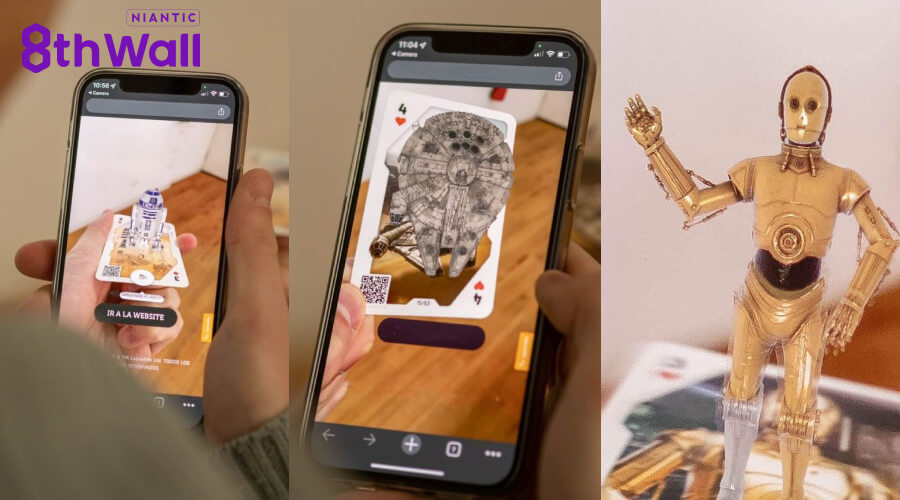
Features of 8th Wall
➥ Web-Centric AR Development Platform:
8th Wall is a leading AR development platform emphasizing creating immersive AR experiences tailored for web-based deployment. Its focus on web-based AR enables seamless access to AR content through web browsers.
➥ Markerless Tracking Excellence:
A standout feature of the 8th Wall is its robust markerless tracking capabilities. Developers can create AR experiences without predefined markers, allowing virtual content to interact intelligently with the natural world without specific triggers.
➥ Surface Recognition for Realism:
8th Wall incorporates surface recognition technology, enabling AR applications to recognize and interact with various environmental surfaces. This feature enhances realism by allowing virtual content to anchor and interact with real-world surfaces.
➥ Web Browser Compatibility:
One of 8th Wall’s strengths lies in its compatibility with web browsers, allowing users to access AR experiences directly through web-based applications. This accessibility eliminates the need for specific apps or downloads, fostering a seamless user experience.
➥ Cross-Platform Functionality:
8th Wall offers cross-platform functionality, ensuring compatibility with different devices and operational systems. This versatility allows developers to create AR experiences that run smoothly across different devices, reaching a broader audience.
➥ Interactive AR Elements with JavaScript API:
8th Wall provides a JavaScript API that enables developers to create interactive AR elements within web-based applications. This capability allows for integrating complex interactivity and functionalities into AR experiences.
➥ Efficient Cloud Editing and Deployment:
With 8th Wall’s cloud editing and deployment features, developers can efficiently edit and deploy AR content to the web. This streamlined process facilitates content management and provides quick deployment of AR experiences.
➥ Multiuser AR Collaborative Experiences:
8th Wall facilitates the creation of multiuser AR experiences through web-based applications. Developers can design collaborative AR experiences that multiple users can access and interact with simultaneously, fostering social engagement.
➥ Dynamic Content with Remote Updates:
8th Wall allows for dynamic content updates through remote access. This feature enables developers to update AR content remotely without requiring users to download additional files, ensuring a seamless and up-to-date AR experience.
➥ Analytics and Insights:
The platform delivers analytics and insights into user interactions with AR content on web browsers. This data helps developers analyze user engagement and optimize AR experiences based on user behavior and preferences.
➥ Continuous Innovation and Support:
8th Wall remains committed to continuous innovation, regularly updating its platform and offering support to developers. This dedication ensures developers can access cutting-edge tools and features to create innovative web-based AR experiences.
Conclusion
In the dynamic realm of augmented reality development, the diverse array of tools empowers developers to craft immersive and innovative experiences. From Unity3D’s versatile game development capabilities to the user-friendly interface of Spark AR Studio for social media enchantment, each tool brings a unique set of features.
Whether Vuforia’s robust computer vision or 8th Wall’s focus on web-based accessibility, these tools cater to various needs and industries. As developers explore the limitless possibilities, the continuous evolution and support from these augmented reality tools pave the way for a future where AR seamlessly integrates with our digital and physical realities.






