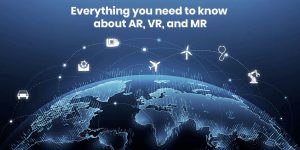Welcome to the world of augmented reality (AR) app development for Android! Prepare yourself for an exhilarating journey that combines imagination and technology. Augmented reality combines the virtual and physical, offering users a new level of immersion and interaction.
In this realm, you have the power to create captivating apps that overlay digital elements onto the real world, captivating and engaging users in a whole new way. Embark on this adventure, unleash your creativity, and unlock the limitless potential of AR on the Android platform. Prepare for a transformation from ordinary to extraordinary!
What is Augmented Reality?
Augmented Reality (AR) is an extraordinary technology that merges the physical world with digital elements, blurring the boundaries between what is real and computer-generated. In contrast to virtual reality, which simulates an entirely immersive environment, AR enhances our perception of reality by overlaying digital information, such as graphics, sounds, or videos, onto our real-world surroundings.
It allows us to interact with and manipulate virtual objects in real-time, enhancing our experiences and providing valuable context or information. From gaming and education to healthcare and architecture, AR can revolutionize different industries and change how we perceive and engage with our environment.
How Much Does an AR App Development Cost?
The expense of creating an augmented reality app for Android can vary greatly depending on several factors. These contain the complexness of the app, the desired qualities and functionalities, the chosen AR framework, and the development team’s expertise. Additionally, costs can arise from graphics and 3D modeling, backend infrastructure, testing, and ongoing maintenance.
It’s essential to carefully plan and allocate a budget considering development resources, licenses, hardware, and potential marketing expenses. Working closely with experienced developers and obtaining accurate project estimates will help you determine a realistic cost based on your app requirements.
Detailed Article: How Much Does AR App Development Cost? Total Guide
Simple Steps To Create Augmented Reality Android Apps
1. Understand Augmented Reality
To embark on the journey of creating augmented reality apps, it’s crucial to grasp the fundamentals of this awe-inspiring technology. Delve into the enchanting world of augmented reality, unravel its inner workings, and comprehend its captivating principles. Explore the various types of AR experiences, from marker-based, location-based, projection-based, and recognition-based.
Immerse yourself in the available tools and frameworks tailored for AR development on the Android platform, empowering you to integrate virtual elements into the real world seamlessly. You can bring your augmented reality visions to life with a solid understanding of AR concepts and a comprehensive grasp of the tools.
2. Choose an AR Development Framework
In the vast landscape of augmented reality development, you’ll encounter a plethora of frameworks tailored to transform your AR app dreams into reality. Take a moment to explore the options that await you: ARCore, Vuforia, Unity 3D, and many more. Consider your unique requirements, level of expertise, and the specific features you envision for your AR app.
Delve into the capabilities of each framework, examining their ease of use, documentation, community support, and compatibility with Android devices. With careful consideration and an understanding of your goals, you can select the perfect AR development framework that aligns with your vision and empowers you to create extraordinary AR experiences.
3. Set up Development Environment
Before diving into the exciting world of AR app development, it’s vital to set up your development environment with the necessary tools. Begin by installing Android Studio, the official IDE for Android development, which provides a robust platform for crafting your apps. Next, ensure you have the AR framework of your choice, following the installation instructions provided by the framework’s documentation.
Immerse yourself in the process, patiently navigating the setup procedures, and let the excitement build as your development environment takes shape. Once everything is in place, you’ll be ready to unleash your creativity and transform your AR ideas into tangible Android applications.
4. Learn Programming
To embark on your Android AR app development journey, it’s time to delve into the world of programming. Begin by acquainting yourself with the common languages utilized in Android app development, such as Java or Kotlin. Dive into their syntax, concepts, and best practices.
Get comfortable with the basics of Android app development, understanding the core components like activities, views, and event handling. Immerse yourself in tutorials, online resources, and coding exercises to sharpen your skills. Embrace the challenges and triumphs of learning as each step brings you closer to getting your AR visions to life on the Android platform.
5. Explore ARCore or Chosen Framework
As you embark on your AR app development journey, it’s time to delve into the heart of your chosen AR framework. If you opt for ARCore, Google’s powerful AR platform for Android, immerse yourself in its wealth of knowledge. Study the comprehensive ARCore documentation, dissect the sample code, and delve into the tutorials on the official ARCore website.
Alternatively, navigate their respective documentation and resources for other frameworks, soaking up their insights and guidance. Embrace the opportunity to understand the intricacies of your chosen framework, equipping yourself with the tools and knowledge to create captivating AR experiences that will leave users in awe.
6. Design Your AR App
Welcome to the creative realm of designing your AR app! Now is the time to craft an exceptional user experience (UX) and interface (UI) to captivate your users. Envision how virtual objects will seamlessly integrate with the real world, carefully considering their placement, scale, and interaction.
Explore the possibilities of markers or triggers that will ignite enchanting AR experiences, be it image recognition, geolocation, or motion detection. Let your imagination soar as you sketch wireframes, iterate on design concepts, and create intuitive interfaces seamlessly blending the physical and digital realms. Prepare to transport users into a realm where reality and imagination coexist harmoniously.
7. Develop Your AR App
It’s time to transform your creative vision into a tangible AR app. Roll up your sleeves and begin the development process by crafting the essential activities, views, and components that will form the foundation of your app. Leverage the power of the AR framework’s APIs and tools, diving into their documentation to implement captivating AR features.
Embrace the possibilities of object recognition, tracking, rendering, and flawless link with the real world. Be prepared to experiment, iterate, and refine as you breathe life into your app, bridging the gap between the physical and digital realms to create an awe-inspiring AR experience for your users.
8. Test and Debug
As you venture into AR app development, testing and debugging become vital steps to success. Embrace the iterative process of testing your app on real Android devices to ensure its functionality and performance meet your expectations. Immerse yourself in the user’s perspective, navigating the app, interacting with AR elements, and scrutinizing every detail.
Be vigilant and thorough, meticulously identifying and addressing any bugs or issues. Use debugging tools, logs, and error-tracking mechanisms to identify and fix problems swiftly. Through rigorous testing and relentless debugging, you’ll refine your app, delivering a polished and seamless AR experience to your users.
9. Polish and Optimize
With the foundation of your AR app in place, it’s time to polish it to perfection. Embrace user feedback as a guiding light, refining the UX and UI to create a seamless and intuitive experience. Be alert to every element, from the placement of buttons to the visual aesthetics, ensuring a visually pleasing and engaging interface.
Optimize the app’s performance, striving for smooth rendering, minimal memory usage, and efficient battery consumption. Fine-tune algorithms, streamline code, and leverage caching strategies to improve speed and responsiveness. By dedicating time to polish and optimize your app, you’ll create an exceptional AR experience that delights and captivates your users.
10. Publish Your AR App
Congratulations on reaching the final stage of your AR app development journey! With your app complete and polished, it’s time to share it with the world. Sign and package your app, ensuring it meets the requirements for release. Follow the guidelines outlined by the Google Play Store, carefully preparing your app for distribution.
Craft an enticing description, create captivating screenshots and promotional materials, and set the appropriate pricing and availability. Embrace the excitement as you submit your app for review, eagerly anticipating its debut on the Play Store. Prepare to showcase your creation to a global audience, ready to experience the magic of your AR app firsthand.
Related Article: AR Glasses vs AR Headsets
In conclusion, creating augmented reality apps for Android is an exhilarating adventure that blends creativity, technology, and innovation. As you dive into the world of AR, familiarize yourself with the concepts, choose the proper framework, and set up your development environment. Embrace the power of programming, design captivating AR experiences, and bring your app to life through development and testing.
Polish it to perfection, optimize performance, and then proudly publish it for the world to enjoy. With each step, you’ll unlock the potential to transport users to extraordinary realms where reality intertwines with the virtual, leaving them spellbound by the magic you’ve created.