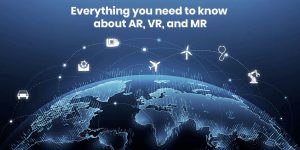Users and businesses alike are rapidly adopting AR technologies. So much so that estimates place the value of the worldwide augmented reality market at $97.76 billion in 2028, up from $6.12 billion in 2021. An expanded reality layout is essential in this regard.
With this kind of explosive expansion, augmented reality offers designers a unique chance to set themselves apart from the competition. However, designers need to acquire new skills and be willing to take calculated risks if augmented reality is to make the transition from science fiction to reality. Find a ui/ux design company in India for your next project.
UX/UI designers are in a prime position to lend their knowledge to AR product development. Developing a successful augmented reality application requires first comprehending the problems to be solved, then setting the necessary flows and interactions, and finally creating a beautiful user experience.
What exactly is user experience design for AR?
UX design, or user experience design, involves making a product’s interface as easy as possible by prioritizing the user’s wants and needs. The first step in creating a positive user experience is to make the user the focus of all design decisions. Human psychological and empathetic aspects are also utilized.
How about an augmented reality user experience now? Successful augmented reality apps provide a satisfying experience for their users by integrating their hardware and software in an invisible way.
The user’s experience in augmented reality is spatial and highly contextual because it is superimposed on the real world. Including spatial experiences increases the difficulty of creating UX for augmented reality. The last thing anyone wants is for users to have a subpar experience because of a mistake.
What Are the Benefits of AR to UX?
Noncommand user interfaces like those used in augmented reality are becoming increasingly common, as they allow tasks to be completed without users needing to issue explicit orders to the computer system. An “agent” processes all the data from the outside world and responds accordingly, allowing it to “augment” the present state of affairs.
Waverly Labs’ “The Pilot” earpiece, for instance, “listens” for a foreign language and instantly translates it to English (or the user’s preferred language). The earpiece’s “agent” constantly evaluates the real-world auditory input and begins translating based on the context of the scenario, so the user doesn’t have to tell it to listen every time someone close starts talking. Other apps, like Ingress, show a “portal” when a user is near a specific location. Similarly, the parking assistance system provides helpful guidance without any intervention from the driver. It considers the vehicle’s current gear (reverse) and the location of nearby obstructions to offer this guidance.
Because of its status as a non-command UI, augmented reality interfaces provide great potential for enhancing the user experience. To understand this, picture a plane mechanic thoroughly inspecting an airplane by crawling about in the plane’s belly. To find out how long a given part has been in use, a mechanic using a conventional screen-based user interface would first need to “save” the part number (either by mentally storing it, photographing it with a smartphone, or writing it down), and then access a phone or computer-based system. However, using augmented reality technologies like HoloLens or Google Glass, the service record might be shown directly on top of the item with minimal user input.
The mechanic could verify the history of any potentially faulty part without removing it from the vehicle, thanks to the data superimposed on top of the real world. The procedure is easily repeatable on any other component, allowing for early detection and identification of other issues before they can worsen or lead to an accident.
In this case, as in many others, augmented reality can improve the user experience in three key ways
1. Bringing down the cost of interacting to complete a task
Our hypothetical mechanic can stay put and have all the pertinent information shown to him without leaving his current location. With a non-UI, the mechanic would have to resort to a specific device (phone or computer) and interact with it to access the information, which might be time-consuming and inconvenient.
Because there are no instructions to follow, using an augmented reality interface is effortless for the user. When the external environment calls for it, AR systems are proactive and take the necessary steps.
Also See: Role of Augmented Reality (AR) and Virtual Reality (VR) in Creating Phygital Experiences
2. By making the user’s mental process easier
The mechanic would have to remember the part number as well as how to use the smartphone or desktop to find information about the part without the use of an augmented reality system (unless the mechanic chose to write it down or use another form of external memory, which would have increased the interaction cost). The mechanic no longer needs to memorize part numbers or take the time to “save” them on paper or elsewhere, thanks to the automatic display of the relevant information provided by the AR system.
Thus, AR UIs lower working-memory demand in two ways
- They don’t force users to learn new commands like command-based interfaces do.
- They provide the seamless transfer of data from one setting to another.
- By integrating disparate data and reducing the number of times the brain has to switch gears,
Without AR, the mechanic would have to take her focus off the plane and onto the external source of information providing the part’s age if she wanted to “save” the part number and use that method to find its history. The mechanic won’t have to focus on the manual and the part itself, thanks to augmented reality, which combines the two data sources by superimposing the latter on the former. Some complex tasks that benefit from AR include surgery and report writing, which require assembling knowledge from various sources.
3. While all non-command UIs share the benefits of lowering interaction cost and cognitive burden, this third advantage of AR interfaces is unique.
Remember that we assumed a well-designed user interface by saying the mechanic would be able to view “useful information” displayed next to each part in our aircraft repair example. A poorly designed system could easily confuse the mechanic with too much data or a cluttered interface that makes finding the information they need challenging. Any advancement in UI technology increases the potential for sloppy design. Therefore, it is essential to always keep the user’s demands in mind to ensure a positive user experience. Since numerous subpar augmented reality systems will undoubtedly be released shortly, UX designers and researchers will continue to be in need even as technology evolves.
Conclusion
Augmented reality has become increasingly popular in recent years because it allows for more natural, effortless, and rewarding user interactions with their surroundings. Understanding the users’ goals and contexts will enable developers and designers to create successful and effective augmented reality. Still, the definition of augmented reality may encompass much more than it does now as more technologies take advantage of this growing trend. Hire ui/ux designers in India for your next project.
Author Bio: Prashant Pujara is the CEO of MultiQoS Technologies, a well-known top flutter app development company in india. He boasts 10+ years of experience in software development, intending to develop mobile applications for all platforms, including iOS and Android.