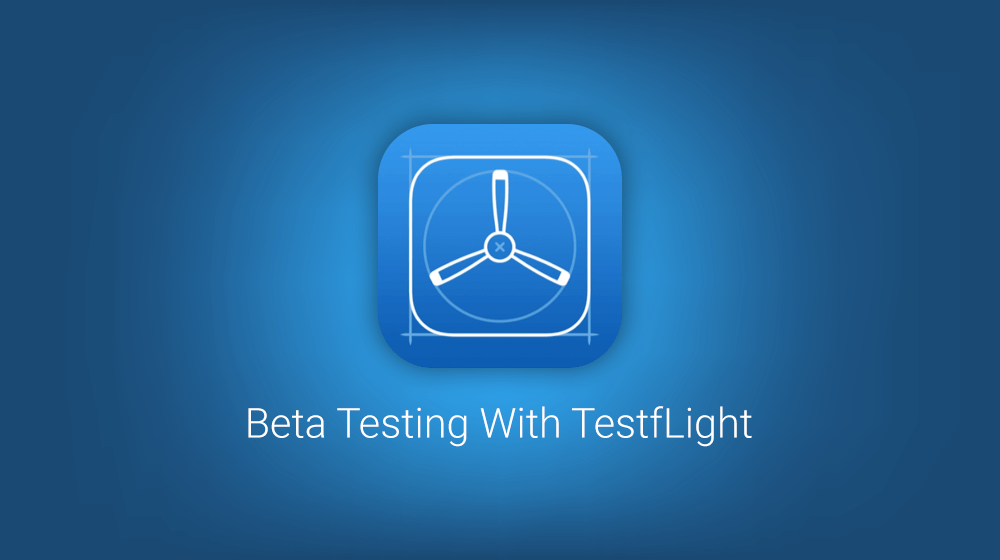
TestFlight is exclusively available for iOS app developers and it enables the developer to submit their app to TestFlight in order to undergo the process of testing the app. TestFlight allows the developers to invite various users who can test your app and can help you with the feedback before actually launching the app in the market. You are allowed to invite up to 10,000 testers with the help of their e-mail address.
TestFlight can prove to be advantageous all you need to do is uploading a beta build of your app and using iTunes Connect which will help you to add the names and e-mail addresses of the people you wish to invite for testing your app. The app can be installed and tested via ay device like iOS, watchOS and even the tvOS.
The app submitted to TestFlight can also be tested by the team members who have actually built the app. Minimum 25 members like the Admin, Developer, App Manager of the team can test the app. Each of the member is allowed to test up to 30 devices.
Related Blog:- Popular bug tracking software
Once you are done with the submission of your app to TestFlight you can now invite 10,000 external testers who can be random people and not a part of your team. You can also form a customised group of testers who can be allocated with a set of specific features to be tested by them.
The major objective of TestFlight for iOS app developers to test their app before they actually launch their app on the app store. Testing beforehand will help the developers to get the feedback from the users considering which they can make the necessary changes to match the requirements of the market.
TestFlight has proven to be beneficial in certain ways
- It helps in reporting tester’s device models, OS version and also informs you on how long the app has been used.
- Just by adding the email address of the user, they will be able to install the beta build on their devices for testing the app.
- TestFlight is featured with a good number of APIs which enables a good testing experience.
- Beta build version of the app is visible in orange colour which makes it easy for the users to differentiate between the beta build and actual app.
- Testing with the internal testers followed by external testers always prove to be beneficial.
- In order to log directly into the TestFlight’s server, you can use remote logging solution which enables the checking of each tester’s log with the help of TestFlight’s website.
- It also has got the capability of recording the crashes that occurs during the testing process.
- TestFlight allows you to add groups which make the management of external testers across varied products easier.
- Feedback API allows you to get feedback from the users in just a single line of code.
- To gain additional information about the users, Checkpoint API will help you get the right information.
- The subsequent betas can be readied to review it externally just after you have entered the information. This can be done even if you have submitted your app for initial review for external testing.






