
Knowledge Management Software has become vital in today’s ever-evolving competitive business landscape. With the right usage, organizations of every size can elevate customer satisfaction and foster a culture of innovation. It also prepares teams and customers to make informed decisions. If you want to know the best knowledge management software available out there, read this post. We have got you covered in this post. Here, we have compiled a list of the 15 best knowledge management tools you can use to promote your organization’s sustainable growth. But before we delve into the list of the best tools for knowledge management, we shall first understand what knowledge management software is and how it works. Shall we start?
Here we go…
What is Knowledge Management Software?
Knowledge Management Software is a platform or a system that stores and retrieves knowledge to enhance understanding, collaboration, and process alignment. These systems are found in various settings, including organizations and teams, and as a means to centralize knowledge for users or customers. Knowledge Management Software gathers, organizes, analyzes, and facilitates the sharing of information within an organization. It aids managers in reducing their workload and makes them more capable of making better and more informed decisions.
This fosters a culture of learning within an organization. Every employee avails the opportunity to assess their work methodologies and resources. They enable knowledge flow by sharing and reusing it through the software. The major advantage of using knowledge management software is it allows employees to improve and innovate. However, the success of knowledge base software lies within the collective efforts of the team members of an organization. Let’s now see how these tools work. Here we go…
How Does Knowledge Management Software Work?
Go over the following pointers to know how knowledge management software works:
- It collects accurate information to empower employees so that they can make informed decisions. Moreover, it collects various types of information, including documents, videos, audio, presentations, and FAQs.
- It makes data accessible to everyone and helps with routine learning. Consequently, it encourages a mindset of continuous development and creativity among workers.
- It’s a highly adaptable system that encourages employees to contribute to the knowledge database and maximize its benefits.
- The strategic AI integration in the software aids in satisfying customers to a great extent in today’s competitive information-driven landscape.
Top 15 Knowledge Management Tools
Here is our list of Knowledge Management Software for you to choose from according to your needs. Take a look…
1. ProProfs Knowledge Base
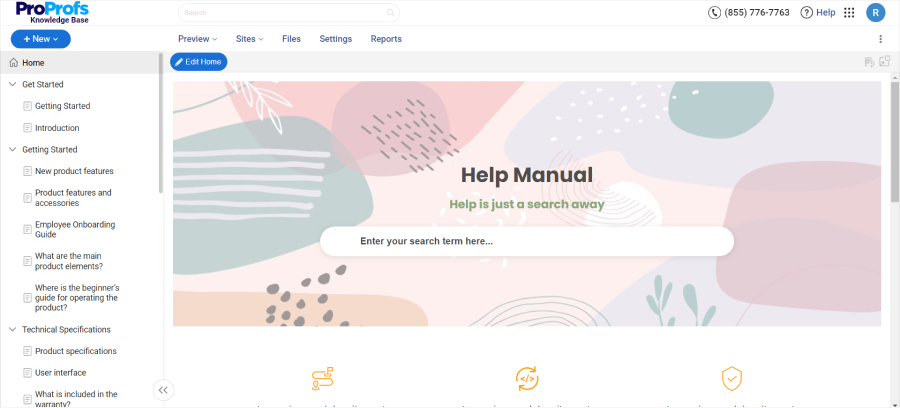
The first, we have ProProfs Knowledge Base. It lets you easily create and manage help sites and knowledge bases with its AI-powered text editor and collaborative features like internal comments and role-based workflows. The platform offers powerful search functionality with auto-suggest and advanced filters, helping users find the required information quickly. Also, its built-in analytics track content usage and user feedback, allowing for continuous improvement and optimization of your knowledge base.
Key Features of ProProfs
- Pre-approved knowledge base templates
- Lets you insert images, videos, and links directly into your documents
- Revision history to track up to 30 recent changes
- Multi-branding to create different versions of a single site
- Lets you control access permissions
Advantages
- All-in-one knowledge management platform
- Easy-to-use and customizable
- Cloud-based
Limitations
- No downloadable or on-premise version
Pricing
- Forever Free Plan with all the premium features for small teams.
- Paid plan starts at $49/author/month.
2. Zendesk
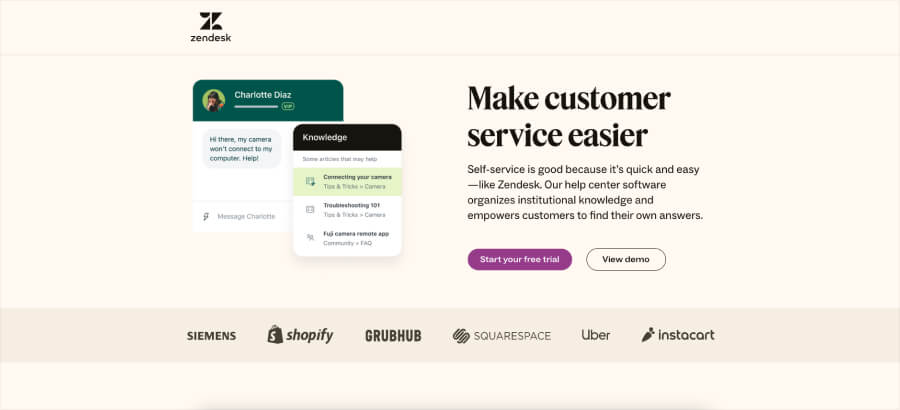
Zendesk, a widely popular knowledge management software, offers a wide array of software for customer support services, making it suitable for both customers and business organizations. Zendesk’s user-friendly platform not only simplifies things for customers but also aids teams and businesses in achieving their business goals. It provides users with knowledge software that quickly responds to customers’ inquiries and enhances the overall customer experience. Moreover, it features a sales CRM that allows sales teams to enhance productivity and transparency within an organization.
Key Features of Zendesk
- Integrated AI technology to solve customer issues faster
- Keep tracking, organizing, and analyzing data
- A flexible, user-friendly platform
- Turn data into valuable insights
Advantages
- Customize customer service as per needs
- Safe and secure data
- Elevate the experience of customers
- Automated artificial intelligence tool
Limitations
Could have been better
Pricing
- Basic Plan: Starts at $19/month
- Suite Team: $55/month
- Suite Growth: $89/month
- Suite Professional: $115/month
3. HubSpot
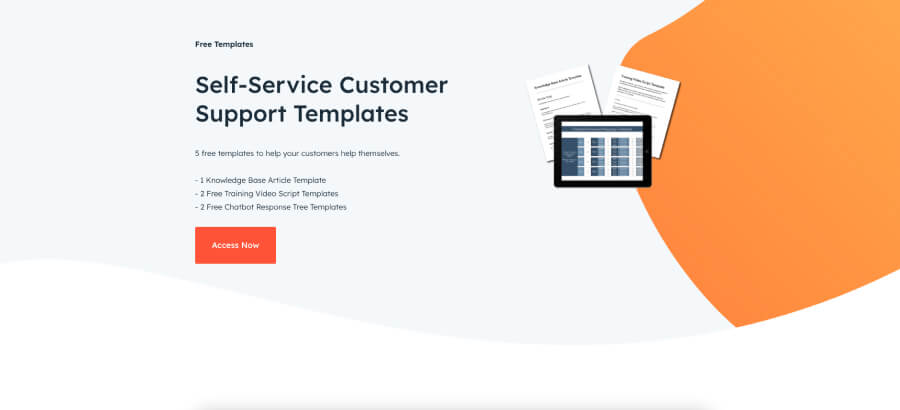
The next best knowledge management software on our list is HubSpot. HubSpot is known to offer enhanced customer satisfaction. This unique software is designed by industry experts to offer an improved overall customer experience. This is one of the best platforms available out there. Its CRM database platform allows organizations to connect their marketing management, sales growth, and service tools. Its interface is very easy to use. All you need to do is create an account, invite team members, customize the platform as per your preferences, and you are all done.
Key Features of HubSpot
- You can boost sales with its sales-boosting tools
- You can leverage the benefits of data analytics tools
- In-depth insights on the dashboard
- Automate various processes such as email outreach, workflows, etc.
- Import CRM reports and customize the CRM database
Advantages
- Allows users to build a website and create pages
- Customer-oriented platform
- Create effective ad-campaigns
- Tailored experience
Limitations
Can be difficult for first-time users
Pricing
- Basic: Free
- Service Hub Starter: $15/month
- Starter customer platform: $15/month
- Service Hub Professional: $90/month
- Service Hub Enterprise: $130/month
4. GoSkills LMS
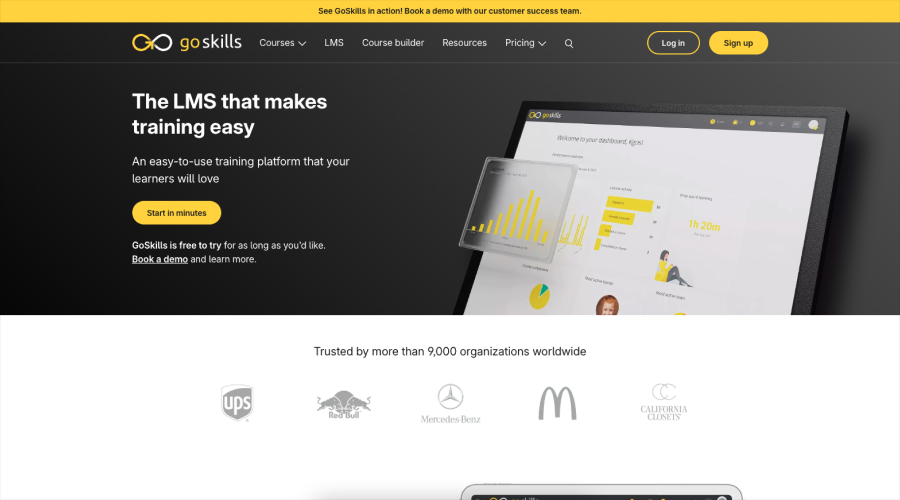
The next best learning management system you can consider using is GoSkills LMS. GoSkills LMS is designed with flexibility and simplicity in mind, making it ideal for teams, small businesses, and fast-growing companies. Unlike traditional, overly complex LMS platforms, GoSkills offers a modern and intuitive solution that streamlines course creation, progress tracking, and employee upskilling—all in one platform. Whether you want to onboard new hires, assign training, or track certifications, GoSkills makes it all seamless.
Key Features of GoSkills LMS
- Drag-and-drop course builder
- Real-time reporting and analytics
- SCORM-compliant and mobile-friendly
- Built-in library of award-winning business courses
- Custom branding and certification options
Advantages
- User-friendly and intuitive interface
- Ideal for small businesses and teams
- Access to GoSkills’ premium course content
- Detailed analytics to track employee learning progress
- Easily integrates with popular apps and tools
Limitations
- Limited advanced enterprise features compared to large-scale LMS platforms
- Custom integrations may require third-party tools or support
Pricing
Custom pricing based on number of users and feature
5. SharePoint
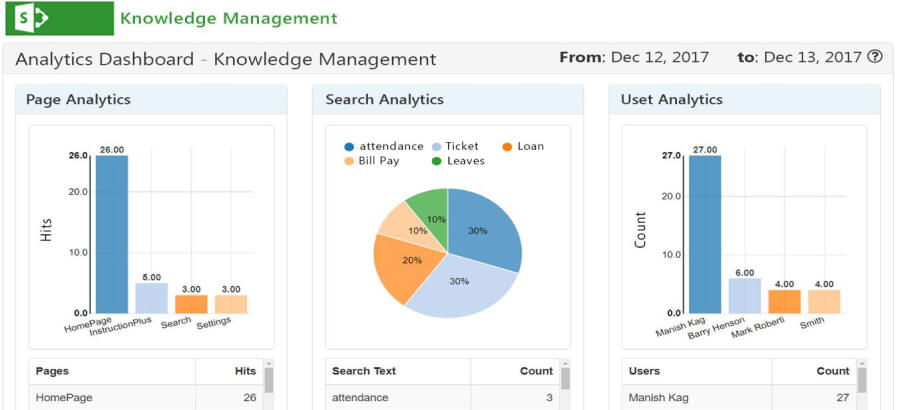
SharePoint is yet another wonderful knowledge management tool available on the market. This Microsoft-developed online knowledge management software distinguishes itself through its password-protected document-sharing platform. This is a browser-based intranet that improves the functioning of an organization with its user-friendly and intuitive platform. Its flexible infrastructure is accessible to all employees. The major advantage of this platform is its efficiency to promote the sustainable growth for businesses of every size.
Key Features of SharePoint
- Fantastic collaboration tool
- Password-protected document sharing
- Electronic Content Management stores, manages, organizes, and distributes documents
- Business intelligence tool
- Advanced searching capabilities
Advantages
- Advanced indexing makes search results better
- Easily access data
- Aids organizations in fulfilling business goals
Limitations
Nothing as such
Pricing
SharePoint Plan 1: $5/month
6. Notion
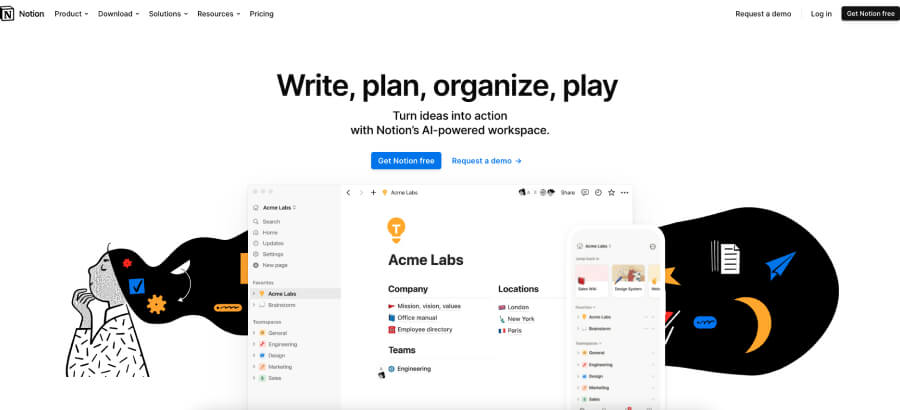
Notion, another knowledge management software pretty popular among entrepreneurs and businesses. It is a versatile all-in-one workspace. Whether you want to schedule employees’ hours, design the next strategies, or a product launch, you can do everything with the Notion. This tool serves as a holistic online platform for gathering, organizing, accessing, storing, and analyzing information. All in all, this software streamlines workflows and elevates the level of productivity.
Key Features of Notion
- Customized workspace where you can explore a variety of templates, layouts, and database
- Enables real-time team collaboration and progress tracking
- A safe and secure platform boosts employees’ confidence in its usage
- Connect various tools such as Google Drive, Slack to Notion, and Jira
- An integrated calendar allows you to schedule all your meetings and day commitments
Advantages
- All in one place on a user-friendly platform
- No need to waste time switching between apps
- Automatically does the updation of other apps
- Keeps the flow of information constant and consistent
- Helps you organize content and leverage the benefits of data analysis
Limitations
Limited storage that restricts users to store necessary material
Pricing
Basic: Free
Plus: $8/month
Business: $15/month
7. ClickUp
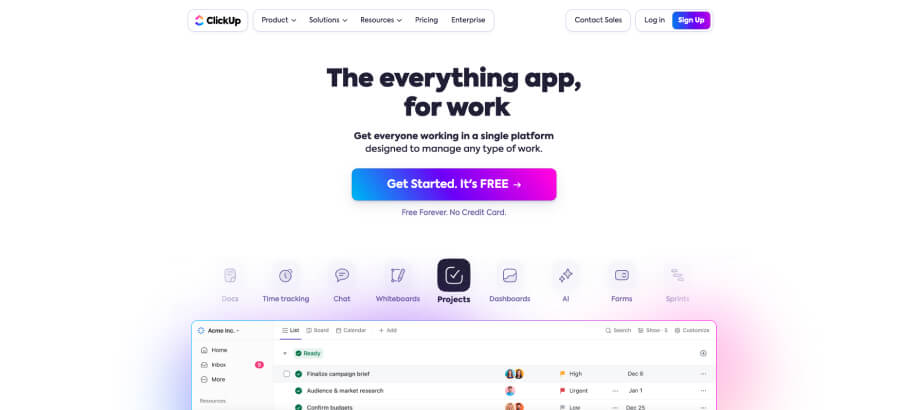
Next on the list is ClickUp. ClickUp stands out in the list of knowledge management software examples. This is because it offers one of the best remote team collaboration tools. It even has its app available for both Android and iOS devices. Your employees can easily download its app on their Android or iOS devices. This allows them to be more productive, smarter, and faster than before.
This software is ideal for teams of all sizes, including small and large. Having an app allows employees to complete their tasks even on the go. It is easy to configure the platform to do various types of work without any hassle. This platform enables you to complete multiple tasks, including setting reminders of significant meets, events, and project deadlines. You can consider using this software to stay ahead at all times.
Key Features of ClickUp
- User-friendly interface
- Allows you to perform various types of tasks
- Exceptional flexibility makes it suitable for every team member
- Come integrated with AI technology
- Update/edit in real time
Advantages
- Allows you to manage teams and tasks with one app
- Collaborate with the team from anywhere
- Allows you to track the status of team members
Limitations
Can be a little bit complicated to navigate the app for first-time users
Pricing
Basic: Free
Unlimited: $7/month
Business: $12/month
8. Zoho Desk
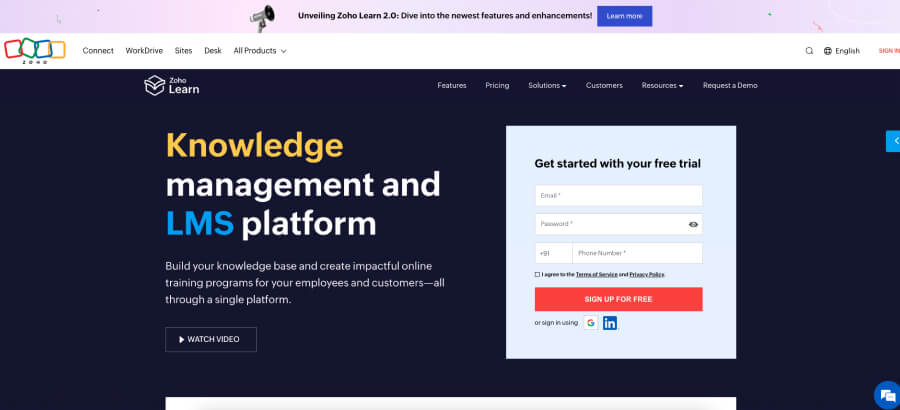
The next outstanding software is ZoboDesk. ZohoDesk empowers business organizations with a meticulous platform crafted for customer services. This benefited over 100,000 businesses of each size around the world. Its customer services platform comes integrated with AI technology, which makes it one of the most sought-after tools out there. With its advanced reply editor and contextual support, it helps customers get quick and accurate responses and prompt solutions for their queries.
Key Features of ZohoDesk
- Integrated artificial intelligence
- Advanced reply editor
- Contextual support
- Built-in analytics tools
- Integrates with your daily tools and apps
Advantages
- Helps startups to grow in the competitive market with the best customer services
- Compatible with Android or iOS
- Compliance with data protection laws
- Customizable workspace
Limitations
Could have been better
Pricing
- Standard: $9.58/month
- Professional: $16.77/month
- Enterprise: $28.75/month
9. ServiceNow
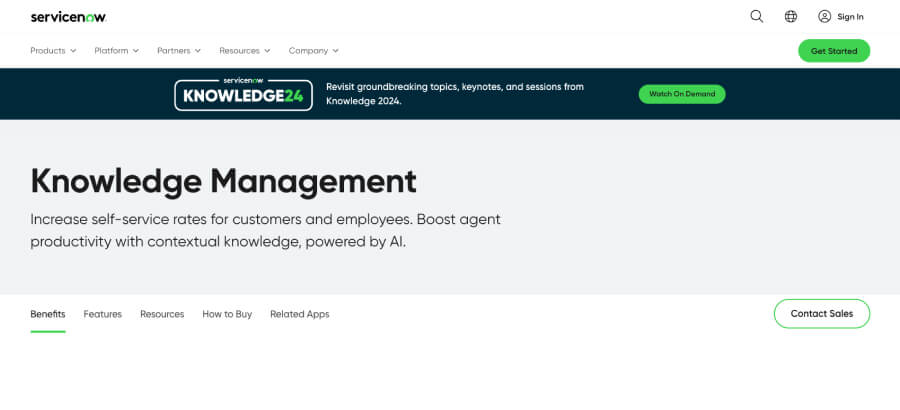
Next, we have ServiceNow. ServiceNow knowledge management software integrates seamlessly with the Artificial Intelligence tools. It offers a variety of features on one platform, including Microsoft Word authoring, translation services, data analysis tools and reports, dashboards, and more. All this makes it an outstanding tool for businesses. Many businesses are already using this tool because it provides quick and trustworthy resolutions to customers. Also, it helps businesses with sustainable growth.
Key Features of ServiceNow
- AI-based data analytics insights to find gaps
- Seamlessly integrates with Microsoft Word authoring
- Improves employee satisfaction and reduces turnover
- Auto-generation of content
- Creates reusable knowledge articles to reduce waste activities
Advantages
- Real-time data analytics reports
- Enhances the level of customer satisfaction
- Promotes knowledge sharing
- Recommends improvements
Limitations
You may need other tools along with it. This is not a project management tool.
Pricing
Contact a sales expert
10. Document360
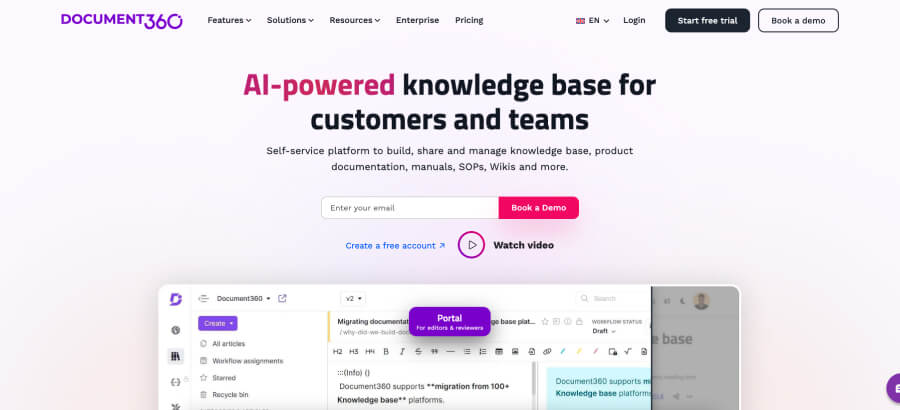
At number 9, we have Document360. Document360 is an AI-powered knowledge management system that redefines the strategies and mechanisms of organizations. Here, employees get the flexibility to share and distribute knowledge, product documentation, Wikis, SOPs, and more. Experience the full range of exclusive features that will take your article publishing to the next level with Document360. In addition, you get the support of the advanced-level editor, data analytics, and content manager with this platform. Additionally, its user-friendly interface makes the entire documentation process seamless and effortless.
Key Features of Document360
- Advanced search engines
- AI-powered suggestions
- Data Analytics
- Advanced writing tool
Advantages
- Scale your business to new heights by offering the best customer services
- Easy-to-use interface for customers of every level
- Leverage the benefits of data-driven decisions
- Streamline documentation process
Limitations
Nothing as such
Pricing
- Basic: Free
- Standard: $149/month
- Professional: $299/month
- Business: $399/month
- Enterprise: $ 599/month
11. Guru
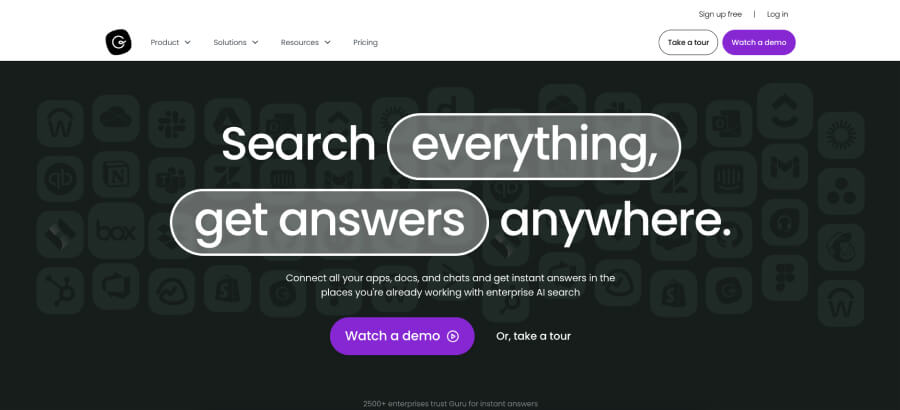
Next best knowledge management software that you can consider using is Guru. Guru stands out due to its revolutionary technology that has replaced outdated team collaboration tools like wikis and intranet. This complete eliminates the need to store information on various apps and tools. Now, the managers and team leaders can organize and analyze the entire data and information in one place only. They do not need to hunt for several tools. Moreover, its integrated AI understands business growth requirements, past history, and location and shows results accordingly.
Key Features of Guru
- Instant and relevant AI support
- Context-based recommendations
- Transforms knowledge into bite-size phrases
- Integrates with doc, apps, and tools
Advantages
- Next-generation platform
- Uses revolutionary technology
- Offers tailored experience
- Tactical recommendations with the support of the AI
- Accurate results based on the past search history
Limitations
- Customized options are limited to promote branding
- Using the platform requires efficient knowledge of this domain
Pricing
- Basic: Free
- All-in-one: $15/month
- Enterprise: Custom
12. Confluence
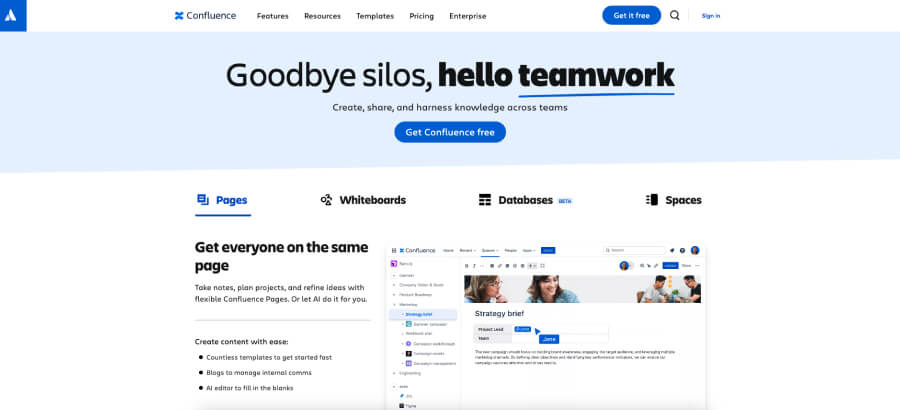
Another knowledge management software that you can consider using for enhanced efficiency is Confluence. One of the notable advantages of this platform is its efficiency. No matter the size of your team, this is a perfect tool designed to cater to teams of various sizes. It is an easy-to-use tool. It securely stores your files on our cloud. In addition, it offers various templates and layouts to choose from.
Key Features of Confluence
- Features flexible documentation such as images, tables, codes, Figma files, and more
- Advanced searches for content with AI tools
- Real-time notifications to keep everyone updated
Advantages
- A wide scope of images and layouts
- Flexible platform
- Tailor your experience
- Automated workflows
Limitations
- It needs your time and effort to learn various features of Confluence
- Limited formatting options in docs
Pricing
- Basic: Free (for 10 users)
- Standard: $4..89/month
- Premium: $8.97/month
13. Helpjuice
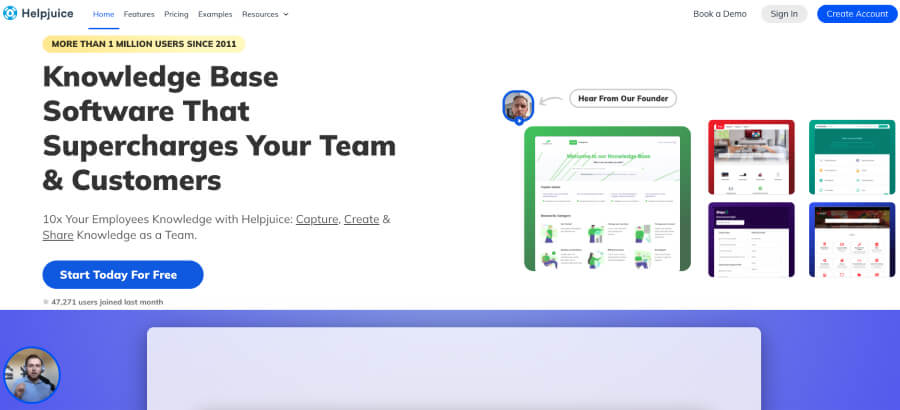
Next is Helpjuice. Helpjuice is specifically designed to meet the needs of organizations seeking effective knowledge management software. It largely focuses on building team collaboration and customer satisfaction. One of the key benefits of utilizing this platform is its ability to enhance your business growth through the use of AI tools. You can use this platform to publish, suggest, and generate innovative content.
Key Features of Helpjuice
- Wide scope of formatting
- Publish multiple articles simultaneously
- Help with structured content
- Customizable platform
- 15 m average resolution time of the customer support
Advantages
- Track real-time analytics
- Easy-to-use interface
- One destination and multiple solutions
- Free themes and styles to choose from
Limitations
Difficult to use for first-time users
Pricing
- Starter: $12/month
- Run-up: $200/month
- Premium Limited: $289/month
- Unlimited: $659/month
14. Bloomfire

One more knowledge management system that you can consider using is Bloomfire. Its holistic engagement features and AI tools aid employees in delivering the best outcomes to the organization. Besides this, its customer-centered approach makes it a forerunner of the domain. With its user-friendly interface, you can enable automated indexing of all documents, videos, audio, and more. So, if you are looking for a holistic knowledge management platform, Bloomfire can be a perfect choice.
Key Features of Bloomfire
- Unique searching capabilities
- Publish documents across multiple channels
- Shares knowledge effortlessly and efficiently
- Offer customizable branding options
- Come integrated with an AI voice tool
Advantages
- AI-powered searching abilities
- Upload documents from any cloud system
- Saves time and money
- Reliable platform
Limitations
- Not easy to integrate with third-party applications
- Not so much advanced automation tools
Pricing
- Team: First 30 days free (for up to 50 users)
- Growth: First 30 days free (for up to 100 users)
- Business: Billed annually
- Enterprise: contact sales expert
15. Help Scout
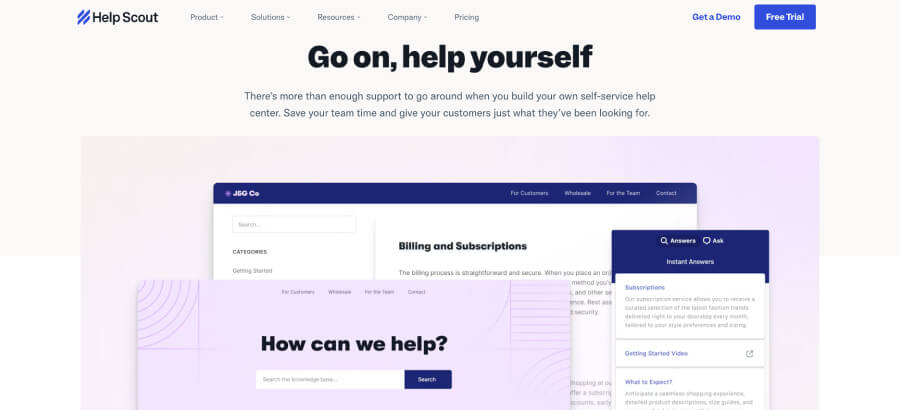
At number 14, we have Help Cout. As the name says, this tool helps businesses provide enhanced customer experience. Help Scout has redefined the possibilities of a customer support center by offering exactly what customers want from the organization. It saves team time by dropping the volume of emails by up to 30%. The coolest thing about this platform is that it is available 24×7, making it easier for organizations to be available for their customers even at wee hours.
Key Features of Help Scout
- Enhanced customer support
- Email management
- Easy to edit, manage, and publish articles
- Data analytics tools
Advantages
- Enables you to find trending topics
- Content gaps tell what customers have been searching for but can’t get
- Always open (24×7)
- Build a website in no time
Limitations
Could have been better
Pricing
- Standard: $22/month
- Plus: $44/month
- Pro: $65/month
16. Bitrix 24
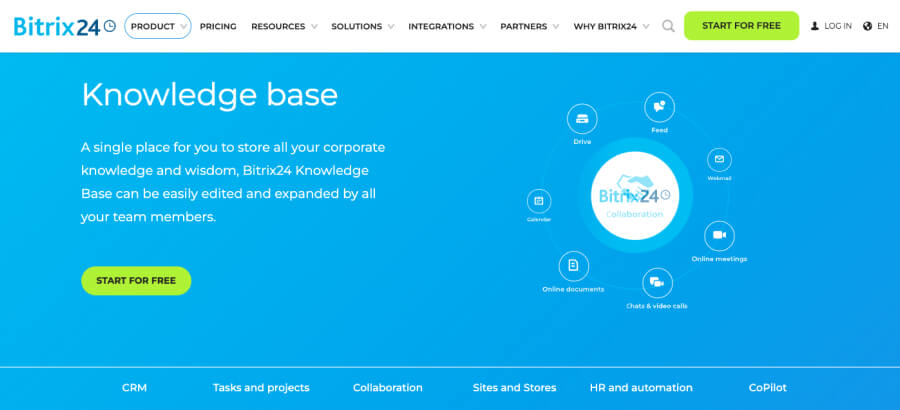
Last but not least is Bitrix 24. Bitrix 24 is one of the best tools available out there. This knowledge management software free is a one-stop shop for all your corporate information and insights. One of the main benefits of utilizing this all-inclusive platform is the ease with which users can customize and enhance their knowledge base to suit their specific requirements and preferences. It makes the knowledge base accessible to everyone so that they can leverage maximum benefits. Besides this, this platform is easy to use. New employees do not require any specific training to get accustomed to this software. They use it effortlessly.
Key Features of Bitrix 24
- Offers a wide array of options to enhance sales
- Email and SMS automation to accelerate sales growth
- Schedule and track the performance of employees
Advantages
- Saves time and money
- Easy to use software
- Search documents within a few seconds
- Avail the benefits of the CRM
Limitations
Bitrix24 has query limits
Pricing
- Basic: $19.05/month
- Standard: $47.80/month
- Professional: $95.71/month
- Enterprise: $191.51/month
Last Few Words
So, these are the 15 best knowledge management software that you can consider opting for. Hopefully, this article will help you choose the right knowledge software tool for your organization. You can choose any of the tools outlined above depending on your needs and preferences. Remember that effective usage of the best knowledge management software is not optional but a necessity to foster better team collaboration. A rightly chosen software encourages efficiency and helps make informed decisions that lead to growth. Hence, keep your needs in mind when you decide to opt for knowledge management software.
Happy Choosing…






