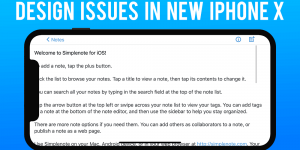iPhones are attractive, iPhones are classy, iPhones are this, iPhones are that… Yes, that’s how we behave when we see iPhones. But, do you know that there are some BIG features that are missing in iOS?
Here in this post, we shall discuss all the MUST HAVE features unavailable in iPhone 11 and 12. Check out…
Features Missing in iPhone 12
Let’s begin with iPhone 12
The iPhone 12 wowed us with its impressive features, including 5G support, a new design, and support for Apple’s new MagSafe chargers. However, there are some things that we would like to have for sure. Though they aren’t disqualifiers, as none of the iPhone has them, they are worth considering, but even more so if you’re thinking about switching from Android.
Let’s take a look at the features now.
1. Expandable storage capacity
The first and most important feature that any Android user would want is expandable storage space, especially if you frequently store a large amount of data on your phone. Apple does not allow you to expand storage with a microSD card on any of its phones, including the iPhone 12. And if you want to use an Apple phone and have a large amount of storage space for your data, you will have to spend more money on your purchase. Yes, Apple’s iPhone 12 with 64GB storage costs $829, while the iPhone 12 with 256GB costs a whopping $979.

Oh, that’s a lot of money for storage space. In comparison to this difference, a tiny microSD card that can easily be inserted into an Android phone costs nothing. Furthermore, it provides you with an infinite amount of storage space for additional photos and videos. If you shoot a lot of 4k videos or download a lot of large, graphically demanding games, you should reconsider switching to iOS.
2. ProRaw format
Apple ProRAW integrates the information of a standard RAW format with iPhone image processing, giving you more flexibility when editing your photo’s exposure, color, and white balance. The iPhone 12 Pro and iPhone 12 Pro Max can capture images in ProRAW format with any of its cameras, including when Smart HDR, Deep Fusion, or Night mode are enabled. It uses some of the camera’s algorithmic photography capabilities (such as HDR merging), allows for more editing options, similar to a raw image file taken on a professional DSLR but it’s unavailable on the iPhone 12. It’s an undeniably unique feature that will only appeal to the most passionate photographers. And if you’re the one, then you surely need to reconsider your decision.
3. Fingerprint sensor

Most of Apple’s phones use FaceID, including the iPhone 12, which uses facial recognition to secure your phone. Arguably that works well for the most part; however, ever since the coronavirus outbreak that made wearing a mask mandatory, FaceID doesn’t work with a mask on the face. As a result, users are forced to use their PINs to unlock their phones while they are away from home. Furthermore, if it had a fingerprint sensor/scanner, it would take less time while still providing biometric security. So, if you’re used to using a fingerprint scanner, you should rethink your decision.
4. Refresh rate
All iPhone 12 models have 60Hz screen refresh rates, which is a bigger letdown because a faster screen refresh rate, such as 120Hz, gives the phone a smoother look and feel when users use it, with no motion blur when switching between screens and everything feeling a little faster. It’s a common feature that most next generation phones have that are less expensive than iPhone 12.
5. Zoom in with telephoto lens

With its default wide view and super-wide lens, the iPhone 12’s camera can capture some stunning images. It cannot, however, zoom in with the telephoto lens found on the iPhone 12 Pro, 12 Pro Max, or previous generations such as the iPhone 11 Pro. For serious photographers, the lack of Zoom in with telephoto lens feature in the iPhone 12 may be a significant detriment. Of course, you can get this feature in the iPhone 12 Pro and 12 Pro Max, but it will undoubtedly add to your cost.
Features Missing in iPhone 11
Now, it’s time to check out the MUST HAVE features unavailable in iPhone 11.
6. Multiple user profiles
You’re out of luck if you’ve been hoping for Android-style user profiles on iOS – because they’re still missing in iOS 11. However, for whatever reason, Apple has once again declined to add user profiles to the iPhone.
7. Quick web searches
iOS 11, like previous versions of Apple’s mobile software, allows you to perform quick web searches on selected text using Spotlight, iOS’s universal search feature. That’s useful if you want a deep search on a specific piece of text, but not great if you want a broader search on your screen. Android’s “screen search” feature allows you to perform a one-tap Google search on everything on your screen, which iOS 11 doesn’t! Android’s Screen Search feature provides you with a 360-degree search by scanning the entire screen and returning any relevant search results with a single tap.
8. Number of Do Not Disturb Schedules
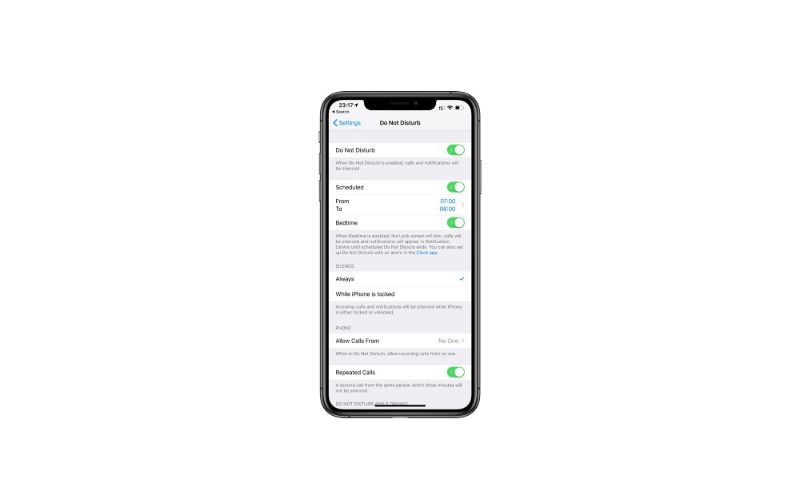
You can set up many Do Not Disturb schedules at a time on Android for weekdays, weekends, meetings, and any other scenario you want. In contrast to the single Do Not Disturb schedule in iOS 11, Android’s “automatic rules” allow you to create multiple Do Not Disturb schedules. Do Not Disturb mode in iOS 11 allows you to set only one schedule, so you can’t use it to give you more quiet time on weekends or during meetings.
9. “Clear all” app windows
The “Clear All” feature on Android’s Overview screen immediately closes all open app windows, leaving you with a neat and clean screen with a “No recent items” message when you swipe the Overview button again. It might not matter if you’re fine with having a huge stack of app windows opened on your screen and closing them one by one.
10. Free Up Space
While iCloud Photo Library can help reduce the amount of storage space used by your iPhone snapshots, Google Photos for Android can mop up all local pictures and videos, which is ideal for keeping photo storage to a minimum level. The iCloud Photo Library feature in iOS 11 is a nice feature that uploads all of your photos and videos to the cloud and then instantly reduces the number of images on your iPhone. However, the “free up space” feature in Android’s Photos app is no less than a blessing for users. As it instantly deletes every local snapshot and video stored on your device while freeing up space.
So, this is about the important features unavailable in iOS 11. Now, let’s take a look at some general features that you’re going to struggle with if you switch to iOS.
Here we go…
General Features Missing in All the iPhones
Below are some of the basic features, but yes, important ones that you’re going to miss for sure.
11. Locate unknown callers/numbers
Yes, the True caller app cannot be installed on your iPhone. I’m not sure how you react when an unknown caller calls you, but I take it very seriously, especially if the caller is anonymous. Android users can always locate unknown numbers immediately after receiving a call from an unsaved number. BUT, iOS users have no such option. So give it a thought one more time before switching to iOS.
12. Call record
Call records may not be an important feature for people on normal days. But the outbreak of coronavirus has made people work from home. More often than not, they are on the phone while working from home, and sometimes they need to write minutes of the meeting. Of course, noting each and everything while being on call is not workable. Android’s call record feature allows you to write minutes of the meeting flawlessly. Apart from that, with the call record feature, you can record any disputable matter that can help you come out of any chaotic situation. If you’re in a profession where you need to record calls for your advantage, or if you’re always surrounded by the wrong people, making it essential to record calls, switching to iOS may not be a great idea.
13. Free applications
Just imagine how simple it is to download any new mobile application from the Google play store when using Android. The iPhone won’t allow you to do that, believe you me. Yes, you will have to pay for the majority of the applications you want to use on your iPhone. Are you willing to put in your money in purchasing mobile applications that are free for Android users? Just think before spending your hard-earned money
14. Data sharing on WhatsApp
WhatsApp has simplified our lives. It’s the platform that’s convenient, and sharing anything from photos to music is simple. People who are in love go to great lengths to express their feelings, and sharing music is one of them. But, but, but iOS will not let you share songs with your sweetheart via WhatsApp. Believe it or not, the iPhone does not support song sharing via Whatsapp. Not only that, but you can’t even use Shareit on your iPhone, leaving you virtually powerless to share data with loved ones and others. Sharing data is a breeze for Android users. They can easily share data with their loved ones and others at any time.
Wrapping it up…
So, these are the MUST-HAVE features that are currently unavailable in iOS. Aside from that, you cannot transfer your WhatsApp data from your iOS phone to your Android phone (if, by chance, you would want to switch back to Android). If you’ve been using Android for a long time, you’ll undoubtedly miss it, and for all the right reasons! Choose Wisely!
Happy Shopping… ☺ ☺