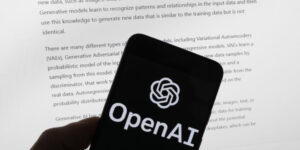The UPSC aspirants require intelligent tools to be organized and committed to the long and hard process of preparation. A customized mobile application can streamline the studying experience, present high-quality content, and boost the practice. In this guide, learn to create a UPSC exam preparation app, what kind of features it must have, the development process, and what you can do to succeed.
UPSC Civil Services Examination is one of the most competitive exams in India, and this exam requires months or even years of study time. There is a huge syllabus that the aspirant is supposed to learn, follow the current events, revise daily, and evaluate their progress continuously. Nowadays, mobile apps are one of the facilitating factors that several candidates use to find it convenient, fast, and structured.
This increasing need presents a massive opportunity for developers and edtech startups to create a complete UPSC preparation app. A properly-built app can always be helpful for a student, providing various mock tests, notes, daily updates, etc, in a single point. Let’s examine the key features of a UPSC exam preparation app, the development process, and the cost involved.
Key Features in a UPSC Exam Preparation App

- User Registration and Profiles: Easy registration should be provided by email, phone, or social logins. Allow the users to manage study history, see improvement, and customize the dashboard.
- Structured Syllabus and Notes: Provide subject-wise, elaborate notes segregated into modules such as History, Polity, Geography, Economy, and Current Affairs. Make it possible to work offline and download.
- Mock Tests and Previous Year Papers: The full-length papers, section cum quizzes as well as question papers of previous years and answers. Give immediate scoring and feedback.
- Daily Current Affairs Updates: Present news and recent current affairs shared with analysis, summary of the day, and highlights of the editorial work. Include the bookmarking to revise quickly.
- Performance Tracking and Analytics: Assist users in visualizing improvement in graphs, performance charts, accuracy rating, and time consumed per subject or examination.
- Live Classes and Recorded Sessions: Include live online classes or provide an online class with recordings provided by specialists in the field. Add in doubt-clearing modules, downloadable materials.
- Doubt-Solving Forum: Allow users to ask questions and receive answers on doubts from peers, mentors, or chat support in AI. A sound discussion arena creates a learning society.
- Notifications and Reminders: To give push notifications about daily content, new mock tests, exam news, and studying reminders without overwhelming the user.
- Bookmarking and Personal Notes: Enable the user to save significant questions and to make notes when studying or practicing for a test. Keep all things neatly in a different area.
- Gamification and Leaderboards: The introduction of badges, rankings, and daily challenges to the exam will make it more competitive so that more users become involved in the process.
Also Read: How To Choose The Right Education Software Development Company
Create a UPSC Exam Preparation App: Step-by-Step Guide
1. Research Your Audience and Niche
First, make yourself acquainted with the journey of a UPSC applicant. Carry out a survey or interview them to know their weaknesses, likes, and study habits. Make up your mind whether you want to make your app a full-course platform or will need to choose a niche, such as a current affairs app, mock test app, or NCERT learning app. The study determines the characteristics, layout, and mood of your app.
2. Plan Your App Structure and Content
Develop a comprehensive wireframe or a flowchart of the app and name the modules as the dashboard, subject notes, test series, current affairs, bookmarks, and performance. Team up with the UPSC teachers or content developers to prepare trustworthy, constantly updated, and understandable study material. Prepare the method of adding content – either manually or through CMS.
3. Choose the Right Tech Stack
Choose the tools that help to scale and perform without difficulties. Select cross-platform development with Flutter or react native, and the backend is Firebase or Node.js. An alternative that can be used to store the database would be the use of MongoDB or PostgreSQL. Ensure that the app is usable even on a low-cost device and with a slow connection. If your target audience is using newer devices like the iPhone 17, optimize the UI and performance accordingly to meet high-end expectations.
4. Design a Clean and Focused UI/UX
Your app must be non-distracting, plain, and very readable. Apply uniform fonts, light background colors, and easy navigation. Include a night-time mode to study. Ensure test screens, note sections, and reading pages are ideal for long usage sessions. Emphasize simplicity and a fast interface.
5. Start Development and Testing
It is possible to start a development process module by module when the design and content are ready. Continue testing in every step, make sure the UI is aligned, the button works, and the content format is correct. Upon development, run extensive tests on Android and iOS devices, and fix any bugs before the launch. Choosing the Right Tech Stack For Your Mobile App early will also help reduce post-launch issues and allow for faster iteration.
6. Launch the App with a Marketing Plan
Market your app at the Google Play Store and Apple App Store. In the description, write keywords and be clear, make sure you use screenshots that highlight the core advantage of using the app. Using social media campaigns, the app should be promoted via YouTube, education influencers, and Telegram communities, as well as student communities. Provide a freemium to get a first-time user. Partnering with a reliable mobile app development company can streamline both your launch and post-launch optimization strategy.
7. Monitor Feedback and Improve
You should gather feedback by launching surveys, user reviews, and customer support tickets. Monitor analytics to learn which modules are working, or which modules need further enhancements. Continuously optimise the application by adding superior features, content, and UI enhancements. The prompt updates increase trust and ratings of the apps.
8. Add Monetization Channels
Monetization features should be added once you already have a stream of regular users. You may sell monthly, annual subscriptions, premium mock tests, or even a video course. Ads should be smoothly inserted through Google AdMob, and ensure that the user experience is not disrupted. Additional revenues may also be generated based on the referral rewards or affiliate content.
How Much Does it Cost to Create an UPSC Exam App?

The cost may vary between 5 lakh to 25 lakh rupees ( approx. 6,000 to 30,000 USD ), and again it is dependent on a number of factors related to the kind of features to be incorporated in it, intricacy of the functionality, the design, and even the location of the development team. The following cost breakdown is as follows:
| App Type | Total Cost (INR) | Total Cost (USD) |
|---|---|---|
| Basic App (MVP) | ₹5,00,000 – ₹10,00,000 | $6,000 – $12,000 |
| Mid-Level App | ₹10,00,000 – ₹18,00,000 | $12,000 – $22,000 |
| Advanced/Full-Feature App | ₹18,00,000 – ₹25,00,000 | $22,000 – $30,000 |
Also Read: Flutter App Development Cost in 2025
Success Strategies for a UPSC Exam Preparation App
- Niche Focus: Start with one basic feature, e.g., mock exams or current affairs, and then grow slowly.
- Ensure High-Quality Content: Collaborate with UPSC professionals to give accurate, updated, and relevant study material.
- Personalized Learning Paths: Individual questions, topics, and report progress using data analytics or an AI application.
- Offer a Seamless User Experience: Consider making the UI as minimalistic and crisp as possible, in addition to making the app low-end friendly and offline.
- Engage Users Daily: Keep in line with your users, use daily quizzes, streaks, revision tasks, and progress trackers.
- Add Human Interaction: Provide community forums, peer-to-peer learning, training, or mentor sessions, or live webinars.
- Market via Trusted Channels: Partner with UPSC YouTubers, Telegram channels, and trainers to conduct successful advertisements.
Conclusion
Developing a UPSC preparation app is not only a tech project but a mission to help thousands of aspirants fulfill their dreams. You can make your app their best friend in this journey by creating the right content, features, and design. Start with a small concept, emphasize quality, and then grow large. Remain in touch with your users, address their demands, and never give up on becoming better. If you are a startup, edtech organization, or a freelance developer, this is high time to enter the emerging digital learning market in UPSC.
If you’re a startup, edtech organization, or an independent developer looking to build an impactful education solution, Contact Us Today! Our expert team will help you plan, design, and launch a result-driven UPSC preparation app tailored to your vision.