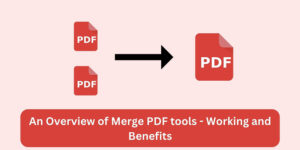With the development of technology, data sharing and file management in the digital world have become more critical than ever. In particular, the fast and secure transfer of large volumes of files directly affects our efficiency in our business processes.
At this point, file uploader solutions play an important role in optimizing our modern workflows.
A good upload tool saves time and maximizes data security. It allows us to manage our business processes faster and more smoothly.
Effective file uploader management makes the file upload process both more practical and more secure with features such as user-friendly interfaces, automatic upload options, and cloud integration.
In this article, we will discuss the place of file uploaders in the digital world and topics such as optimizing file upload processes.
Common Issues with File Uploads
The most common problems encountered in the file upload process are large files, namely, the slow transfer speed of large files. Especially in cases where our internet connection is limited, it can take a long time to upload our large files. This disrupts our business processes and directly reduces efficiency. Optimized file uploader tools help us to overcome this problem. Additionally, dividing the files during the upload and transferring them in parts can also speed up the process.
Another common problem is the organization and management of multiple files and folders. Especially in projects that contain many files, manually sorting and organizing files can be time-consuming. At this point, it is possible to manage files more effectively by using advanced cloud storage solutions. Automatic tagging, categorization, and even search features greatly facilitate the file organization process.
Security is also an important concern in file upload processes. We should take advanced security measures to prevent unauthorized access and recover accidentally deleted files. To minimize these risks, we can follow methods such as protecting files with the password protection feature and encrypting the data while uploading.
Optimizing File Upload Processes
When uploading big files or many files via the browser, we can apply some effective methods to speed up the process:
- Compress files before uploading: Use tools to reduce file size (e.g., 7-Zip, HandBrake).
- Use chunked upload methods: Many platforms like Uploadcare and Filestack support this.
- Leverage fast, reliable internet connections: Use wired connections or high-speed plans during batch uploads.
- Select upload tools with auto-retry and progress feedback: Ensures reliability and a better user experience.
Optimized Upload Pipeline
Java Script
[File Selection] → [Preprocessing & Compression] →
[Chunked Upload via Uploader] → [Cloud Storage + Backup]“A streamlined upload pipeline ensures faster transfer and fewer failures during large file uploads.”
Also Read: Pipeline Automation: How to Streamline your Sales Process
Organizing and Managing Files Effectively
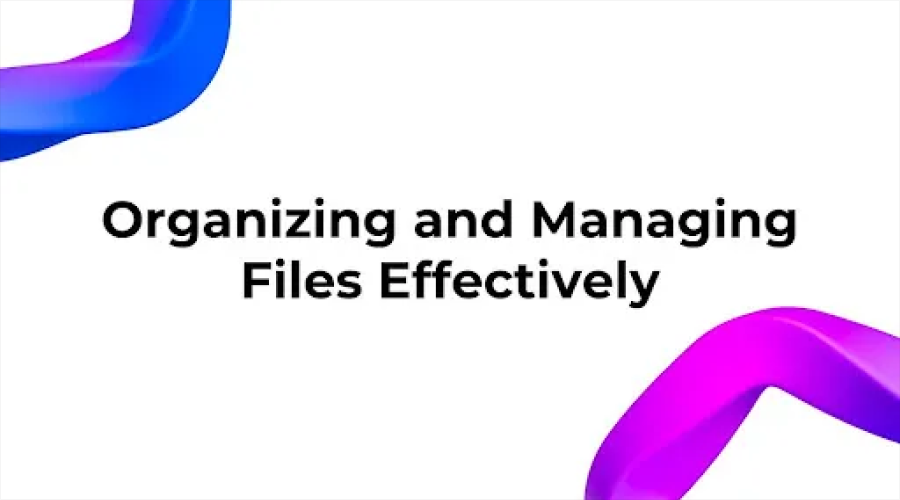
Creating structured folders is very important to organize files effectively. Especially when working with many files, separating them into specific folders according to their type, date, or project is effective.
Labeling file names clearly helps us access the data we are looking for faster. In shared file management, it is important to define specific access permissions. Determine the access rights of each user and restrict editing options. Tracking shared files is easier with a system that shows which file is shared with whom.
Enhancing Security and Privacy
Checklist: File Upload Security Best Practices
- ✅ Use HTTPS for all upload forms
- ✅ Encrypt files before upload (AES-256 preferred)
- ✅ Set upload size limits and throttle large batches
- ✅ Enable password-protected download links
- ✅ Schedule daily backups and storage audits
When creating download links for shared files, use password protection to increase security. This ensures files are only accessible by authorized persons. For sensitive data, such measures prevent data leaks. Use strong passwords and regularly back up files to prevent data loss.
Also Read: The Essential Future of Cybersecurity: Trends and Predictions
Improving File Collaboration
Effective file collaboration between teams and individuals helps speed up our business processes.
Secure Sharing with Direct Download Links
Use download links to share files. This ensures files are accessible by the relevant users and speeds up the sharing process. Add passwords and expiration dates to links for enhanced security.
Easing the Receipt of Large Files from External Users
To facilitate this process:
- Allow users to upload smaller files in stages.
- Set upload limits.
- Distribute large uploads across specific periods.
Leveraging Cloud Storage Solutions
Cloud storage provides scalability and reliable servers. Team members can upload and update files from anywhere.
| Uploader Tool | Chunked Upload | Auto Retry | Cloud Integration | Ideal Use Case |
| Uploadcare | ✅ | ✅ | ✅ AWS, GCP | Image-heavy content sites |
Filestack | ✅ | ✅ | ✅ Multiple | Developer integrations |
| Firebase Storage | ✅ | ✅ | ✅ Native GCP | Mobile apps, web apps |
| Uppy (open source) | ✅ | Partial | Customizable | Custom workflows, dev teams |
Conclusion
As a result, it’s essential to optimize file upload processes and use effective methods to speed up your workflow. Strategies like secure sharing with direct download links, facilitating large file ingestion from external users, and leveraging cloud storage solutions increase efficiency and security in file management.
Additionally, managing files in an organized manner and taking security precautions can also minimize the risk of data loss. Review your current file upload practices now and start implementing these tips to create a more productive, secure workflow!
FAQs
How can I securely and quickly upload files?
Use a strong internet connection, choose encryption features for file uploads, and use trusted platforms.
What are the most effective methods to receive large files from external users?
Provide a user-friendly file upload interface. Set size limits for uploaded files to increase security and efficiency.
What are the best practices for uploading multiple files at once?
Use drag-and-drop features. Pre-organize and group small files together to make the upload process more efficient.
Written by João Almeida
João is a software consultant with 12+ years of experience optimizing file handling systems for tech and media companies. He specializes in frontend integrations with cloud storage platforms like AWS S3 and Google Cloud Storage. João shares expert advice for developers and digital teams seeking workflow efficiency and security.