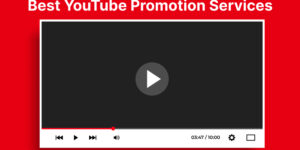You’ve spent months, maybe even years, architecting, coding, and debugging your new application. The repository is clean, the build is stable, and it’s finally live. But now comes the part that often feels foreign to a developer: marketing. In a crowded marketplace, simply having a great product isn’t enough. You need to demonstrate its value to the right audience, and for a technical product, there’s no better platform than YouTube. Think of YouTube not as a place for influencers, but as the world’s second-largest search engine, a place where developers go to find solutions, watch tutorials, and see code in action.
You wouldn’t deploy code without a strategy, and the same logic applies here. Let’s break down how to apply a developer’s mindset to YouTube SEO to get your app the visibility it deserves.
Keyword Research: Thinking Like a Developer Searcher
Before you write a single line of a video script, you must understand the language your target audience uses to find solutions. Generic marketing keywords won’t work; you need to dig into the specific, technical queries that developers type into the search bar when they’re stuck or exploring new tools.
Start by mapping out the problems your app solves. Instead of “easy to use API,” a developer searches for “how to integrate Stripe payments in a Node.js app” or “fastest way to parse JSON data in Python.” Your keyword strategy should revolve around these practical, intent-driven phrases. Use tools like Google Keyword Planner but also immerse yourself in the environments where developers live. Scour Stack Overflow threads, GitHub issues, and subreddits related to your programming language or framework. The questions and bug reports you find there are a goldmine of long-tail keywords that signal a user in need of a solution, your solution.
Optimizing Your Video: The Metadata That Matters
Once you have a list of target queries, you need to signal to YouTube’s algorithm that your video is the most relevant result. This is done through careful optimization of your video’s metadata, which is analogous to the on-page SEO elements of a website.

Titles, Descriptions, and Timestamps
Your video title is the equivalent of an H1 tag. It needs to be precise and include your primary keyword, preferably near the beginning. A good format is “Problem/Task: How to [Achieve Result] with [Your App Name].” For example, “Building a Real-Time Chat Feature: A Walkthrough with Our WebSocket API.”
The description is your chance to provide deep context. Don’t just write a two-sentence summary. Treat it like a mini-blog post. Include a detailed overview, link to your official documentation, your GitHub repository, and, of course, the app’s download page. Most importantly, use timestamps to create video chapters. This breaks your video into logical sections (e.g., 0:00 Intro, 1:15 Project Setup, 3:45 Integrating the SDK), which not only improves user experience but can also help attract more followers and even lead to key moments being featured in Google Search results.
Also Read: On Page SEO and Off Page SEO Differences
Content Strategy: From Code Walkthroughs to Case Studies
Your metadata can be perfect, but it’s meaningless without content that delivers on the promise. For a developer audience, value comes from clarity, technical accuracy, and practical application. Your content should be built around showing, not just telling.
Consider a multi-faceted content approach:
- Tutorials and How-Tos: These are the foundation of any developer-focused channel. Show users how to accomplish a specific task using your app, from initial setup to advanced features.
- Integration Guides: Demonstrate how your application works with other popular tools and platforms in the ecosystem. This shows you understand the developer’s workflow and where your product fits in their existing stack.
- Concept Explanations: If your app solves a complex problem, create videos that explain the underlying concepts. This positions you as a thought leader and builds trust.
- Feature Demos: When you release a new feature, a concise video demonstrating its functionality and use case is far more effective than a blog post alone.
- Analyzing Performance: Metrics for the Data-Driven Marketer
As a developer, you live by data, and your YouTube strategy should be no different. YouTube Analytics provides a robust suite of tools to measure what’s working and what isn’t. Instead of getting lost in vanity metrics like subscriber count, focus on the data that informs your strategy.
Key metrics to monitor include Click-Through Rate (CTR), which tells you how effective your titles and thumbnails are at grabbing attention, and Audience Retention, which shows you exactly where viewers are dropping off. A sharp drop-off during a specific part of your code walkthrough might indicate that the concept was poorly explained or the screen was hard to read.
While organic optimization is key, initial performance data is crucial, and leveraging specialized tools to enhance YouTube SEO can boost initial visibility, giving your data a stronger baseline to analyze. You can dig even deeper by reviewing traffic sources to see if your views are coming from YouTube search, suggested videos, or external sites. For a comprehensive overview of the available data, the official YouTube Help guide to Analytics is an excellent resource. Use this data to iterate on your content, just as you would iterate on your code.
FAQs
➢ How long should a technical tutorial video be?
There is no magic number, but clarity is more important than brevity. A video should be as long as it needs to be to explain the concept thoroughly without unnecessary filler.
➢ Do I need expensive camera and audio equipment to start?
No. For a developer audience, the quality of the information and the clarity of your screen recording are far more important than cinematic production value.
➢ How do I handle negative feedback or bug reports in the comments?
Treat your comments section like a public bug tracker or support forum. Respond professionally and promptly.
➢ Is it better to create content that is language-agnostic or focus on a specific tech stack?
It’s best to start by focusing on the specific tech stack your primary users are on (e.g., React, Python/Django, Swift). This allows you to create highly relevant, targeted content that addresses specific pain points.