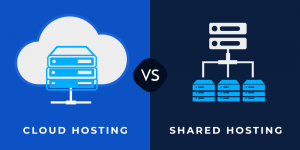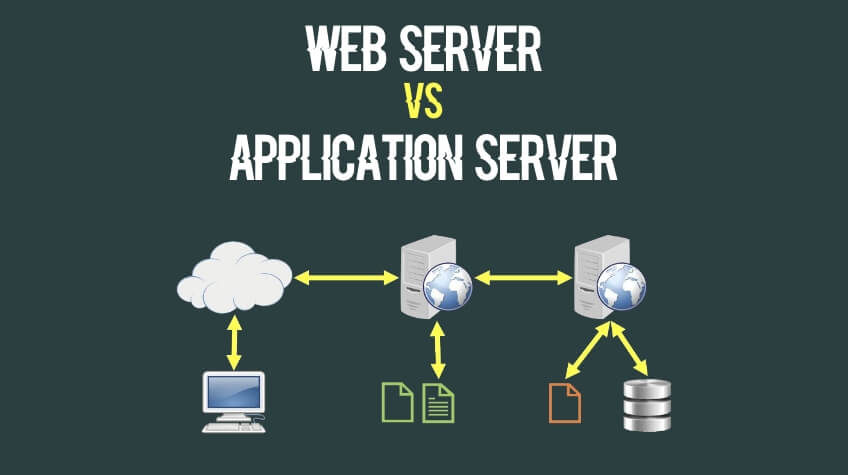
Do you know the difference between a web server vs. application server? If not, don’t worry! This blog will examine the disparities between the two kinds of servers. A web server delivers fixed content to users, such as HTML pages and pictures. At the same time, an application server is responsible for running applications and performing dynamic content for customers. So, which type of server do you need for your business? Read to know in detail.
What Is a Web Server?
A web server is a device that accumulates websites and serves them to computers linked to the web. Whenever you type a URL, your computer sends a request to the server, which helps you to the page you requested. Web servers are mighty computers designed to handle large amounts of traffic. They typically have multiple processors, immense quantities of memory, and quick storage gadgets. Some of the largest websites in the world receive billions of requests every day, and they would not be able to function without a robust web server infrastructure.
What are the merits of a web server?
1. Increased accessibility: A web server can make your website available to anyone in the world who has access to the internet.
2. Increased security: A web server provides a secure environment for your website and its data.
3. Increased reliability: A web server is designed to be reliable and always available.
4. Increased speed: A web server can give your website a quicker load.
5. Improved search engine ranking: A web server can enhance your website’s SEO scale.
6. Improved customer satisfaction: A web server can provide a better user experience for your website’s visitors.
7. Cost savings: Using a web server can help you save on hosting and maintaining your website costs.
8. Scalability: A web server can manage increased load and traffic as your website evolves.
9. Customizability: A web server allows you to customize your website’s settings and features.
10. Support: A web server provides support for all of your website’s needs, from hosting to security.
Related: 10 Ways To Improve The Ranking of Your WordPress Site SEO
What are the demerits of a web server?
1. A web server can be a single point of failure.
2. A web server can be overloaded and may hamper the performance of your application.
3. A web server can be attacked and used to take your site offline.
4. A web server can be expensive to maintain and upgrade.
5. A web server can require a lot of system resources, which can impact other applications on the same machine.
6. A web server can be challenging to configure and manage.
7. A web server can be complex and difficult to understand for beginners.
8. A web server can require a lot of maintenance and monitoring.
9. A web server can be difficult to scale up or down as needed.
10. A web server can be expensive to operate and maintain.
Web server features-
1. The web server is easy to use- you can add and manage content with a few mouse clicks.
2. The web server is secure- a password protects your content, and access is limited to official users.
3. The web server is flexible- you can customize the appearance and functionality of your website to meet your specific needs.
4. The web server is reliable- your website is always alert and operating, with no rest.
5. The web server is fast- your website loads quickly, even with many visitors.
6. The web server is scalable- it can accommodate any amount of traffic, from a few visitors a day to millions of visitors a month.
7. The web server is affordable- it costs less than most other hosting solutions, and no contracts or commitments are required.
8. The web server is eco-friendly- it uses minimal resources, so you can help reduce your carbon footprint.
9. The web server is internationalized- it supports multiple languages and character sets so that you can reach a global audience.
10. The web server is search engine friendly- your website will be indexed by Google and other search engines so that it can be found by potential customers anywhere in the world.
Also See: 9 Effective Audience Targeting Strategies and Best Practices
Most Popular Web Servers
➢ Apache
Apache is one of the most popular web servers today for its stability and flexibility. It supports many features, including mod_rewrite for URL rewriting, mod_ssl for secure communications, and mod_gzip for compression.

➢ IIS
Microsoft’s IIS web server is a popular choice for Windows-based systems. It helps a broad spectrum of features, including ASP.NET, FastCGI, ISAPI extensions, and URL rewriting.
➢ Nginx
Nginx is a high-performance web server designed for high-traffic sites. It supports a number of features, including HTTP caching, load balancing, and compression.
➢ Lighttpd
Lighttpd is a fast and lightweight web server that can handle large traffic volumes. It supports a number of features, including FastCGI, PHP5-FPM, and URL rewriting.
➢ Tomcat
Tomcat is an open-source Java servlet container that enables Java applications to run in a web server environment. It supports a wide range of features, including load balancing and failover clustering.
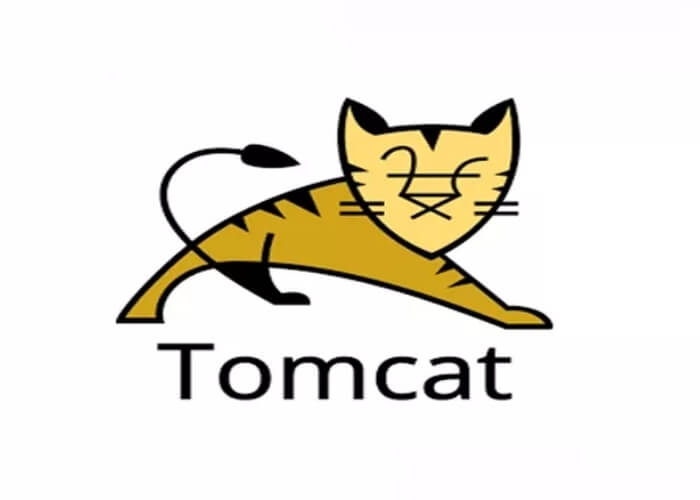
What Is an Application Server?
An application server is a type of software that helps manage the resources and workloads of applications. It makes it possible to run multiple applications on one server, improving performance and efficiency.
Additionally, application servers can provide security, scalability, load balancing, and caching to make applications run more smoothly.
What are some of the usefulness of utilizing an application server
1. High Availability
An application server can provide high availability for applications. If one server crashes, another can carry over seamlessly, and the users will not even know a problem.
2. Load Balancing
An application server can also provide load balancing for applications. This means that if the load on one server becomes too high, the traffic can be automatically routed to other servers so that the users experience no interruption in service.
3. Ease of Management
Application servers can be centrally managed, which makes it easy to deploy and manage applications on multiple servers.
4. Security
Applications running on an application server are typically more secure than those on a web server. This is because application servers usually have more security features enabled by default.
5. Scalability
An application server can easily be climbed up or down to satisfy the demands of its hosting applications. This means that the server can handle more or less traffic as needed without making any changes to the applications themselves.
6. Performance
Application servers are typically much faster than web servers when handling requests. This is because they are designed to host applications and not just static content like websites.
7. Redundancy
If one component of an application server fails, another can take over automatically, so the users experience no interruption in service. This is in contrast to a web server, where a failure of any single component (such as the web server or database) would cause the entire website to go offline.
8. Flexibility
Application servers can be used to host a wide variety of different types of applications, not just web-based ones. This gives organizations more flexibility in what they can do with their IT infrastructure.
9. Cost Savings
Using an application server rather than deploying individual applications on separate servers often saves cost because it requires fewer servers overall.
What are some of the demerits of using an application server
- An application server can be expensive to license and maintain.
- Application servers can be complex to set up and operate.
- Application servers can be slow to start up.
- They can use a lot of memory and CPU resources.
- They can be challenging to scale up or down.
- Their reliability can be uncertain.
- They can be vulnerable to attack.
Features of Application Servers
Application servers have a number of features that allow them to run applications. These features include:
1. Executing code in a managed environment:
An application server can execute code in a managed environment, which helps to ensure that the code is executed as intended. This helps to prevent errors and improve performance.
2. Support for various programming languages:
Application servers support various programming languages, allowing developers to create applications using their preferred language. This can improve productivity and help with communication between developers and users.
3. Scalability:
An application server can scale to meet the needs of an application. This confirms that the application can bear the additional load as it grows.
4. Load balancing:
An application server can distribute load across multiple servers, which helps to ensure that the application can handle large amounts of traffic.
5. Fault tolerance:
An application server can tolerate failures of individual servers or components, which helps to keep the application running in case of unexpected issues.
6. Connection pooling:
An application server can maintain a pool of connections to backend systems, which helps to improve performance by reducing the time needed to establish new connections.
7. Efficient resource usage:
An application server can use resources efficiently, which helps to improve performance and minimize costs.
8. Middleware integration:
An application server can integrate with middleware products, which allows the application server to access functionality provided by these products. This can improve efficiency and flexibility.
9. Customizable configuration:
An application server can be configured according to the needs of an organization, which allows it to be tailored for specific applications or use cases.
Most Popular Application Servers
10 top application servers with their features are:
1. Apache Tomcat
– Serves Java servlets and JavaServer Pages (JSPs)
– A mature and widely used open source application server
– Robust and scalable
– Good for small to medium-sized enterprises
2. Oracle WebLogic Server
– Supports Java SE, Java EE, and Java ME platforms
– Provides comprehensive middleware capabilities
– Used by many large organizations
3. IBM WebSphere Application Server
– Serves Java, PHP, Ruby on Rails, and Node.js applications
– Used by many large organizations
– Highly scalable and configurable
4. Jetty
– The lightweight server that runs on the Java SE platform
– Used by many developers for testing and development purposes

5. GlassFish Server
– Produced by Oracle as an open source application server
– Supports a wide range of Java standards – Good for both small and large deployments
6. JBoss AS (Red Hat JBoss Enterprise Application Platform)
– Widely used open source application server from Red Hat – Supports various programming languages (Java, C#, Ruby, Node.js) and frameworks (Spring, Hibernate) – Highly scalable and configurable
7. Nginx
– Fast, lightweight web server popular among developers – Used for serving static files and dynamic content using PHP, Ruby on Rails, or other scripting languages
8. Microsoft IIS (Internet Information Services) Server
– Comes preinstalled on Windows Server operating systems – Allows hosting of a wide range of web applications and services
RELATED: What are the Benefits of Choosing Windows Server 2016?
9. LiteSpeed Web Server
– Commercial web server software that is often compared to Apache

How can one distinguish between the two?
1. Web servers are focused on serving static content, whereas application servers are focused on serving dynamic content.
2. Web servers are typically optimized for throughput, whereas application servers are usually optimized for latency.
3. Web servers use a request/response model, whereas application servers use a 0MQ-style pub/sub model.
4. Web servers use a single thread per connection, whereas application servers can use multiple threads per connection.
5. Web servers are typically stateless, whereas application servers may be stateful.
6. Web servers can only serve content stored locally, whereas application servers can fetch content from remote sources.
7. Web servers typically use a simple caching mechanism, whereas application servers typically use a more sophisticated caching tool.
8. Web servers are usually deployed in a standalone configuration, whereas application servers are typically deployed in a clustered configuration.
9. Web server performance is typically limited by CPU and memory capacity, whereas application server performance is typically limited by network capacity.
10. The primary purpose of a web server is to serve static content, whereas the primary purpose of an application server is to serve dynamic content
How can you decide if you need a web server or an application server ?
There is no authoritative explanation to this question. Nevertheless, there are some things to be considered when making the decision.
1. What are the requirements of your project?
2. What is your budget?
3. What is your level of technical expertise?
4. What is your time frame?
CONCLUSION-
- Web servers suffice up static pages and files for users all over the world.
- Application servers, on the other hand, host dynamic content and applications that run inside a web browser.
- Application servers use two protocols: HTTP and HTTPS. This protects user data from being intercepted by third parties.
- Most web hosting providers offer both types of servers: Web and Application. If you require assistance determining which kind of server is suitable for you, contact your hosting provider!
- We hope this report on the difference between the web server and application server is helpful.