
Are you looking for WooCommerce plugins for your WordPress eCommerce Store?
If yes, then this post is for you.
In this post, we shall discuss the best WooCommerce plugins for your WordPress eCommerce Store.
So, let’s get started…
Table of Contents
- Top 45 WooCommerce Plugins For Your WordPress eCommerce Store
- Amazon Pay
- WooCommerce Checkout Field Editor
- WooCommerce Direct Checkout
- WooCommerce Stripe Payment Gateway
- WooCommerce Social Login
- WooCommerce Checkout Manager
- WooCommerce Product Slider
- WooCommerce Menu Bar Cart
- Smart Manager for WooCommerce
- WooCommerce Multi Vendor Marketplace
- WooCommerce My Account Widget
- WooCommerce Wallet
- WooCommerce PDF Invoices and Packing Slips
- YITH WooCommerce Quick View
- WooCommerce Membership
- The WooCommerce Customizert
- YITH WooCommerce Compare
- HubSpot for WooCommerce Integration
- WooCommerce Colors
- Custom Product Tabs for WooCommerce
- WooCommerce Image Zoom
- EU VAT Compliance Assistant for WooCommerce
- Product Enquiry for WooCommerce
- YITH WooCommerce Ajax Search
- YITH WooCommerce Ajax Product Filter
- WooCommerce Product Filter
- Order Delivery Date for WooCommerce
- YITH Booking and Appointment for WooCommerce
- WooCommerce PPOM
- Yoast SEO
- WooCommerce Bulk Discount
- Everest Timeline – Responsive WordPress Timeline Plugin
- Sumo for WooCommerce
- YITH WooCommerce Wishlist
- MailChimp for WooCommerce
- ReferralCandy for WooCommerce
- WooCommerce Product FAQs
- Omnisend
- Constant Contact for WooCommerce
- WooCommerce Waitlist
- Booster for WooCommerce
- Livechat – Premium Live Chat Software for WooCommerce
- YITH WooCommerce Gift Cards
- Enhanced Ecommerce Google Analytics Plugin for WooCommerce
- Beeketing for WooCommerce
WooCommerce plugins are excellent tools to use in conjunction with the well-known e-commerce platform, assisting you in improving your customers’ shopping experience while also increasing conversions. They give you the ability to develop new features and expand your business. There are a plethora of free and paid plugins available for use; however, not all of them are of high quality. As a result, finding the finest WooCommerce plugins for your eCommerce website might be difficult.
To help you choose the best WooCommerce Plugins for your WordPress eCommerce store, we’ve compiled a list of the finest WooCommerce plugins for you. Take a look…
Top 45 WooCommerce Plugins For Your WordPress eCommerce Store
1. Amazon Pay
At number one, we have Amazon Pay. Amazon Pay is one of the best WooCommerce Plugins that allows users to place orders on your website. This plugin lets your users have the same payment and delivery choices as they would have if they were making a purchase from you directly on Amazon. The buyer just logs into their Amazon account to finish the purchase, but they remain on your website throughout the process.
2. WooCommerce Checkout Field Editor

At number two, we have WooCommerce Checkout Field Editor. It allows you to include custom fields on your WooCommerce checkout page. Also, you can modify the order in which they appear by dragging and dropping them. Using this plugin, you can design a layout that is most suitable to the needs of your customers.
3. WooCommerce Direct Checkout
WooCommerce Direct Checkout, as the name says, shortens the checkout process by allowing customers to bypass the shopping cart and proceed directly to the checkout page from the product page. It results in more efficient check-outs and happy shoppers.
4. WooCommerce Stripe Payment Gateway
The Stripe Payment Gateway enables you to accept payments from a very broad range of credit/debit cards in the majority of countries, as well as Apple Pay, Google Pay, and the Payment Request API (on mobile and desktop). Having this plugin lets you provide your customers with myriads of payment alternatives and make the payment process as simple as possible.
5. WooCommerce Social Login
WooCommerce Social Login plugin is available to help customers create their own accounts on your site faster. Additionally, it continues to provide vital data for you to study site visitors.
Also Read: How to Set up WooCommerce Variation Swatches to Sell Variable Products
6. WooCommerce Checkout Manager
With WooCommerce Checkout Manager, you can provide your customers with a more tailored checkout experience. This plugin allows you to add custom fields to the checkout process based on the preferences of the consumer. Also, it makes order sorting a breeze for your consumers. It is considered the best WooCommerce plugin for retailers who sell to other businesses.
7. WooCommerce Product Slider
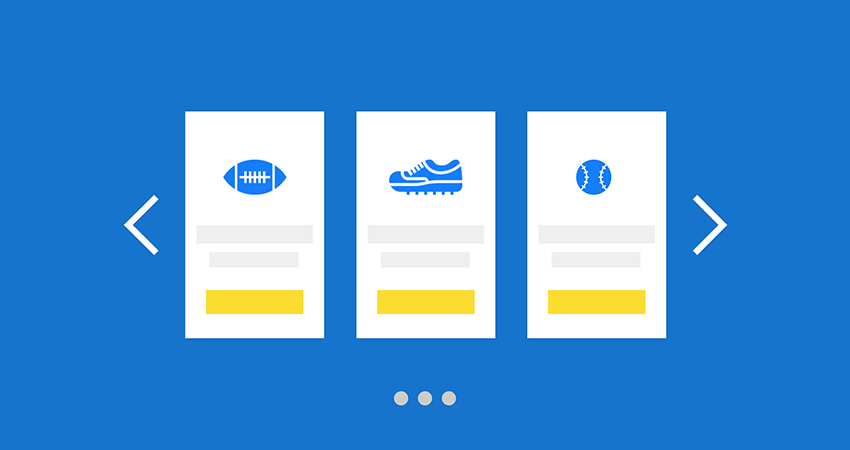
WooCommerce Product Slider allows you to create customizable, modern-looking product sliders and carousels for use on any page of your WooCommerce store. It is one of the best plugins to showcase several products without overwhelming the shopper.
8. WooCommerce Menu Bar Cart
WooCommerce Menu Bar Cart installs a cart button directly to your WordPress navigation menu, ensuring that your shopping cart is always within reach. The plugin takes less than a minute to set up and includes impressive options, such as display cart icon or only items/prices, or both, display always, or only when there are items in the cart. Also, it allows you to customize your own CSS. It is recommended that you use WooCommerce Menu Bar Cart if your WooCommerce theme does not display a cart button at the top of your screen.
9. Smart Manager for WooCommerce
Smart Manager is a robust and advanced inventory management plugin for the WooCommerce store. It’s an absolute must-have for every shop owner who wishes to save a significant amount of time while experiencing a tenfold increase in productivity.
With Smart Manager, you can have complete control of your inventory and supply. Also, it is compatible with all WooCommerce product kinds, including custom product types, variables (including variations), subscriptions, bundles, and grouped products. It provides you with an Excel-like interface for managing all of the information on your site, including products, orders, and customers, quickly and efficiently.
10. WooCommerce Multi Vendor Marketplace
The WordPress WooCommerce Multi Vendor Marketplace Plugin helps you transform your e-commerce store into a fully working marketplace with numerous vendors, each with their own seller profile, as well as the ability for sellers to add products directly from the seller panel of the marketplace. Also, it lets you change your profile information, examine his product list and search for, edit, and delete items from it.
If you’re considering joining the multi-vendor marketplace craze, the WooCommerce Multi Vendor Marketplace may assist you in getting started.
11. WooCommerce My Account Widget
This simple plugin displays customer account information and allows shoppers to log in directly from the widget, which is ideal for e-commerce businesses. It provides the customer with easy access to the shopping basket, checkout, their account, and other important pages on the website. This provides returning customers with a quick and simple method of accessing your website.
12. WooCommerce Wallet

WooCommerce Wallet allows your customers to checkout and pays from their Wallet, using monies they have previously deposited in their account. This is a safe method of processing online transactions, and it also allows merchants to offer fast rebates (cash-back incentives) and refunds to customers.
13. WooCommerce PDF Invoices and Packing Slips
WooCommerce PDF invoices and packing slips is one of the most useful plugins that helps you generate professional PDF invoices and packing slips in a variety of languages. It comes with a fully configurable template that includes all of the necessary invoices and packing slip elements. In addition, you can create, download, and e-mail invoices in large quantities.
14. YITH WooCommerce Quick View
With YITH WooCommerce Quick View, you can improve the clarity of your shop page. When you restrict the number of clicks and pages to load, it enables users to browse product details fast and conveniently.
The lightbox will emerge when a shopper hovers their mouse pointer over a product thumbnail and contains a clear summary of the product, including a larger image, a description, and an ‘Add to cart’ button. It helps you keep your product list from being cluttered while still providing prospective shoppers with the information they require.
15. WooCommerce Membership
The WooCommerce Membership plugin is an excellent alternative if you intend to convert your WooCommerce store into a membership site. You can sell or assign memberships, collect fees, or even create non-paying members.
The WooCommerce Membership plugin opens up a world of possibilities, from purchasing clubs to offering unique material on your site.
16. The WooCommerce Customizer
WooCommerce Customizer plugin provides you with a settings page, which allows you to make adjustments and save them without having to write code or modify any templates. This is useful for quick change testing.
You can make it easier to use the built-in WooCommerce filters by using the WooCommerce Customizer plugin. It is possible to alter the text displayed on buttons, fields and other onscreen elements without having to write any PHP code with the help of this plugin. An additional Settings page allows you to easily set your custom-made buttons, text, and other elements.
17. YITH WooCommerce Compare
YITH WooCommerce Compare plugin is the extension of the WooCommerce plugin that allows your customers to compare certain products in your store.
All of the items are maintained in a single comprehensive table where the user can easily see the differences between them. In the product configuration, you may customize the features of each product by using the WooCommerce attributes.
You can also include a basic widget that displays a list of the products that have been added by users and allows you to manage them.
18. HubSpot for WooCommerce Integration
HubSpot for WooCommerce plugin is a comprehensive customer relationship management (CRM) platform that includes email marketing, list segmentation, abandoned cart tracking, and reporting. This plugin integrates your WooCommerce store with HubSpot, allowing you to leverage the combined power of the two platforms. You can convert visitors to leads, nurture them via email marketing, and, most importantly, track their activities using the integration.
19. WooCommerce Colors
WooCommerce product section colors can be customized using the theme options. Simply install the WooCommerce Colors plugin, and you’ll be able to effortlessly change the colors of your buttons right from within your theme’s customizer.
20. Custom Product Tabs for WooCommerce
Custom Product Tabs for WooCommerce allow you to provide a more modern user experience. This plugin expands the functionality of WooCommerce by allowing store owners to create unique tabs for their products. Tabs for specific products can be found on their particular product pages, just to the right of the usual “Description” tab.
Managing individual product tabs is done through the WooCommerce Edit Product screen, and they can be added to a product on an individual basis. You can also create saved tabs and use them to add them to numerous products at the same time if necessary. Tabs can be added, deleted, and rearranged with relative ease.
21. WooCommerce Image Zoom
With WooCommerce Image Zoom, you can provide your customers with a close-up view of your products. With this plugin, clients have the opportunity to carefully examine huge photos of the product before making a purchase, increasing conversions and decreasing returns. The best thing about this plugin is that it doesn’t impact the loading time of your page as the large images are only loaded when the visitor chooses to zoom in.
22. EU VAT Compliance Assistant for WooCommerce
The EU VAT Compliance Assistant for WooCommerce is a specialized solution for businesses operating in the European Union. As you may be aware, VAT, or Value-Added Tax, is a mandatory levy for all sales within the European Union. This tax applies to the selling of digital goods such as ebooks and audiobooks.
This plugin takes care of the majority of the grunt work for you, identifying customer locations, changing currencies, and applying any applicable VAT costs.
23. Product Enquiry for WooCommerce
Having trouble getting pre-sale inquiries to come in? Plugins such as Product Enquiry for WooCommerce are the best solutions for your needs.
Customers who are considering making a purchase have queries about the products they are considering. With a Product Enquiry for WooCommerce plugin, you can include an ‘Inquiry’ button or a ‘Request a Quote’ button on each product page.
A button will display on each product page when Product Enquiry for WooCommerce is activated, allowing buyers to quickly and conveniently ask a question about a particular product. This results in a more useful and participatory shopping experience, and it reduces the likelihood of people purchasing the incorrect item and having to return it.
24. YITH WooCommerce Ajax Search
Nothing irritates buyers more than a search engine that is slow and difficult to use. With YITH WooCommerce Ajax Search, you won’t have to worry about anything like that. YITH WooCommerce Ajax Search enables users to find the content they are looking for fast and easily without having to navigate through many site pages. It allows shoppers to easily search your business without having to leave the page they’re now on.
25. YITH WooCommerce Ajax Product Filter
A dependable product filtering system is what allows your visitors to enjoy and appreciate your product catalog rather than abandoning it after a few seconds of browsing. YITH WooCommerce Ajax Product Filter is a must-have tool for e-commerce. It allows your customers to narrow down their search for a given product and discover other products that may be of interest to them based on specified characteristics (size, color, category, etc.)
26. WooCommerce Products Filter
With WooCommerce Products Filter, you can provide your customers with a completely personalized shopping experience. This allows them to filter products depending on the criteria they choose, which may include categories, features, tags, price, and other factors.
27. Order Delivery Date for WooCommerce

Order Delivery Date for WooCommerce is precisely what it sounds like. After purchase, it engages customers by allowing them to select a delivery date during the checkout process.
The plugin has been demonstrated to reduce cart abandonment because buyers may now choose an actual shipment date rather than relying on seemingly arbitrary shipping methods that are not always accurate. Rather than that, the consumer chooses a specific date and may look forward to it.
28. YITH Booking and Appointment for WooCommerce
If your eCommerce business necessitates bookings, then YITH Booking and Appointment for WooCommerce is a highly recommended plugin for converting a WooCommerce website into a booking platform. Whether for windshield repair appointments, or hair spas, the WooCommerce Bookings system works for all specialists. Once activated, the extension starts an appointment calendar on the front end of your site, allowing consumers to book your service.
You get to define your own alternatives and schedule your availability. You can also divide it into different calendars if your firm has a large number of employees.
29. WooCommerce PPOM
WooCommerce PPOM (Personalized Product Option Manager) allows you to personalize your products by including input fields on the product page. It allows you to create input fields by dragging and dropping. You can even add Prices to a selection of alternatives. If your company sells personalized products, such as apparel and accessories that can be customized, the WooCommerce PPOM plugin can make your life easier.
30. Yoast SEO

Yoast SEO is one of the most critical WooCommerce Plugins for your WordPress eCommerce store. It is one of the greatest and most widely used SEO WordPress plugins available on the market today. This search engine optimization plugin for the WordPress content management system is currently used by millions of users worldwide.
It helps you increase the ranks of your website on search engines by assisting you in optimizing the content and keywords on your website. Although much of what Yoast SEO performs is automatic, you will still need to provide input and plan ahead of time. Yoast SEO helps you in making things stand out from the crowd in search results. It integrates additional SEO tools into your WooCommerce store, allowing you to improve all areas of SEO in real-time.
Also Read: 14 Best Free WordPress Plugins
31. WooCommerce Bulk Discount
One of the greatest WooCommerce plugins for applying discounts to things that you wish to sell in bulk is Bulk Discounts. It allows you to create bulk discount offers on your eCommerce store. You can use the WooCommerce bulk discounts plugin to define the goods and determine the minimum quantity required, as well as the discount rate that will be applied after it has been installed. There are a variety of discounting methods available, including set and percentage-based discounts. The discount is displayed on the product page, in the e-mail invoice, and at the time of checkout.
32. Everest Timeline – Responsive WordPress Timeline Plugin

Everest Timeline is a responsive WordPress timeline plugin that includes over 50 gorgeous pre-designed styles to help you get started quickly.
This WordPress plugin has some fantastic features, such as vertical and horizontal chronological layouts, a one-side layout, a Facebook and Twitter layout, and so on. Aside from that, each design template includes a plethora of aesthetic options and modification chances that eCommerce business owners may take use of.
33. Sumo for WooCommerce
Sumo is a freemium plugin that allows you to build fully customizable pop-ups that can be utilized to help decrease cart abandonment rates.
You can consider using the SUMO Reward Points & Rewards plugin if you want to employ the most feature-rich, fully integrated, and user-friendly eCommerce solution for WordPress. Sumo includes all of the functionality that you could possibly require from a rewards plugin.
It also has the most user-friendly user interface for online retailers available on the market. Also, Sumo allows you to design an HTML page that displays the overall number of customer purchases, the total amount of discounted merchandise, and other essential information. You can even personalize your eCommerce store by including additional features on your page, such as subscription reminders, invoice forms, and so on.
34. YITH WooCommerce Wishlist
As the name says, the YITH WooCommerce Wishlist plugin allows you to have a wishlist option in your online store. It makes it easy for customers to add items to their wish lists. The shopper can also share their wish lists with others, or they can use it as a personal shopping list for purchases in the future.
35. MailChimp for WooCommerce

MailChimp for WooCommerce is one of the world’s most popular e-mail marketing services. This plugin makes it simple to integrate your WooCommerce store with your mailing list. It allows customers to sign up for your mailing list by checking a box during the checkout process.
All of your customers and their purchase data are seamlessly synced between your Mailchimp account and your website. This makes it simple to send targeted campaigns, automatically follow up with customers after a purchase, recommend products to customers, recover abandoned carts, and track the return on your marketing investments.
MailChimp for WooCommerce can even help you improve revenue and drive conversions. It’s simple to create and execute multi-channel marketing campaigns that get results with Mailchimp’s all-in-one platform, which is available for free.
36. ReferralCandy for WooCommerce
When it comes to automating client referral campaigns for your WooCommerce business, ReferralCandy is a valuable tool to have on your tool belt. ReferralCandy allows you to capitalize on this by informing customers that they will be rewarded for spreading the word about your business. Customers who refer their friends to your store will receive an incentive, allowing you to increase your sales through word-of-mouth. It is simple to use and comes with a 30-day free trial period.
This plugin enables you to establish your very own referral program to reward your most loyal clients with discounts, prizes, and freebies when they refer friends to your website or application.
37. WooCommerce Product FAQs
In your WooCommerce store, you can include frequently asked questions (FAQs) for each product you sell. It will let your visitors browse these FAQs while looking through the products on your website.
Instead of asking your clients to click away from a product page in order to search up FAQs, WooCommerce Product FAQs let them have immediate access to the product page itself. This removes any potential roadblocks that can divert your customer’s attention away from the checkout process.
38. Omnisend
Omnisend is a marketing automation plugin that specializes in email and SMS marketing for e-commerce enterprises, according to the company. It comes equipped with templates, features, reports, automated workflows, and other tools that are designed to help businesses better understand their subscribers and, as a result, enhance their sales.
Also, it is a customizable email builder that comes pre-loaded with pre-designed templates, making it simple for sellers to create high-converting, on-brand, and visually appealing email campaigns for their customers. The ability to create robust automation workflows is the most powerful feature of Omnisend, allowing you to set up trigger emails such as cart abandonment, welcome email, and many other types of emails.
39. Constant Contact for WooCommerce

The WooCommerce Constant Contact plugin allows you to sign up customers to your Constant Contact email lists while shopping with you. With Constant Contact for WooCommerce installed, you can ensure that your business remains relevant and visible to your customers at all times.
You can create professional-looking marketing emails for your company with the help of this WordPress plugin. It supports customers by automating follow-ups to their purchases, recommending related products, and notifying them of items that have been left in their shopping cart after they have completed their purchases.
40. WooCommerce Waitlist
Stock shortages can impact your business negatively; however, having WooCommerce Waitlist can help you here. The WooCommerce Waitlist extension can help you maintain great customer relationships.
When you use the WooCommerce Waitlist plugin, you can keep track of consumer demand for out-of-stock items, ensuring that your customers are kept informed and, as a result, more likely to make a purchase.
This plugin enables you to create a waiting list of consumers who are interested in an item that is now out of stock and then automatically alerts these customers when the item becomes available again.
41. Booster for WooCommerce
Booster for WooCommerce is a fantastic plugin; it provides access to an intriguing array of capabilities that you may have discovered to be lacking while using WooCommerce on your website.
Some of its unique features include bulk price converting, currencies, international discounts, and options for allowing your consumers to choose their own prices. You’ll find payment gateways, the checkout process, items, and more, among the features. Overall, it’s worth trying out before investing in a premium plugin that just fixes a single problem for a small fee.
42. Livechat – Premium Live Chat Software for WooCommerce

A live chat feature enables sellers to provide customer care to visitors who are already on the site. The LiveChat – Premium live chat software for the WooCommerce plugin is one of the best alternatives for quickly and easily installing a live chat section to your website and controlling it from the backend.
This is a full-featured talking suite with exclusive features for tracking visitors, triggering chats, and collecting comments.
43. YITH WooCommerce Gift Cards
YITH WooCommerce Gift Cards work like a charm for both sellers and customers. Gift cards have become increasingly popular, to the point where 98 percent of shops – including physical and virtual stores now utilize them.
This plugin helps online store owners enhance their sales volume and retain customers. YITH WooCommerce Gift Cards allows you to create digital or printed gift cards in any quantity and allow your clients to customize them to create a unique gift for their friends and family.
In addition to gaining new customers, offering your users the option to purchase a gift card to spend on your shop will allow you to increase your earnings significantly.
44. Enhanced Ecommerce Google Analytics Plugin for WooCommerce
The Enhanced Ecommerce Experience Google Analytics for WooCommerce is a must-have plugin for all eCommerce website owners. Google Analytics is a popular tool for predicting, monitoring site statistics and determining which goods perform best.
As a result, regardless of what you’re offering, linking your online business with Google Analytics assists you in determining which of your sales channels performs the best. Additionally, you can determine which portions of your site are the most profitable and which are costing you money. In general, the Google Analytics plugin for WooCommerce is critical for making data-driven decisions rather than gut instinct.
45. Beeketing for WooCommerce
Using marketing automation, Beeketing for WooCommerce is a powerful marketing solution that aims to increase sales for your eCommerce store.
It’s one of the most comprehensive feature-rich marketing solutions for WooCommerce available, and it comes with a slew of very useful marketing tools.
Bekeeting connects effortlessly with your WooCommerce store, providing you with more than 20 advanced features, all of which are powered by AI (Artificial Intelligence), to help you convert more visitors into paying customers. These features assist you in converting consumers by persuading them to add things to their shopping carts, and upsell and cross-sell related products, thereby increasing your conversion rate.
This plugin helps you develop a long-term client relationship with your website visitors. The best thing is that this plugin offers a simple UI and has the potential to significantly enhance your revenue by converting casual visitors into paying clients.
The Bottom Line
So, these are the top WooCommerce Plugins for your WordPress eCommerce Store. The plugins listed above will make it easier for your customers to connect with your online store. Remember that your sustainability depends on how good your customers feel about your store and how seamless their experience is with you while they shop at your store. These plugins will help you provide your customers with a fantastic user experience, which will surely impact your bottom lines.
It is recommended to use the most Effective WooCommerce Plugins to increase your sales and provide the best shopping experience to your customers. Know that overcrowding your store with too many plugins might result in poor site performance as well as a disorganized user experience. Therefore, make sure to employ the best WooCommerce plugins to guide your consumers through the process as efficiently as possible.
Please share with us which plugins you like the most and why!
Thanks for reading!






